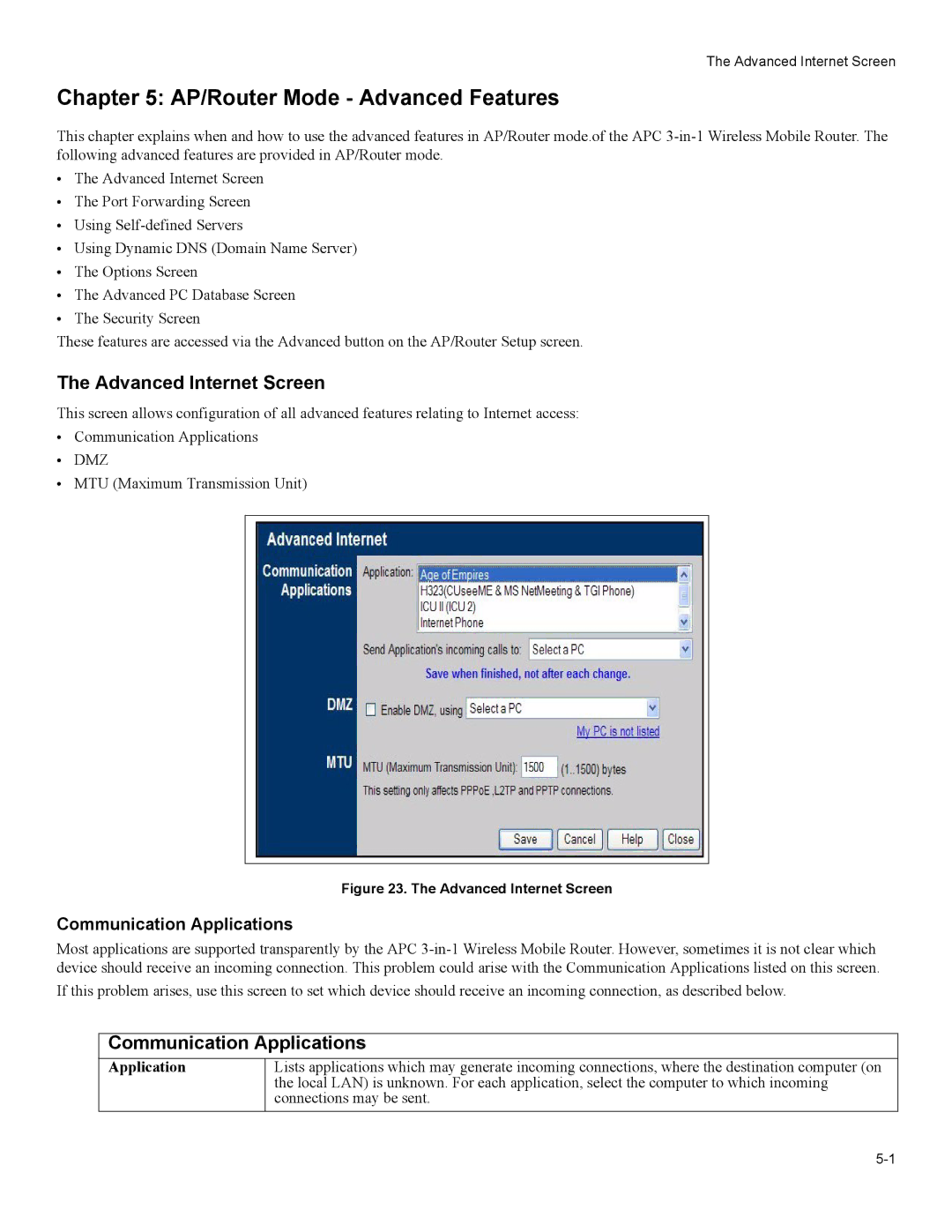The Advanced Internet Screen
Chapter 5: AP/Router Mode - Advanced Features
This chapter explains when and how to use the advanced features in AP/Router mode.of the APC
•The Advanced Internet Screen
•The Port Forwarding Screen
•Using
•Using Dynamic DNS (Domain Name Server)
•The Options Screen
•The Advanced PC Database Screen
•The Security Screen
These features are accessed via the Advanced button on the AP/Router Setup screen.
The Advanced Internet Screen
This screen allows configuration of all advanced features relating to Internet access:
•Communication Applications
•DMZ
•MTU (Maximum Transmission Unit)
Figure 23. The Advanced Internet Screen
Communication Applications
Most applications are supported transparently by the APC
If this problem arises, use this screen to set which device should receive an incoming connection, as described below.
Communication Applications
Application
Lists applications which may generate incoming connections, where the destination computer (on the local LAN) is unknown. For each application, select the computer to which incoming connections may be sent.