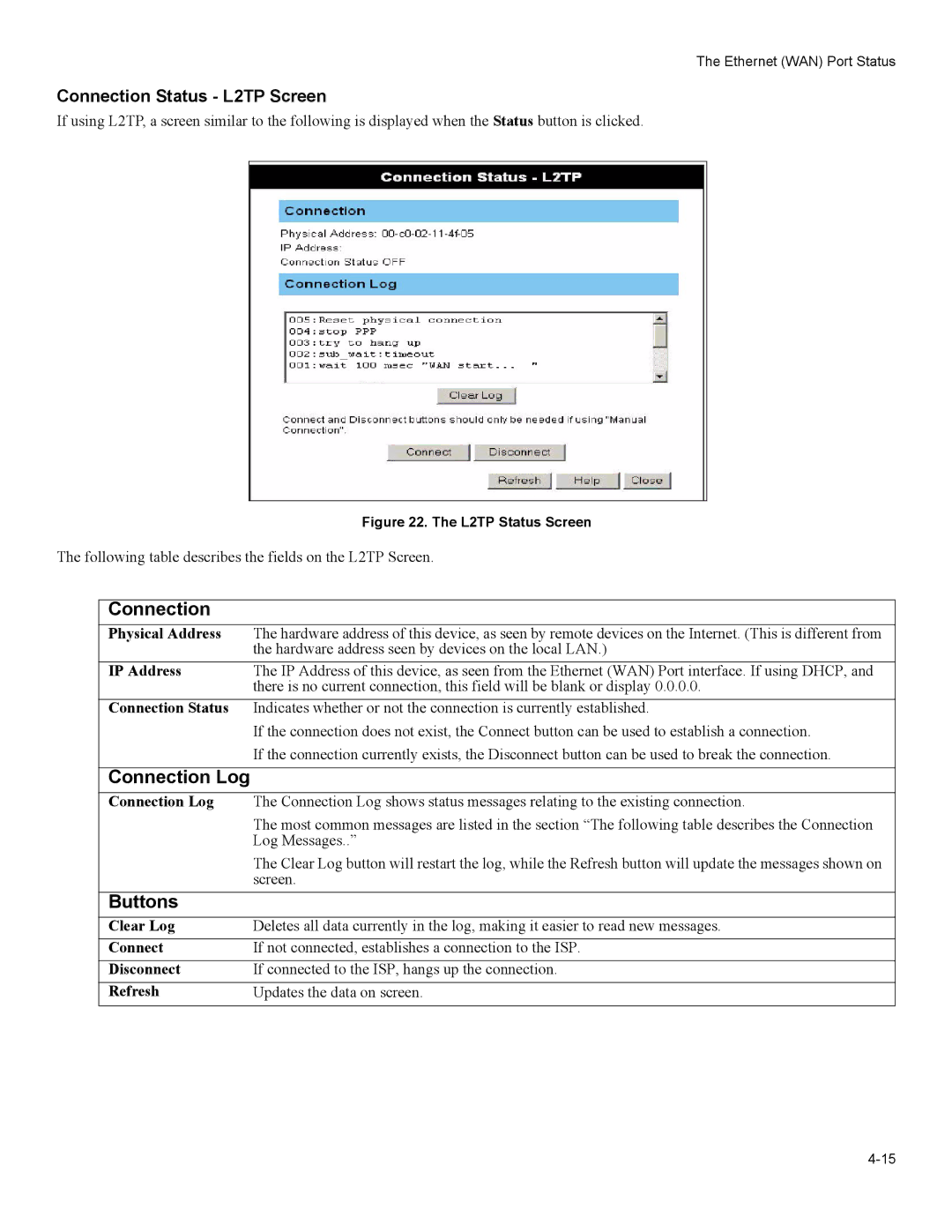The Ethernet (WAN) Port Status
Connection Status - L2TP Screen
If using L2TP, a screen similar to the following is displayed when the Status button is clicked.
Figure 22. The L2TP Status Screen
The following table describes the fields on the L2TP Screen.
Connection
Physical Address | The hardware address of this device, as seen by remote devices on the Internet. (This is different from |
| the hardware address seen by devices on the local LAN.) |
IP Address | The IP Address of this device, as seen from the Ethernet (WAN) Port interface. If using DHCP, and |
| there is no current connection, this field will be blank or display 0.0.0.0. |
Connection Status | Indicates whether or not the connection is currently established. |
| If the connection does not exist, the Connect button can be used to establish a connection. |
If the connection currently exists, the Disconnect button can be used to break the connection.
Connection Log
Connection Log | The Connection Log shows status messages relating to the existing connection. |
| The most common messages are listed in the section “The following table describes the Connection |
| Log Messages..” |
| The Clear Log button will restart the log, while the Refresh button will update the messages shown on |
| screen. |
Buttons |
|
Clear Log | Deletes all data currently in the log, making it easier to read new messages. |
Connect | If not connected, establishes a connection to the ISP. |
Disconnect | If connected to the ISP, hangs up the connection. |
Refresh | Updates the data on screen. |