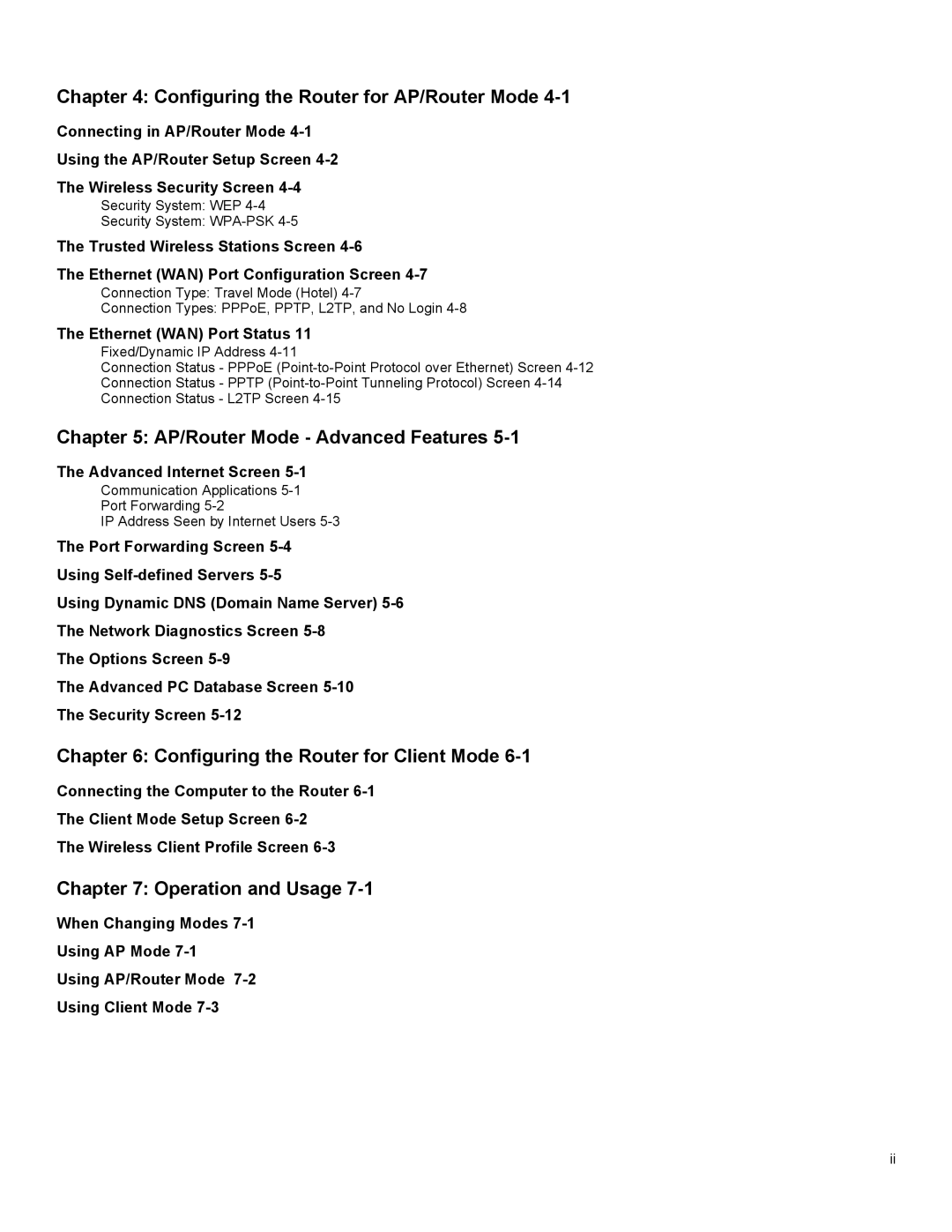Chapter 4: Configuring the Router for AP/Router Mode 4-1
Connecting in AP/Router Mode
Using the AP/Router Setup Screen
The Wireless Security Screen
Security System: WEP
Security System:
The Trusted Wireless Stations Screen
The Ethernet (WAN) Port Configuration Screen
Connection Type: Travel Mode (Hotel)
Connection Types: PPPoE, PPTP, L2TP, and No Login
The Ethernet (WAN) Port Status 11
Fixed/Dynamic IP Address
Connection Status - PPPoE
Chapter 5: AP/Router Mode - Advanced Features 5-1
The Advanced Internet Screen
Communication Applications
Port Forwarding
IP Address Seen by Internet Users
The Port Forwarding Screen
Using
Using Dynamic DNS (Domain Name Server)
The Network Diagnostics Screen
The Options Screen
The Advanced PC Database Screen
The Security Screen
Chapter 6: Configuring the Router for Client Mode 6-1
Connecting the Computer to the Router
The Client Mode Setup Screen
The Wireless Client Profile Screen
Chapter 7: Operation and Usage 7-1
When Changing Modes
Using AP Mode
Using AP/Router Mode
Using Client Mode
ii