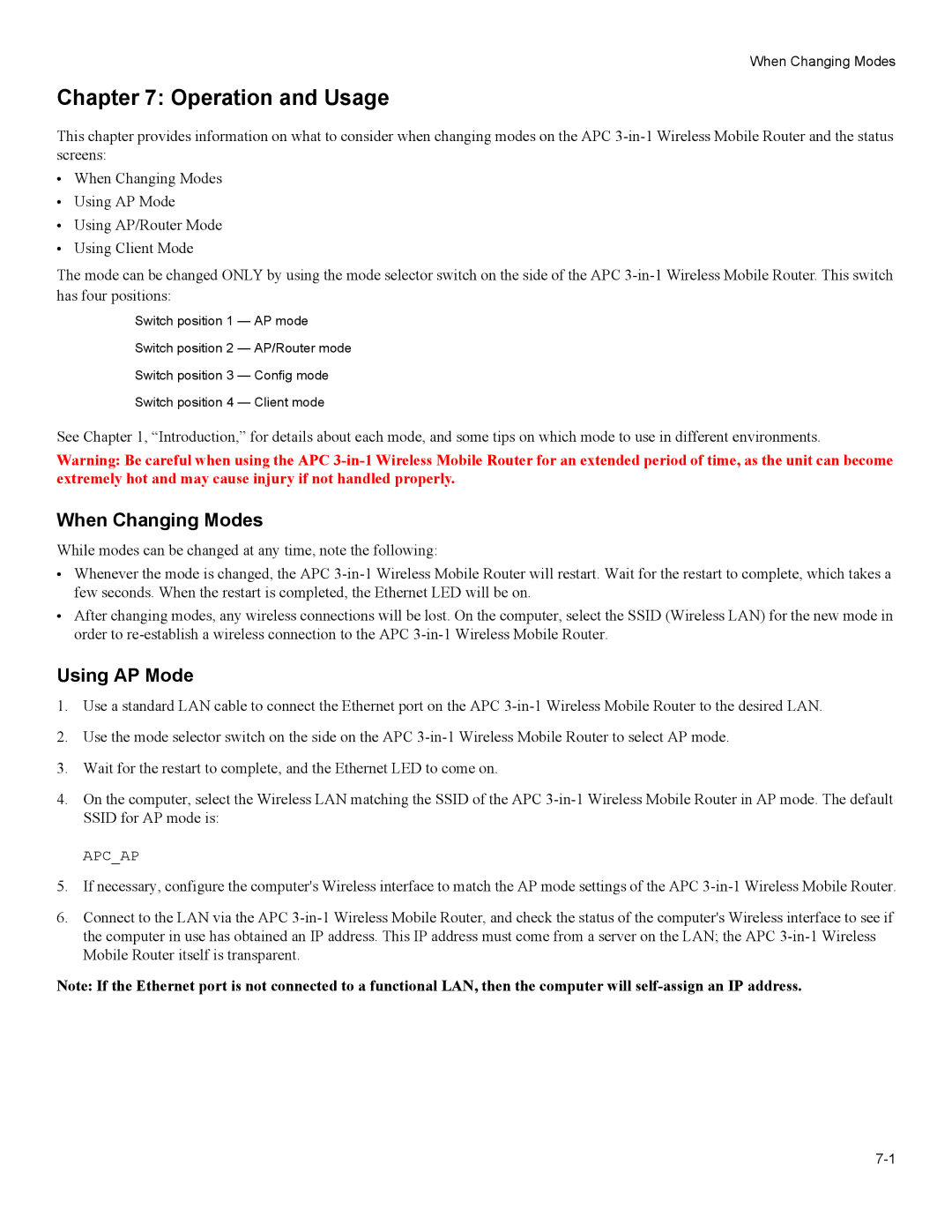When Changing Modes
Chapter 7: Operation and Usage
This chapter provides information on what to consider when changing modes on the APC
•When Changing Modes
•Using AP Mode
•Using AP/Router Mode
•Using Client Mode
The mode can be changed ONLY by using the mode selector switch on the side of the APC
Switch position 1 — AP mode
Switch position 2 — AP/Router mode
Switch position 3 — Config mode
Switch position 4 — Client mode
See Chapter 1, “Introduction,” for details about each mode, and some tips on which mode to use in different environments.
Warning: Be careful when using the APC
When Changing Modes
While modes can be changed at any time, note the following:
•Whenever the mode is changed, the APC
•After changing modes, any wireless connections will be lost. On the computer, select the SSID (Wireless LAN) for the new mode in order to
Using AP Mode
1.Use a standard LAN cable to connect the Ethernet port on the APC
2.Use the mode selector switch on the side on the APC
3.Wait for the restart to complete, and the Ethernet LED to come on.
4.On the computer, select the Wireless LAN matching the SSID of the APC
APC_AP
5.If necessary, configure the computer's Wireless interface to match the AP mode settings of the APC
6.Connect to the LAN via the APC
Note: If the Ethernet port is not connected to a functional LAN, then the computer will