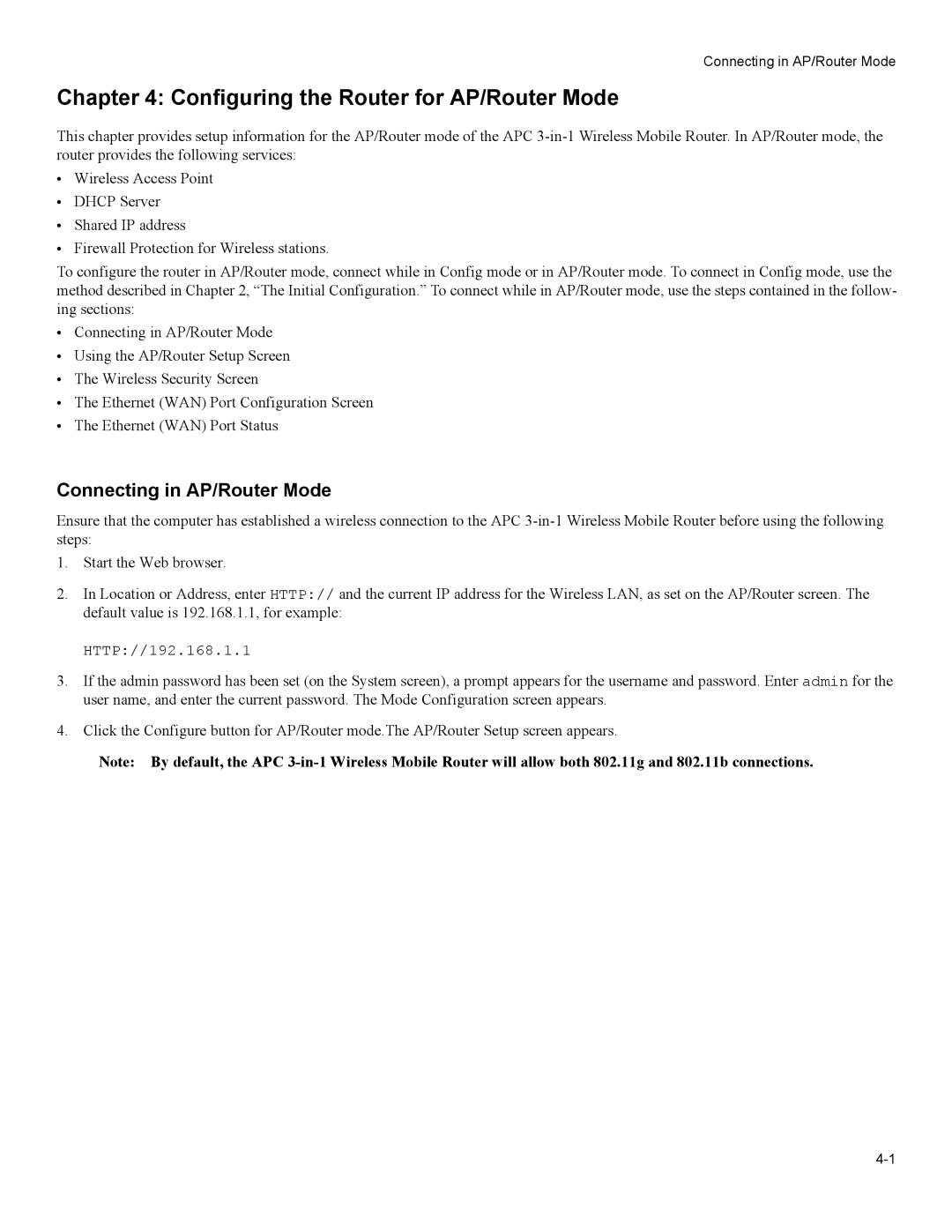Connecting in AP/Router Mode
Chapter 4: Configuring the Router for AP/Router Mode
This chapter provides setup information for the AP/Router mode of the APC
•Wireless Access Point
•DHCP Server
•Shared IP address
•Firewall Protection for Wireless stations.
To configure the router in AP/Router mode, connect while in Config mode or in AP/Router mode. To connect in Config mode, use the method described in Chapter 2, “The Initial Configuration.” To connect while in AP/Router mode, use the steps contained in the follow- ing sections:
•Connecting in AP/Router Mode
•Using the AP/Router Setup Screen
•The Wireless Security Screen
•The Ethernet (WAN) Port Configuration Screen
•The Ethernet (WAN) Port Status
Connecting in AP/Router Mode
Ensure that the computer has established a wireless connection to the APC
1.Start the Web browser.
2.In Location or Address, enter HTTP:// and the current IP address for the Wireless LAN, as set on the AP/Router screen. The default value is 192.168.1.1, for example:
HTTP://192.168.1.1
3.If the admin password has been set (on the System screen), a prompt appears for the username and password. Enter admin for the user name, and enter the current password. The Mode Configuration screen appears.
4.Click the Configure button for AP/Router mode.The AP/Router Setup screen appears.
Note: By default, the APC