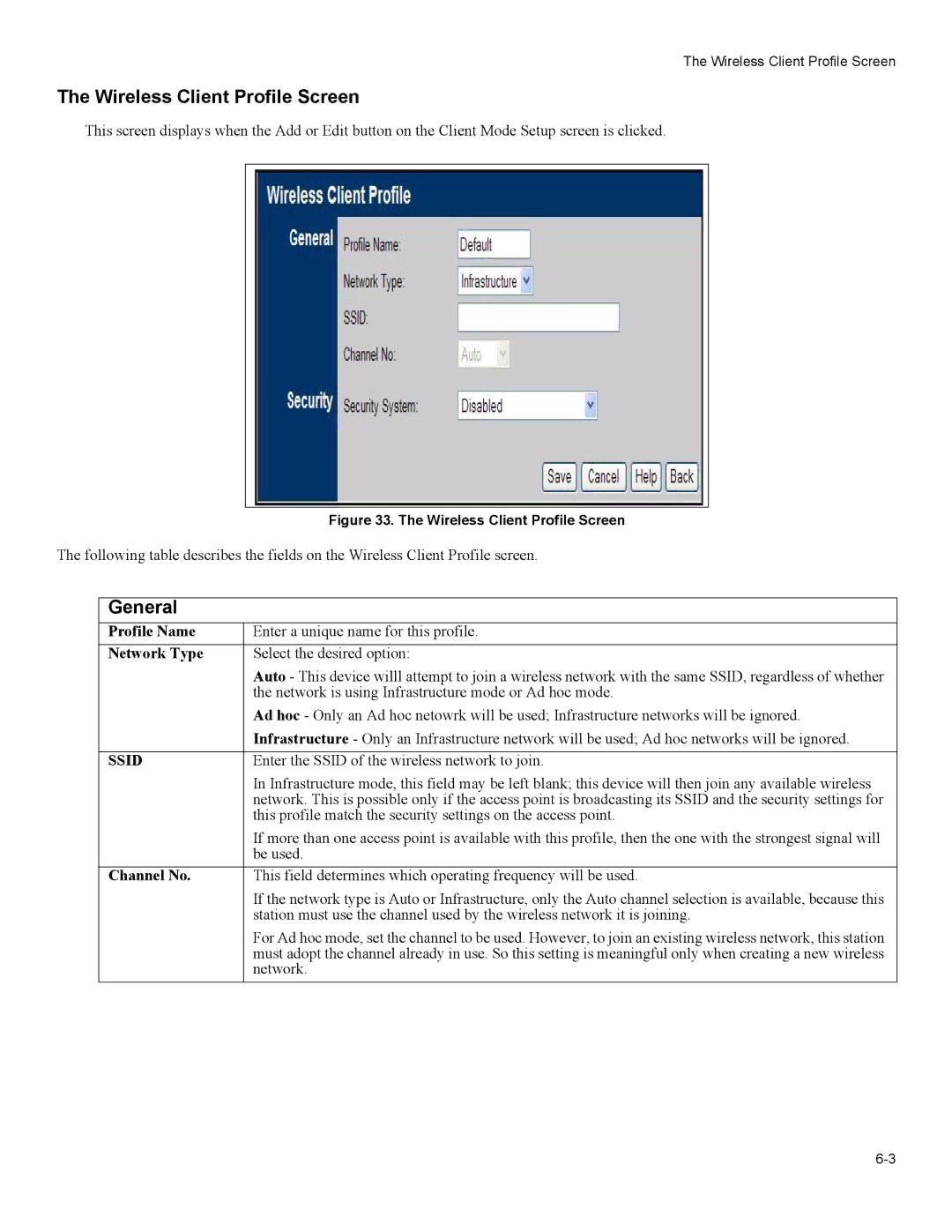The Wireless Client Profile Screen
The Wireless Client Profile Screen
This screen displays when the Add or Edit button on the Client Mode Setup screen is clicked.
Figure 33. The Wireless Client Profile Screen
The following table describes the fields on the Wireless Client Profile screen.
General
Profile Name | Enter a unique name for this profile. |
Network Type | Select the desired option: |
| Auto - This device willl attempt to join a wireless network with the same SSID, regardless of whether |
| the network is using Infrastructure mode or Ad hoc mode. |
| Ad hoc - Only an Ad hoc netowrk will be used; Infrastructure networks will be ignored. |
| Infrastructure - Only an Infrastructure network will be used; Ad hoc networks will be ignored. |
|
|
SSID | Enter the SSID of the wireless network to join. |
| In Infrastructure mode, this field may be left blank; this device will then join any available wireless |
| network. This is possible only if the access point is broadcasting its SSID and the security settings for |
| this profile match the security settings on the access point. |
| If more than one access point is available with this profile, then the one with the strongest signal will |
| be used. |
Channel No. | This field determines which operating frequency will be used. |
| If the network type is Auto or Infrastructure, only the Auto channel selection is available, because this |
| station must use the channel used by the wireless network it is joining. |
| For Ad hoc mode, set the channel to be used. However, to join an existing wireless network, this station |
| must adopt the channel already in use. So this setting is meaningful only when creating a new wireless |
| network. |