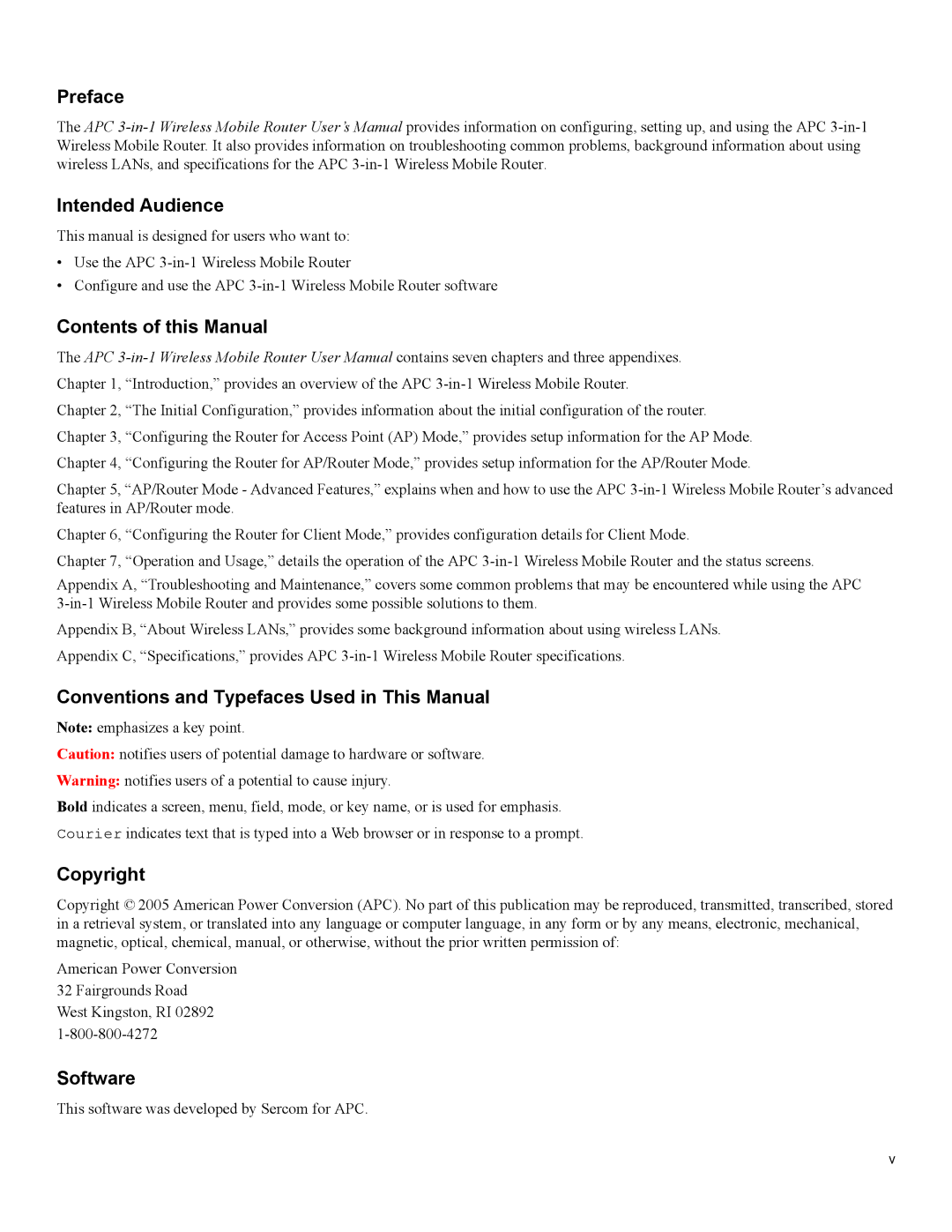Preface
The APC
Intended Audience
This manual is designed for users who want to:
•Use the APC
•Configure and use the APC
Contents of this Manual
The APC
Chapter 2, “The Initial Configuration,” provides information about the initial configuration of the router. Chapter 3, “Configuring the Router for Access Point (AP) Mode,” provides setup information for the AP Mode. Chapter 4, “Configuring the Router for AP/Router Mode,” provides setup information for the AP/Router Mode.
Chapter 5, “AP/Router Mode - Advanced Features,” explains when and how to use the APC
Chapter 6, “Configuring the Router for Client Mode,” provides configuration details for Client Mode.
Chapter 7, “Operation and Usage,” details the operation of the APC
Appendix A, “Troubleshooting and Maintenance,” covers some common problems that may be encountered while using the APC
Appendix B, “About Wireless LANs,” provides some background information about using wireless LANs. Appendix C, “Specifications,” provides APC
Conventions and Typefaces Used in This Manual
Note: emphasizes a key point.
Caution: notifies users of potential damage to hardware or software.
Warning: notifies users of a potential to cause injury.
Bold indicates a screen, menu, field, mode, or key name, or is used for emphasis.
Courier indicates text that is typed into a Web browser or in response to a prompt.
Copyright
Copyright © 2005 American Power Conversion (APC). No part of this publication may be reproduced, transmitted, transcribed, stored in a retrieval system, or translated into any language or computer language, in any form or by any means, electronic, mechanical, magnetic, optical, chemical, manual, or otherwise, without the prior written permission of:
American Power Conversion 32 Fairgrounds Road
West Kingston, RI 02892
Software
This software was developed by Sercom for APC.
v