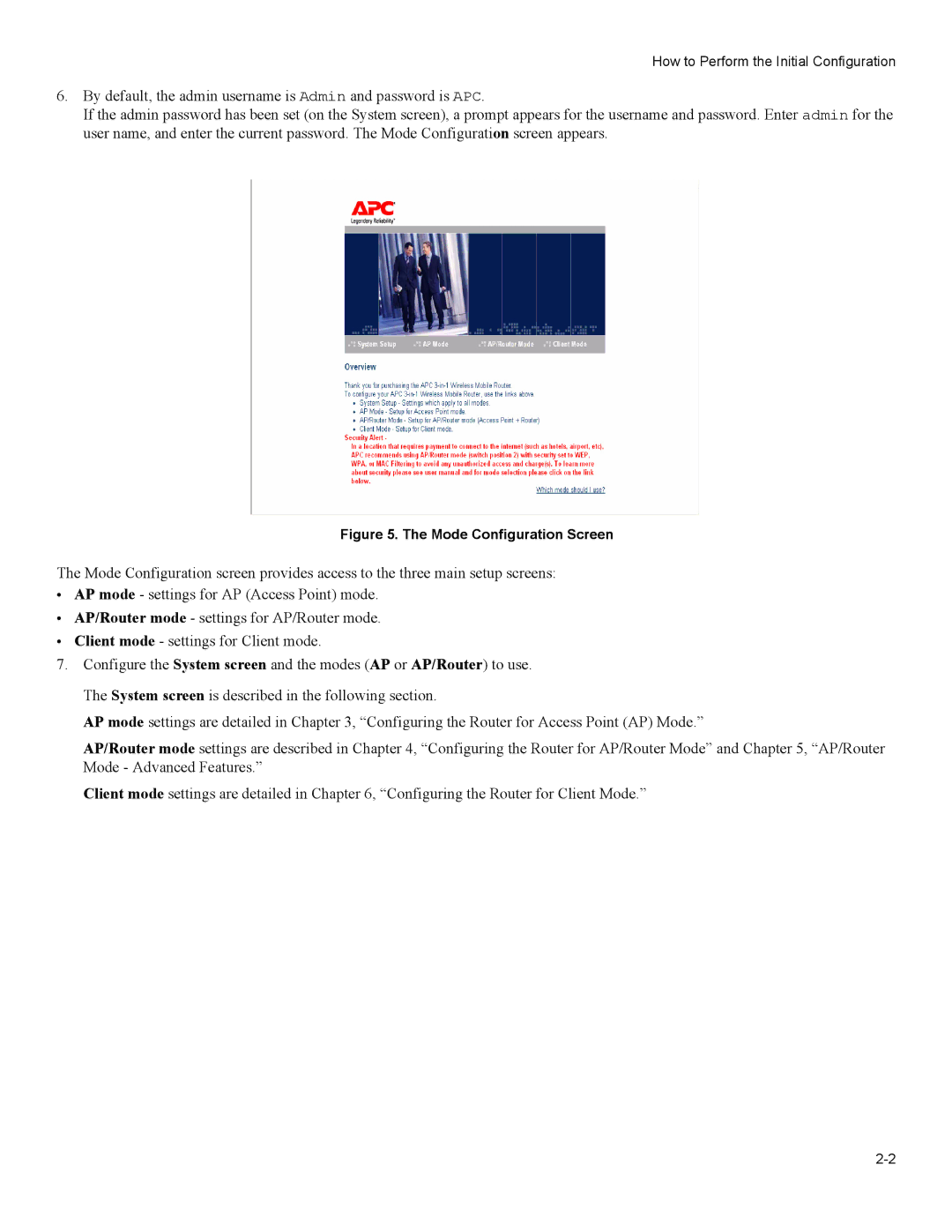How to Perform the Initial Configuration
6.By default, the admin username is Admin and password is APC.
If the admin password has been set (on the System screen), a prompt appears for the username and password. Enter admin for the user name, and enter the current password. The Mode Configuration screen appears.
Figure 5. The Mode Configuration Screen
The Mode Configuration screen provides access to the three main setup screens:
•AP mode - settings for AP (Access Point) mode.
•AP/Router mode - settings for AP/Router mode.
•Client mode - settings for Client mode.
7.Configure the System screen and the modes (AP or AP/Router) to use. The System screen is described in the following section.
AP mode settings are detailed in Chapter 3, “Configuring the Router for Access Point (AP) Mode.”
AP/Router mode settings are described in Chapter 4, “Configuring the Router for AP/Router Mode” and Chapter 5, “AP/Router Mode - Advanced Features.”
Client mode settings are detailed in Chapter 6, “Configuring the Router for Client Mode.”