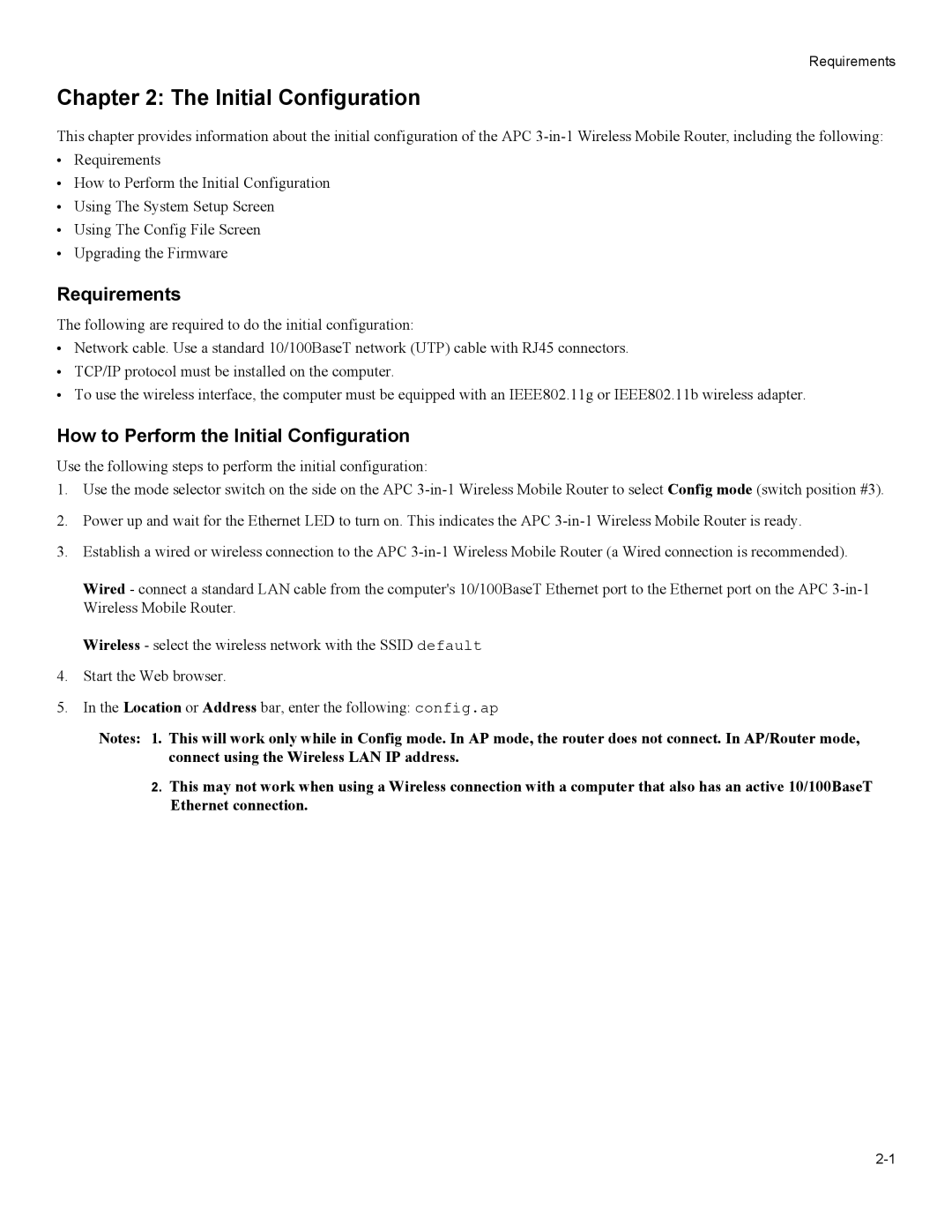Requirements
Chapter 2: The Initial Configuration
This chapter provides information about the initial configuration of the APC
•Requirements
•How to Perform the Initial Configuration
•Using The System Setup Screen
•Using The Config File Screen
•Upgrading the Firmware
Requirements
The following are required to do the initial configuration:
•Network cable. Use a standard 10/100BaseT network (UTP) cable with RJ45 connectors.
•TCP/IP protocol must be installed on the computer.
•To use the wireless interface, the computer must be equipped with an IEEE802.11g or IEEE802.11b wireless adapter.
How to Perform the Initial Configuration
Use the following steps to perform the initial configuration:
1.Use the mode selector switch on the side on the APC
2.Power up and wait for the Ethernet LED to turn on. This indicates the APC
3.Establish a wired or wireless connection to the APC
Wired - connect a standard LAN cable from the computer's 10/100BaseT Ethernet port to the Ethernet port on the APC
Wireless - select the wireless network with the SSID default
4.Start the Web browser.
5.In the Location or Address bar, enter the following: config.ap
Notes: 1. This will work only while in Config mode. In AP mode, the router does not connect. In AP/Router mode, connect using the Wireless LAN IP address.
2.This may not work when using a Wireless connection with a computer that also has an active 10/100BaseT Ethernet connection.