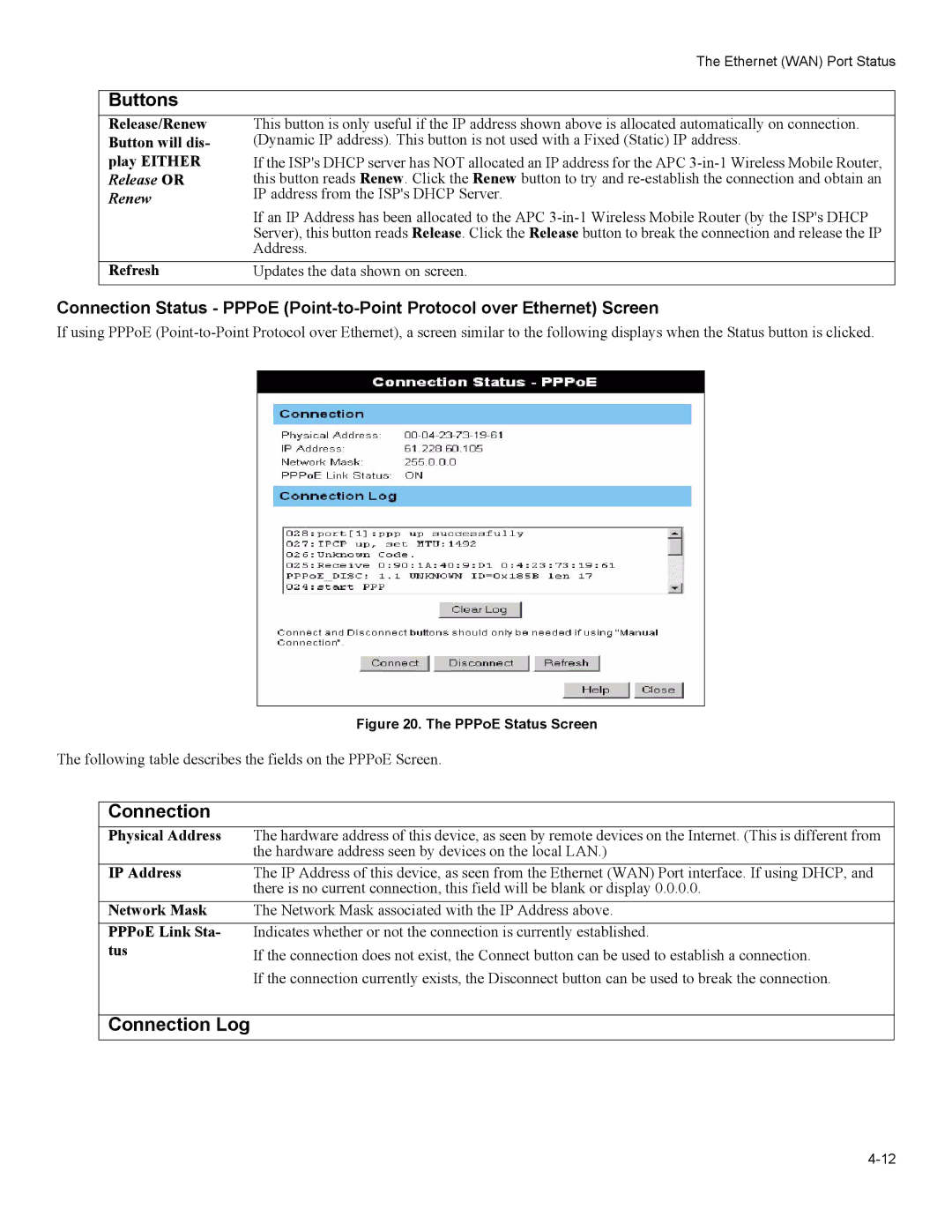The Ethernet (WAN) Port Status
Buttons
Release/Renew Button will dis- play EITHER Release OR Renew
This button is only useful if the IP address shown above is allocated automatically on connection. (Dynamic IP address). This button is not used with a Fixed (Static) IP address.
If the ISP's DHCP server has NOT allocated an IP address for the APC
If an IP Address has been allocated to the APC
Refresh | Updates the data shown on screen. |
Connection Status - PPPoE
If using PPPoE
Figure 20. The PPPoE Status Screen
The following table describes the fields on the PPPoE Screen.
Connection
Physical Address | The hardware address of this device, as seen by remote devices on the Internet. (This is different from |
| the hardware address seen by devices on the local LAN.) |
IP Address | The IP Address of this device, as seen from the Ethernet (WAN) Port interface. If using DHCP, and |
| there is no current connection, this field will be blank or display 0.0.0.0. |
Network Mask | The Network Mask associated with the IP Address above. |
PPPoE Link Sta- | Indicates whether or not the connection is currently established. |
tus | If the connection does not exist, the Connect button can be used to establish a connection. |
| If the connection currently exists, the Disconnect button can be used to break the connection. |