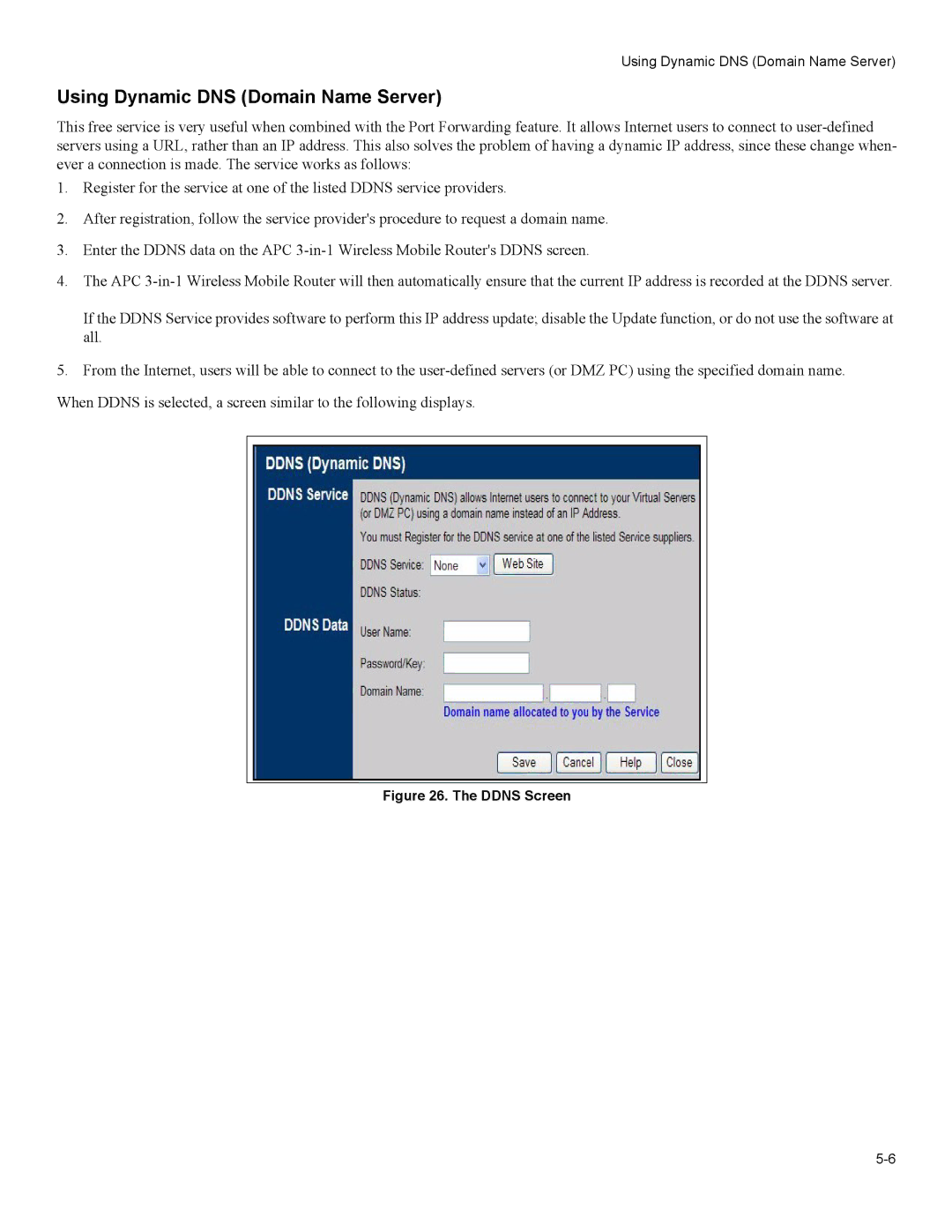Using Dynamic DNS (Domain Name Server)
Using Dynamic DNS (Domain Name Server)
This free service is very useful when combined with the Port Forwarding feature. It allows Internet users to connect to
1.Register for the service at one of the listed DDNS service providers.
2.After registration, follow the service provider's procedure to request a domain name.
3.Enter the DDNS data on the APC
4.The APC
If the DDNS Service provides software to perform this IP address update; disable the Update function, or do not use the software at all.
5.From the Internet, users will be able to connect to the
When DDNS is selected, a screen similar to the following displays.