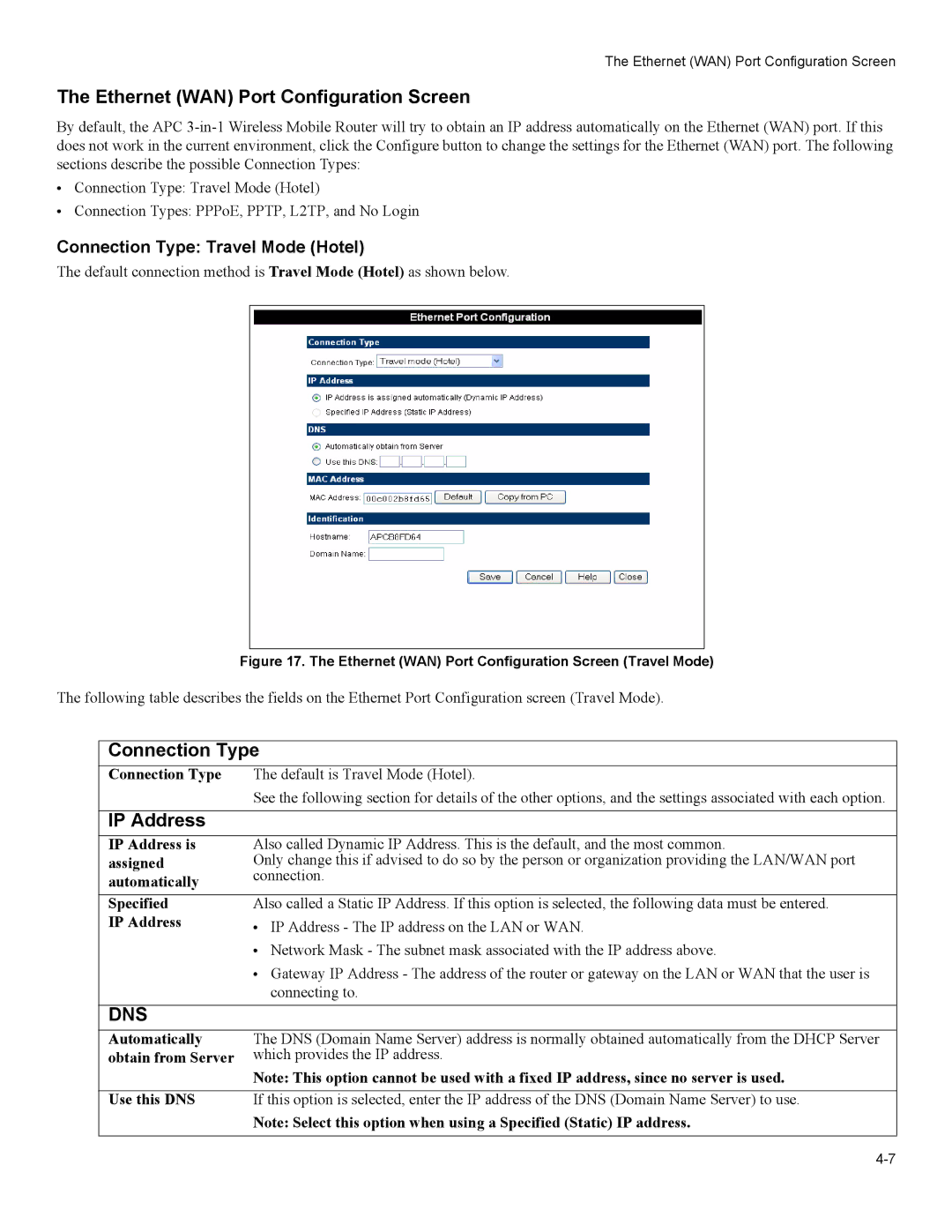The Ethernet (WAN) Port Configuration Screen
The Ethernet (WAN) Port Configuration Screen
By default, the APC
•Connection Type: Travel Mode (Hotel)
•Connection Types: PPPoE, PPTP, L2TP, and No Login
Connection Type: Travel Mode (Hotel)
The default connection method is Travel Mode (Hotel) as shown below.
Figure 17. The Ethernet (WAN) Port Configuration Screen (Travel Mode)
The following table describes the fields on the Ethernet Port Configuration screen (Travel Mode).
Connection Type
Connection Type | The default is Travel Mode (Hotel). |
| See the following section for details of the other options, and the settings associated with each option. |
|
|
IP Address |
|
IP Address is | Also called Dynamic IP Address. This is the default, and the most common. |
assigned | Only change this if advised to do so by the person or organization providing the LAN/WAN port |
automatically | connection. |
| |
|
|
Specified | Also called a Static IP Address. If this option is selected, the following data must be entered. |
IP Address | • IP Address - The IP address on the LAN or WAN. |
| • Network Mask - The subnet mask associated with the IP address above. |
| • Gateway IP Address - The address of the router or gateway on the LAN or WAN that the user is |
| connecting to. |
|
|
DNS |
|
Automatically | The DNS (Domain Name Server) address is normally obtained automatically from the DHCP Server |
obtain from Server | which provides the IP address. |
| Note: This option cannot be used with a fixed IP address, since no server is used. |
|
|
Use this DNS | If this option is selected, enter the IP address of the DNS (Domain Name Server) to use. |
| Note: Select this option when using a Specified (Static) IP address. |