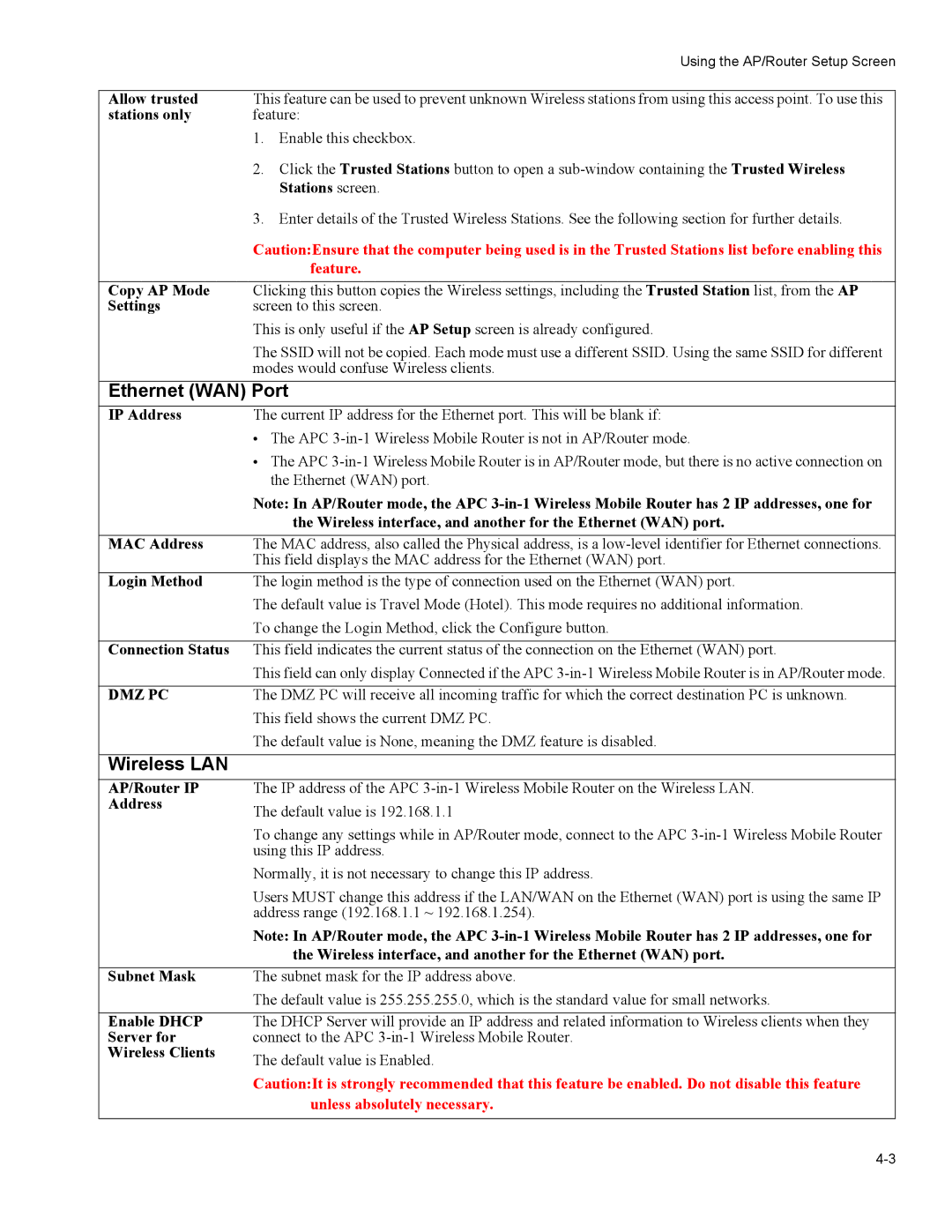|
| Using the AP/Router Setup Screen | |
|
|
| |
Allow trusted | This feature can be used to prevent unknown Wireless stations from using this access point. To use this | ||
stations only | feature: | ||
| 1. | Enable this checkbox. | |
| 2. | Click the Trusted Stations button to open a | |
|
| Stations screen. | |
| 3. | Enter details of the Trusted Wireless Stations. See the following section for further details. | |
| Caution:Ensure that the computer being used is in the Trusted Stations list before enabling this | ||
|
| feature. | |
|
|
| |
Copy AP Mode | Clicking this button copies the Wireless settings, including the Trusted Station list, from the AP | ||
Settings | screen to this screen. | ||
| This is only useful if the AP Setup screen is already configured. | ||
The SSID will not be copied. Each mode must use a different SSID. Using the same SSID for different modes would confuse Wireless clients.
Ethernet (WAN) Port
IP Address | The current IP address for the Ethernet port. This will be blank if: |
| • The APC |
| • The APC |
| the Ethernet (WAN) port. |
| Note: In AP/Router mode, the APC |
| the Wireless interface, and another for the Ethernet (WAN) port. |
|
|
MAC Address | The MAC address, also called the Physical address, is a |
| This field displays the MAC address for the Ethernet (WAN) port. |
Login Method | The login method is the type of connection used on the Ethernet (WAN) port. |
| The default value is Travel Mode (Hotel). This mode requires no additional information. |
| To change the Login Method, click the Configure button. |
|
|
Connection Status | This field indicates the current status of the connection on the Ethernet (WAN) port. |
| This field can only display Connected if the APC |
|
|
DMZ PC | The DMZ PC will receive all incoming traffic for which the correct destination PC is unknown. |
| This field shows the current DMZ PC. |
| The default value is None, meaning the DMZ feature is disabled. |
|
|
Wireless LAN |
|
AP/Router IP | The IP address of the APC |
Address | The default value is 192.168.1.1 |
| |
| To change any settings while in AP/Router mode, connect to the APC |
| using this IP address. |
| Normally, it is not necessary to change this IP address. |
| Users MUST change this address if the LAN/WAN on the Ethernet (WAN) port is using the same IP |
| address range (192.168.1.1 ~ 192.168.1.254). |
| Note: In AP/Router mode, the APC |
| the Wireless interface, and another for the Ethernet (WAN) port. |
|
|
Subnet Mask | The subnet mask for the IP address above. |
| The default value is 255.255.255.0, which is the standard value for small networks. |
Enable DHCP Server for Wireless Clients
The DHCP Server will provide an IP address and related information to Wireless clients when they connect to the APC
The default value is Enabled.
Caution:It is strongly recommended that this feature be enabled. Do not disable this feature unless absolutely necessary.