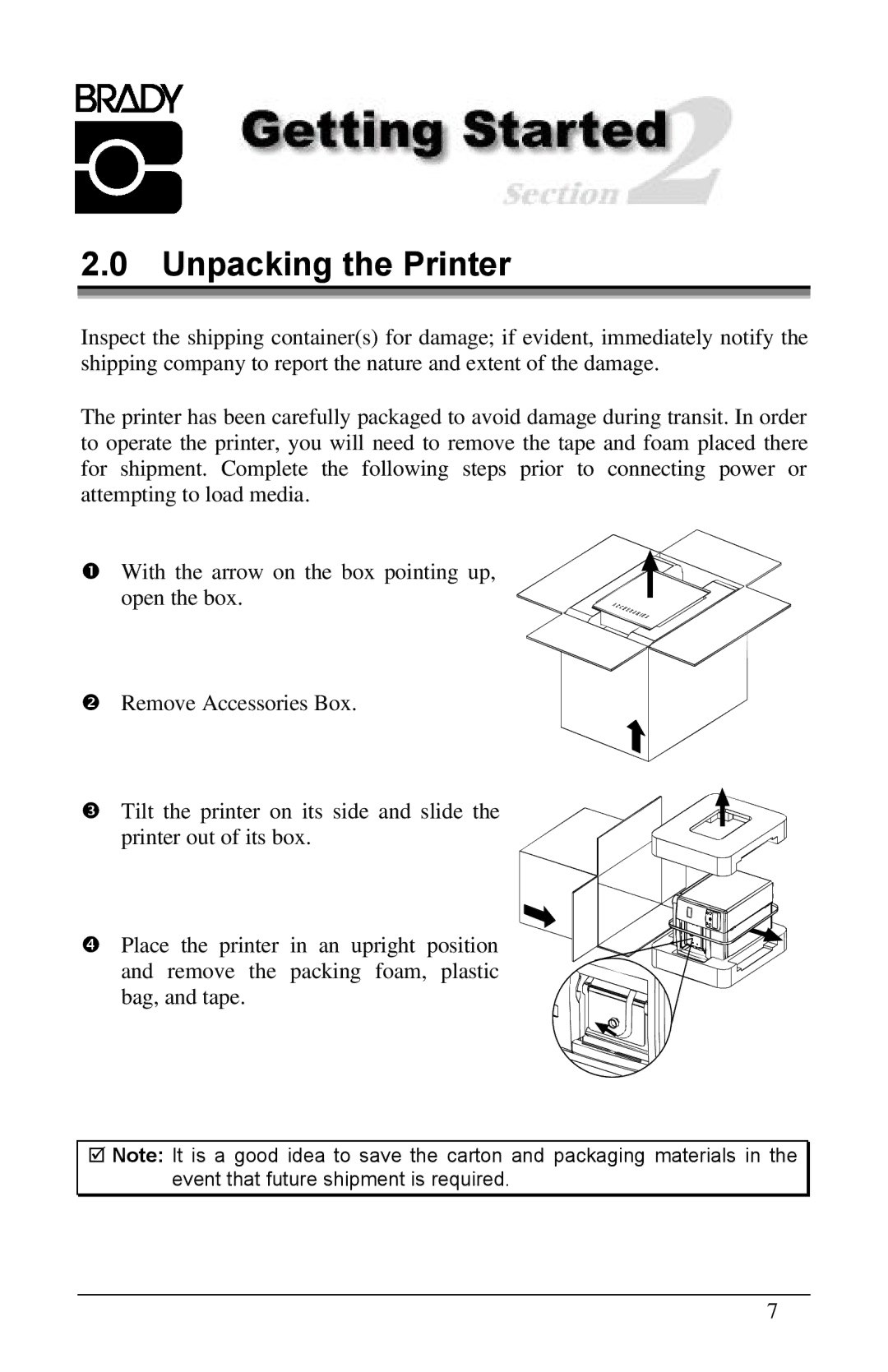2.0 Unpacking the Printer
Inspect the shipping container(s) for damage; if evident, immediately notify the shipping company to report the nature and extent of the damage.
The printer has been carefully packaged to avoid damage during transit. In order to operate the printer, you will need to remove the tape and foam placed there for shipment. Complete the following steps prior to connecting power or attempting to load media.
ΠWith the arrow on the box pointing up, open the box.
•Remove Accessories Box.
Ž Tilt the printer on its side and slide the printer out of its box.
• Place the printer in an upright position and remove the packing foam, plastic bag, and tape.
þNote: It is a good idea to save the carton and packaging materials in the event that future shipment is required.
7