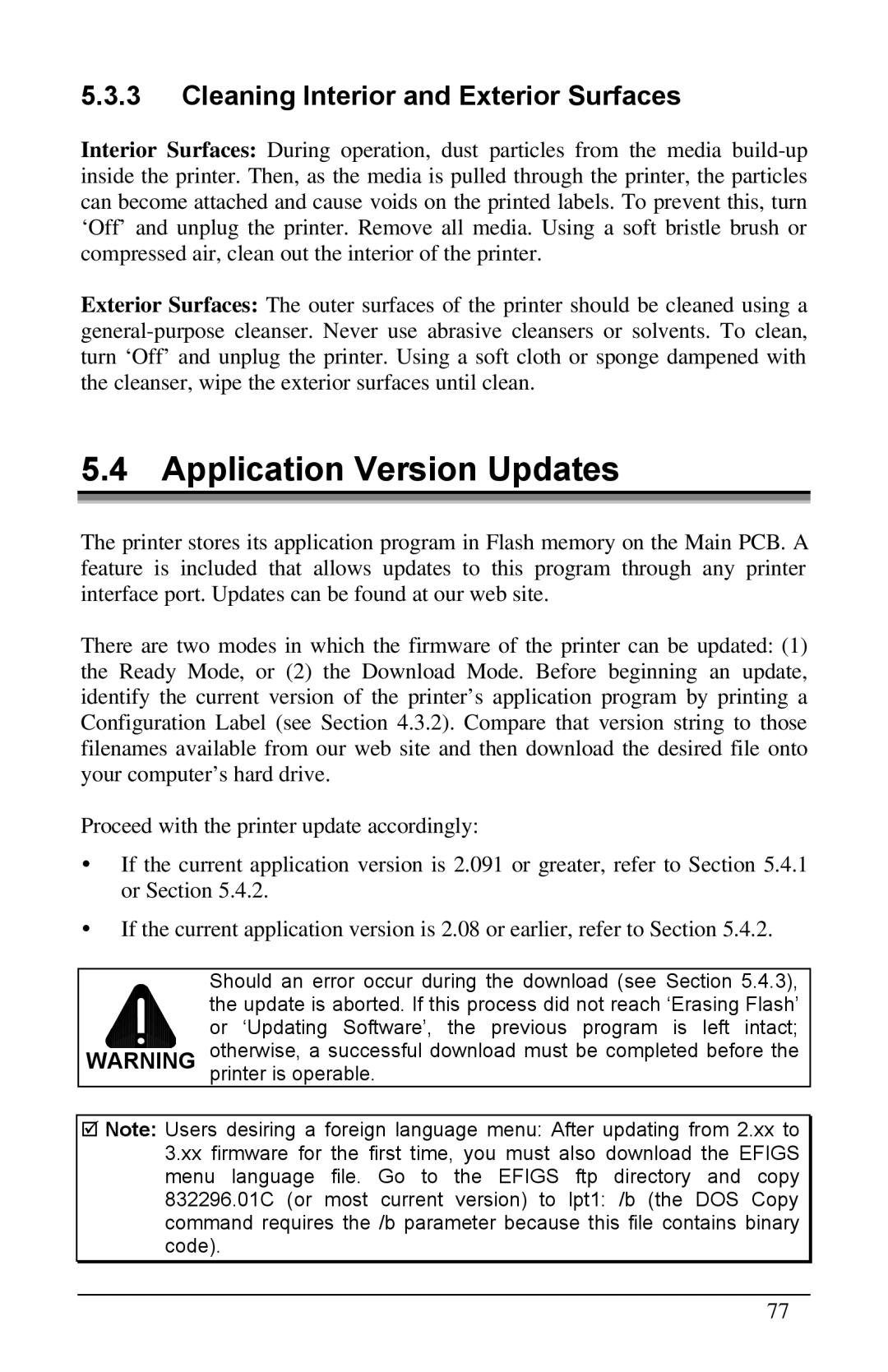5.3.3Cleaning Interior and Exterior Surfaces
Interior Surfaces: During operation, dust particles from the media
Exterior Surfaces: The outer surfaces of the printer should be cleaned using a
5.4 Application Version Updates
The printer stores its application program in Flash memory on the Main PCB. A feature is included that allows updates to this program through any printer interface port. Updates can be found at our web site.
There are two modes in which the firmware of the printer can be updated: (1) the Ready Mode, or (2) the Download Mode. Before beginning an update, identify the current version of the printer’s application program by printing a Configuration Label (see Section 4.3.2). Compare that version string to those filenames available from our web site and then download the desired file onto your computer’s hard drive.
Proceed with the printer update accordingly:
ŸIf the current application version is 2.091 or greater, refer to Section 5.4.1 or Section 5.4.2.
ŸIf the current application version is 2.08 or earlier, refer to Section 5.4.2.
Should an error occur during the download (see Section 5.4.3),
the update is aborted. If this process did not reach ‘Erasing Flash’ or ‘Updating Software’, the previous program is left intact;
WARNING otherwise, a successful download must be completed before the printer is operable.
þNote: Users desiring a foreign language menu: After updating from 2.xx to 3.xx firmware for the first time, you must also download the EFIGS menu language file. Go to the EFIGS ftp directory and copy 832296.01C (or most current version) to lpt1: /b (the DOS Copy command requires the /b parameter because this file contains binary code).
77