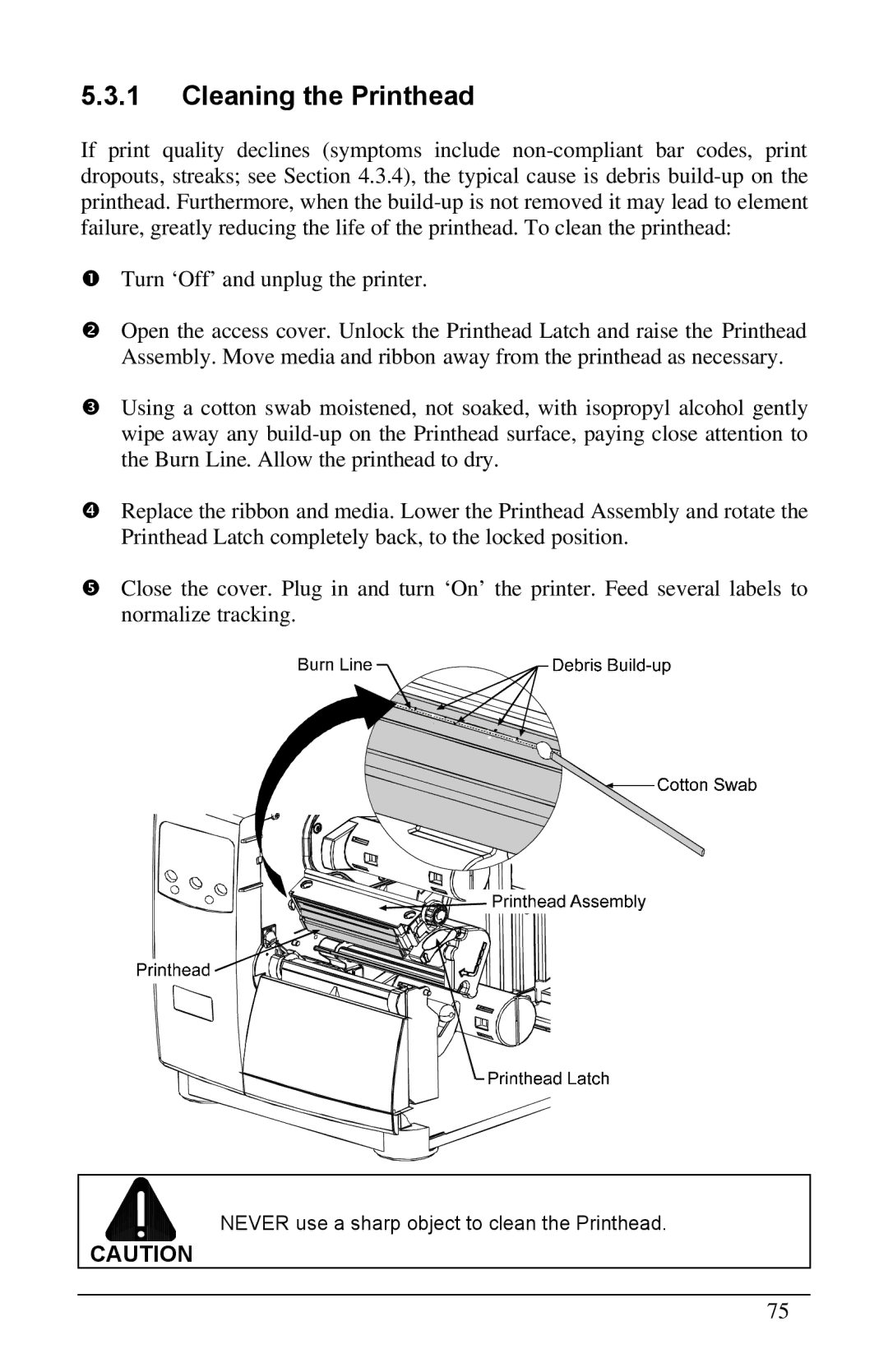5.3.1Cleaning the Printhead
If print quality declines (symptoms include
ŒTurn ‘Off’ and unplug the printer.
•Open the access cover. Unlock the Printhead Latch and raise the Printhead Assembly. Move media and ribbon away from the printhead as necessary.
ŽUsing a cotton swab moistened, not soaked, with isopropyl alcohol gently wipe away any
•Replace the ribbon and media. Lower the Printhead Assembly and rotate the Printhead Latch completely back, to the locked position.
•Close the cover. Plug in and turn ‘On’ the printer. Feed several labels to normalize tracking.
NEVER use a sharp object to clean the Printhead.
CAUTION
75