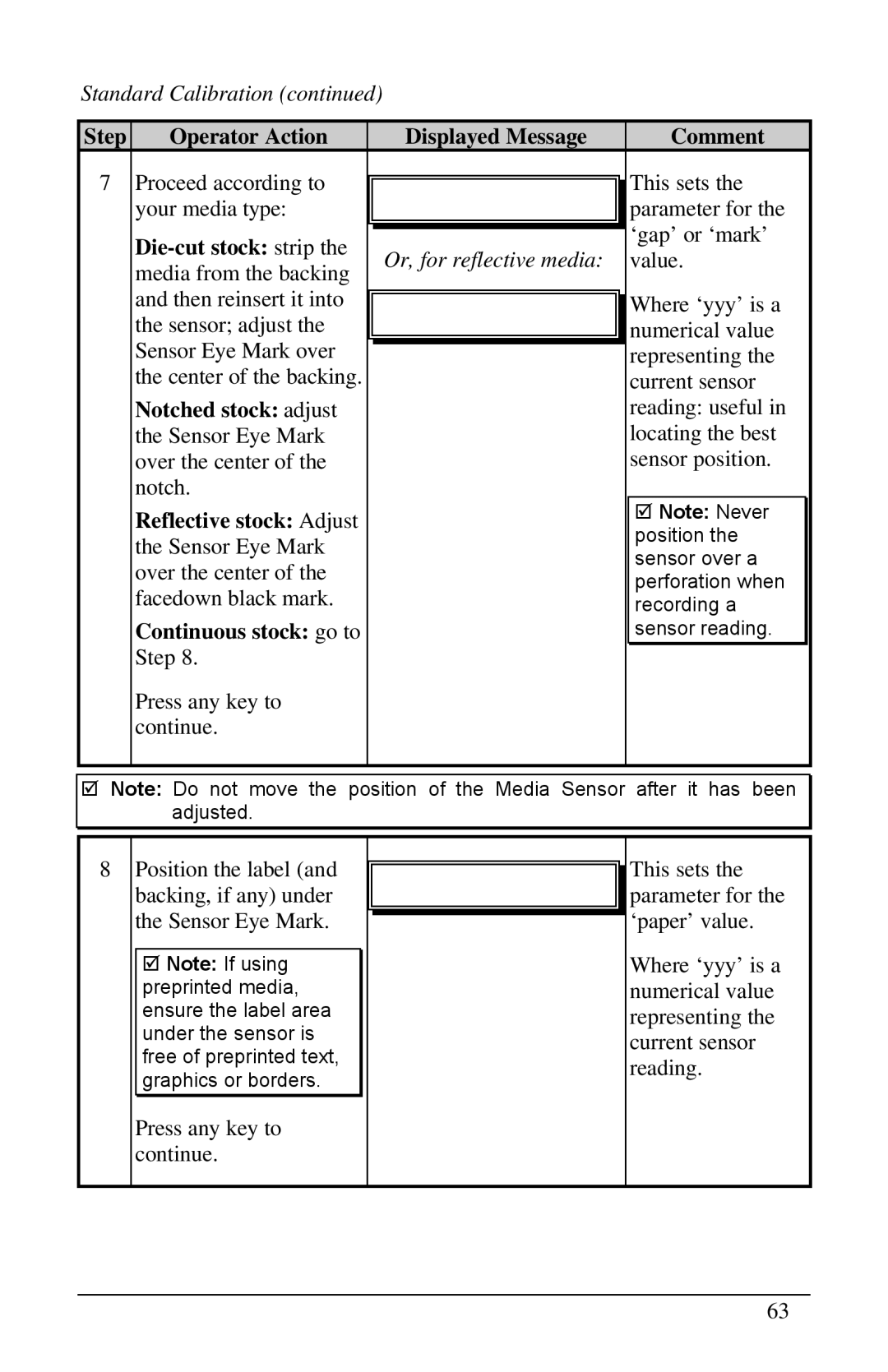Standard Calibration (continued)
Step | Operator Action | Displayed Message | Comment |
7 | Proceed according to |
| This sets the |
| |||
| your media type: |
| parameter for the |
|
| ||
|
|
| ‘gap’ or ‘mark’ |
| Or, for reflective media: | ||
| value. | ||
| media from the backing | ||
|
|
| |
| and then reinsert it into |
| Where ‘yyy’ is a |
|
| ||
| the sensor; adjust the |
| numerical value |
|
| ||
| Sensor Eye Mark over |
| representing the |
| the center of the backing. |
| current sensor |
| Notched stock: adjust |
| reading: useful in |
| the Sensor Eye Mark |
| locating the best |
| over the center of the |
| sensor position. |
| notch. |
|
|
| Reflective stock: Adjust |
| þ Note: Never |
|
| position the | |
| the Sensor Eye Mark |
| |
|
| sensor over a | |
| over the center of the |
| |
|
| perforation when | |
| facedown black mark. |
| |
|
| recording a | |
| Continuous stock: go to |
| sensor reading. |
| Step 8. |
|
|
| Press any key to |
|
|
| continue. |
|
|
|
|
|
|
þNote: Do not move the position of the Media Sensor after it has been adjusted.
8 | Position the label (and |
|
| This sets the | |
|
| ||||
|
| backing, if any) under |
|
| parameter for the |
|
|
|
| ||
|
| the Sensor Eye Mark. |
|
| ‘paper’ value. |
|
|
|
| ||
|
|
|
|
| Where ‘yyy’ is a |
|
| þ Note: If using |
|
| |
|
| preprinted media, |
|
| numerical value |
|
| ensure the label area |
|
| representing the |
|
| under the sensor is |
|
| current sensor |
|
| free of preprinted text, |
|
| |
|
|
|
| reading. | |
|
| graphics or borders. |
|
| |
|
|
|
|
| |
|
|
|
|
|
|
|
| Press any key to |
|
|
|
|
| continue. |
|
|
|
|
|
|
|
|
|
63