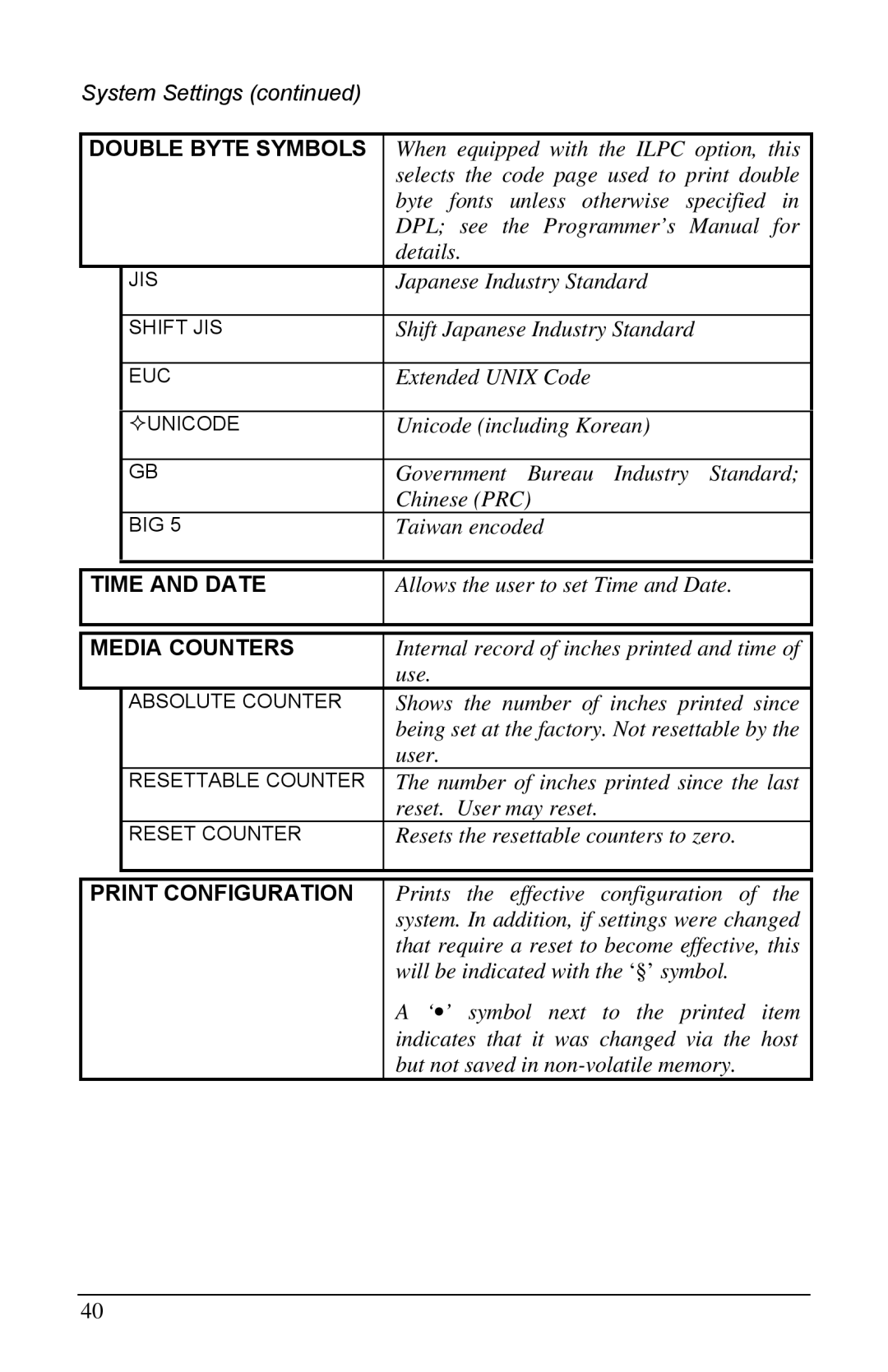System Settings (continued)
DOUBLE BYTE SYMBOLS | When equipped with the ILPC option, this | |
|
| selects the code page used to print double |
|
| byte fonts unless otherwise specified in |
|
| DPL; see the Programmer’s Manual for |
|
| details. |
| JIS | Japanese Industry Standard |
|
|
|
| SHIFT JIS | Shift Japanese Industry Standard |
|
|
|
| EUC | Extended UNIX Code |
|
|
|
| ²UNICODE | Unicode (including Korean) |
|
|
|
| GB | Government Bureau Industry Standard; |
|
| Chinese (PRC) |
| BIG 5 | Taiwan encoded |
|
|
|
TIME AND DATE
Allows the user to set Time and Date.
MEDIA COUNTERS | Internal record of inches printed and time of | |
|
| use. |
| ABSOLUTE COUNTER | Shows the number of inches printed since |
|
| being set at the factory. Not resettable by the |
|
| user. |
| RESETTABLE COUNTER | The number of inches printed since the last |
|
| reset. User may reset. |
| RESET COUNTER | Resets the resettable counters to zero. |
|
|
|
PRINT CONFIGURATION
Prints the effective configuration of the system. In addition, if settings were changed that require a reset to become effective, this will be indicated with the ‘§’ symbol.
A ‘∙’ symbol next to the printed item indicates that it was changed via the host but not saved in
40