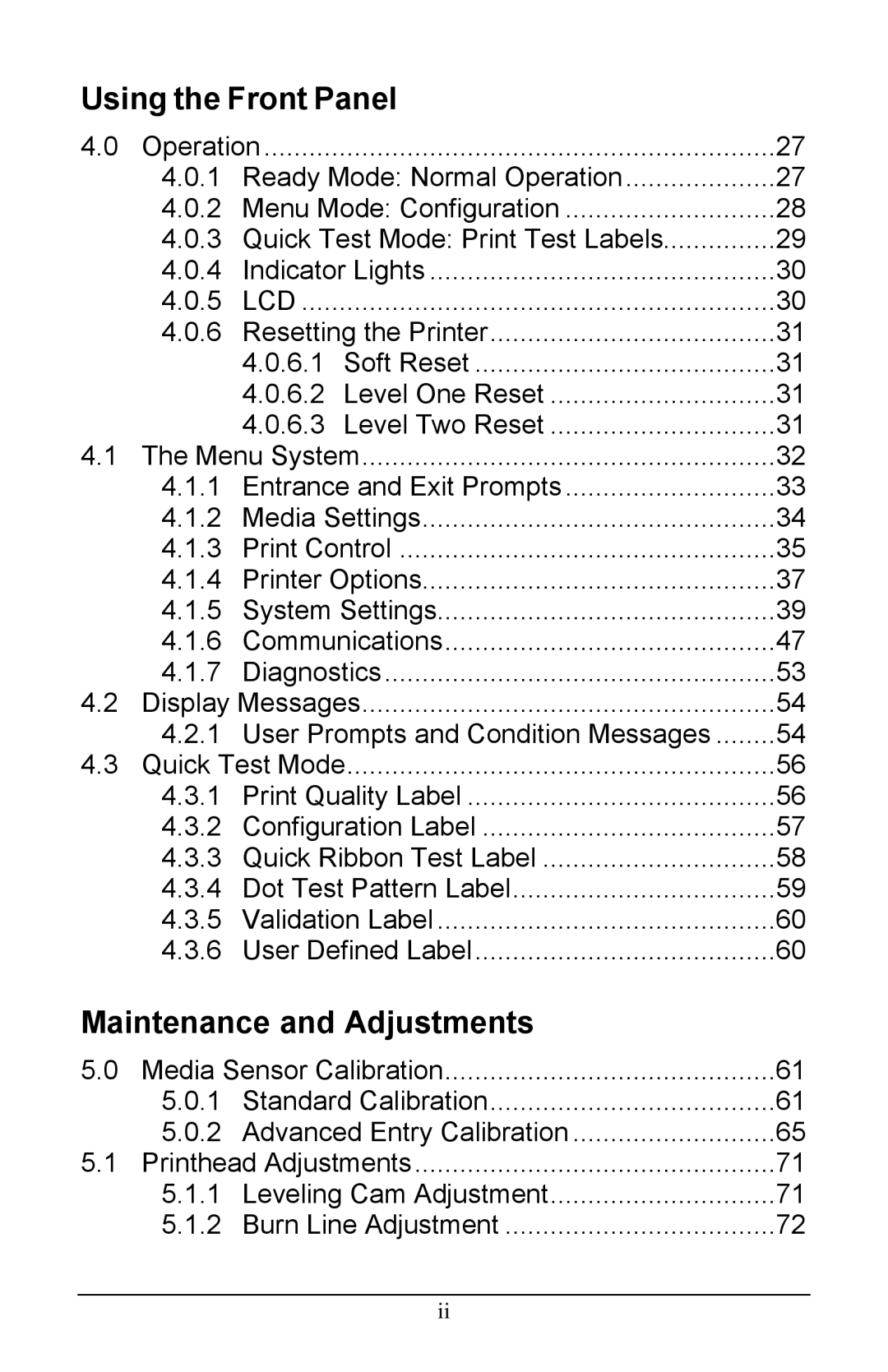Using the Front Panel
4.0 | Operation | 27 | ||
| 4.0.1 Ready Mode: Normal Operation | 27 | ||
| 4.0.2 | Menu Mode: Configuration | 28 | |
| 4.0.3 Quick Test Mode: Print Test Labels | 29 | ||
| 4.0.4 | Indicator Lights | 30 | |
| 4.0.5 | LCD | 30 | |
| 4.0.6 | Resetting the Printer | 31 | |
|
| 4.0.6.1 | Soft Reset | 31 |
|
| 4.0.6.2 | Level One Reset | 31 |
|
| 4.0.6.3 | Level Two Reset | 31 |
4.1 | The Menu System | 32 | ||
| 4.1.1 Entrance and Exit Prompts | 33 | ||
| 4.1.2 | Media Settings | 34 | |
| 4.1.3 | Print Control | 35 | |
| 4.1.4 | Printer Options | 37 | |
| 4.1.5 | System Settings | 39 | |
| 4.1.6 | Communications | 47 | |
| 4.1.7 | Diagnostics | 53 | |
4.2 | Display Messages | 54 | ||
| 4.2.1 User Prompts and Condition Messages | 54 | ||
4.3 | Quick Test Mode | 56 | ||
| 4.3.1 | Print Quality Label | 56 | |
| 4.3.2 | Configuration Label | 57 | |
| 4.3.3 Quick Ribbon Test Label | 58 | ||
| 4.3.4 Dot Test Pattern Label | 59 | ||
| 4.3.5 | Validation Label | 60 | |
| 4.3.6 | User Defined Label | 60 | |
Maintenance and Adjustments
5.0 | Media Sensor Calibration | 61 | |
| 5.0.1 | Standard Calibration | 61 |
| 5.0.2 | Advanced Entry Calibration | 65 |
5.1 | Printhead Adjustments | 71 | |
| 5.1.1 | Leveling Cam Adjustment | 71 |
| 5.1.2 | Burn Line Adjustment | 72 |
ii