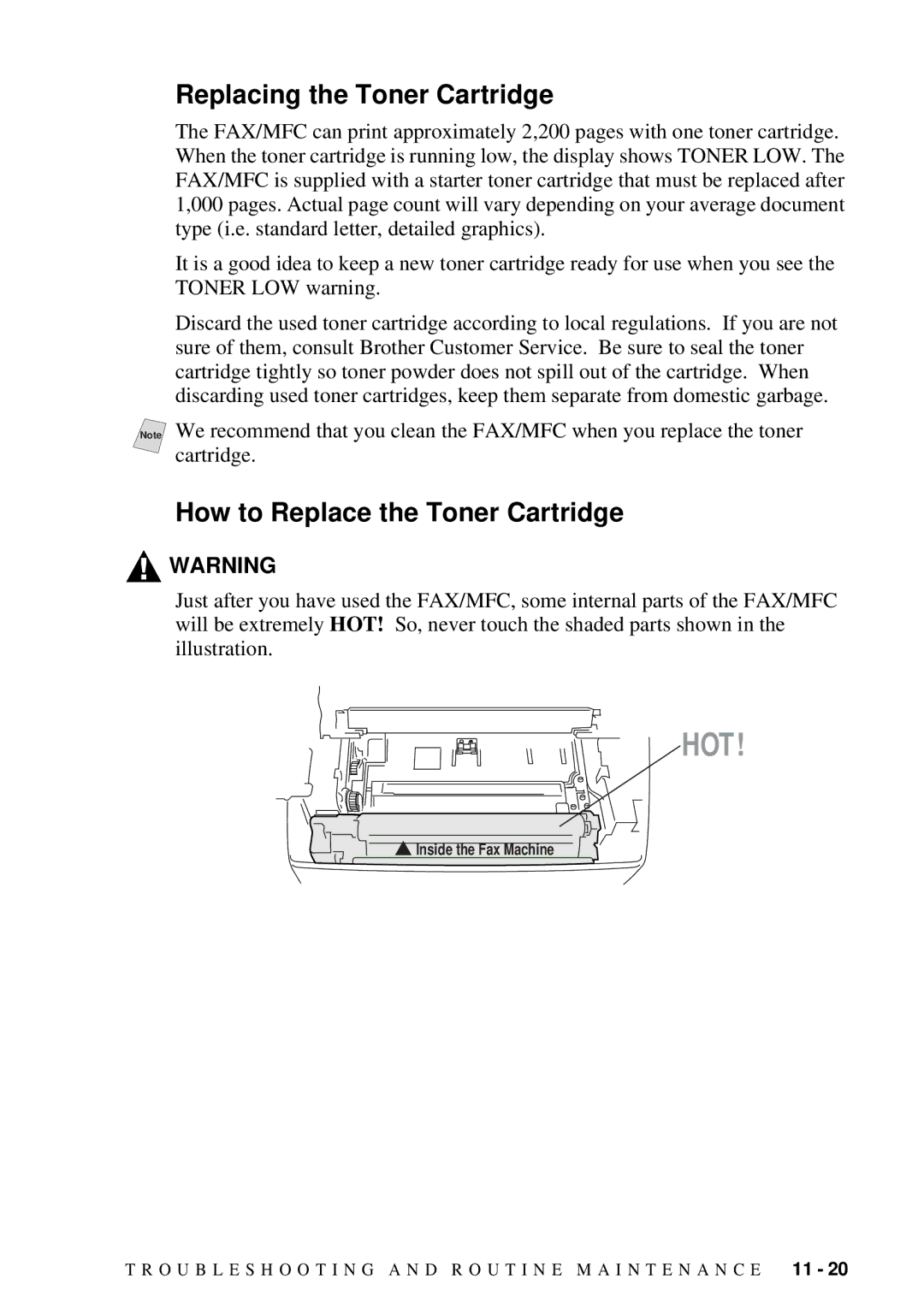Replacing the Toner Cartridge
The FAX/MFC can print approximately 2,200 pages with one toner cartridge. When the toner cartridge is running low, the display shows TONER LOW. The FAX/MFC is supplied with a starter toner cartridge that must be replaced after 1,000 pages. Actual page count will vary depending on your average document type (i.e. standard letter, detailed graphics).
It is a good idea to keep a new toner cartridge ready for use when you see the TONER LOW warning.
Discard the used toner cartridge according to local regulations. If you are not sure of them, consult Brother Customer Service. Be sure to seal the toner cartridge tightly so toner powder does not spill out of the cartridge. When discarding used toner cartridges, keep them separate from domestic garbage.
Note We recommend that you clean the FAX/MFC when you replace the toner cartridge.
How to Replace the Toner Cartridge
![]() WARNING
WARNING
Just after you have used the FAX/MFC, some internal parts of the FAX/MFC will be extremely HOT! So, never touch the shaded parts shown in the illustration.
HOT!
![]() Inside the Fax Machine
Inside the Fax Machine