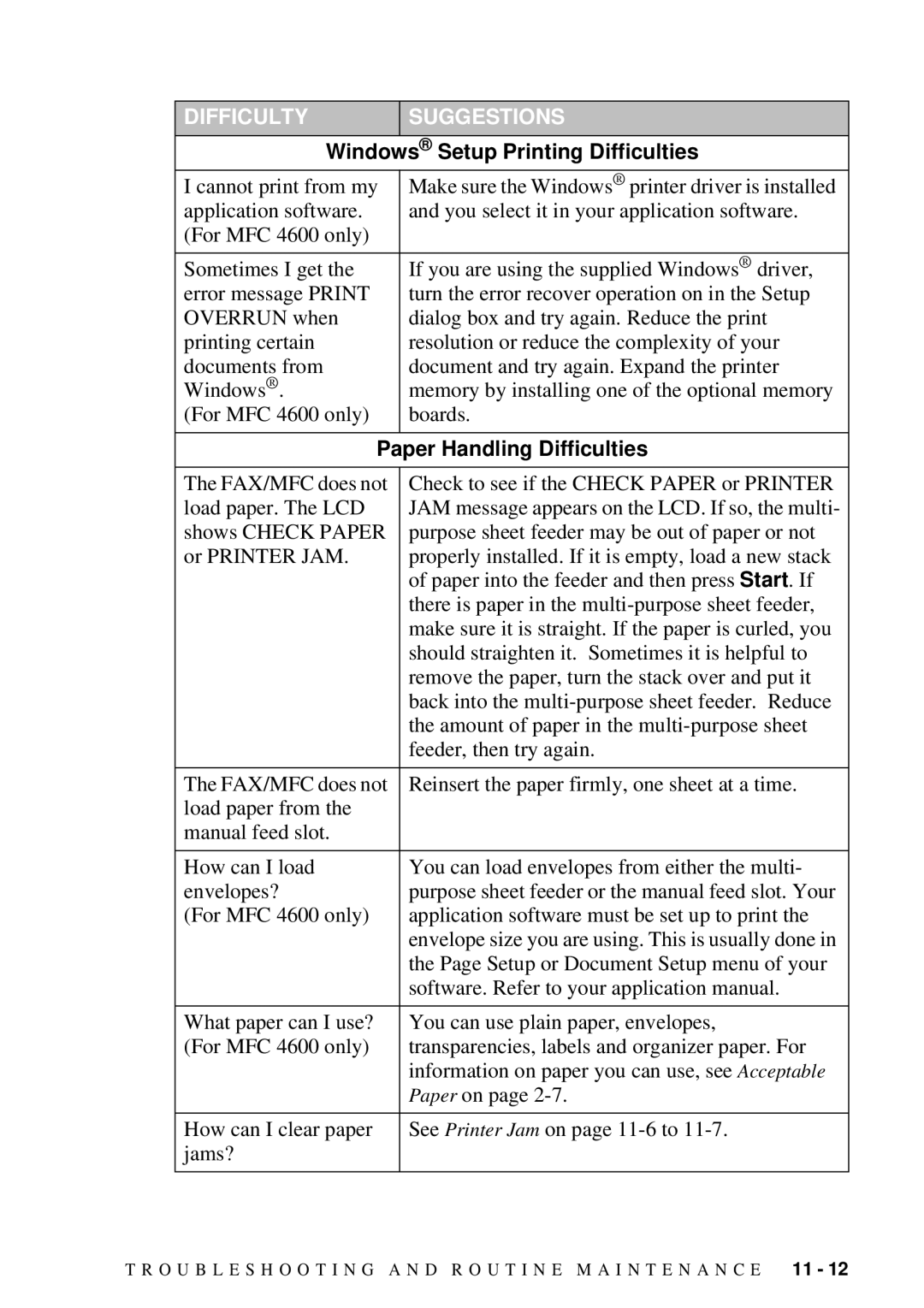DIFFICULTY | SUGGESTIONS |
Windows | ® Setup Printing Difficulties |
I cannot print from my | Make sure the Windows® printer driver is installed |
application software. | and you select it in your application software. |
(For MFC 4600 only) |
|
|
|
Sometimes I get the | If you are using the supplied Windows® driver, |
error message PRINT | turn the error recover operation on in the Setup |
OVERRUN when | dialog box and try again. Reduce the print |
printing certain | resolution or reduce the complexity of your |
documents from | document and try again. Expand the printer |
Windows® . | memory by installing one of the optional memory |
(For MFC 4600 only) | boards. |
|
|
Paper Handling Difficulties | |
|
|
The FAX/MFC does not | Check to see if the CHECK PAPER or PRINTER |
load paper. The LCD | JAM message appears on the LCD. If so, the multi- |
shows CHECK PAPER | purpose sheet feeder may be out of paper or not |
or PRINTER JAM. | properly installed. If it is empty, load a new stack |
| of paper into the feeder and then press Start. If |
| there is paper in the |
| make sure it is straight. If the paper is curled, you |
| should straighten it. Sometimes it is helpful to |
| remove the paper, turn the stack over and put it |
| back into the |
| the amount of paper in the |
| feeder, then try again. |
|
|
The FAX/MFC does not | Reinsert the paper firmly, one sheet at a time. |
load paper from the |
|
manual feed slot. |
|
|
|
How can I load | You can load envelopes from either the multi- |
envelopes? | purpose sheet feeder or the manual feed slot. Your |
(For MFC 4600 only) | application software must be set up to print the |
| envelope size you are using. This is usually done in |
| the Page Setup or Document Setup menu of your |
| software. Refer to your application manual. |
|
|
What paper can I use? | You can use plain paper, envelopes, |
(For MFC 4600 only) | transparencies, labels and organizer paper. For |
| information on paper you can use, see Acceptable |
| Paper on page |
|
|
How can I clear paper | See Printer Jam on page |
jams? |
|
|
|
T R O U B L E S H O O T I N G A N D R O U T I N E M A I N T E N A N C E 11 - 12