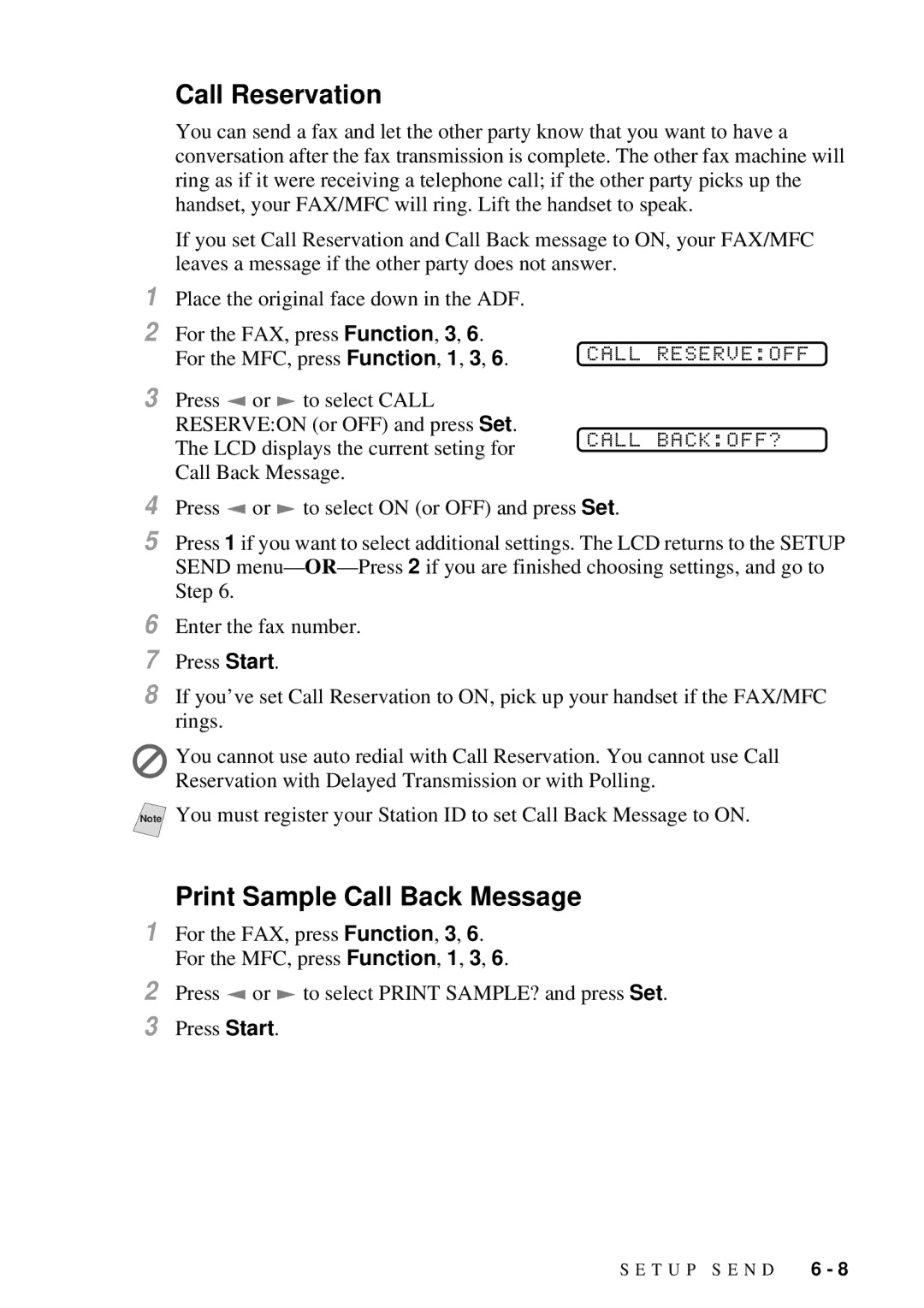1
2 | For the FAX, press Function, 3, 6. | CALL | RESERVE:OFF |
| For the MFC, press Function, 1, 3, 6. | ||
3 | Press or to select CALL |
|
|
| RESERVE:ON (or OFF) and press Set. | CALL | BACK:OFF? |
| The LCD displays the current seting for |
Call Back Message.
4Press ![]() or
or ![]() to select ON (or OFF) and press Set.
to select ON (or OFF) and press Set.
5Press 1 if you want to select additional settings. The LCD returns to the SETUP SEND menu—
6Enter the fax number.
7Press Start.
8If you’ve set Call Reservation to ON, pick up your handset if the FAX/MFC rings.
You cannot use auto redial with Call Reservation. You cannot use Call Reservation with Delayed Transmission or with Polling.
Note You must register your Station ID to set Call Back Message to ON.
Print Sample Call Back Message
1For the FAX, press Function, 3, 6. For the MFC, press Function, 1, 3, 6.
2Press ![]() or
or ![]() to select PRINT SAMPLE? and press Set.
to select PRINT SAMPLE? and press Set.
3Press Start.
S E T U P S E N D | 6 - 8 |