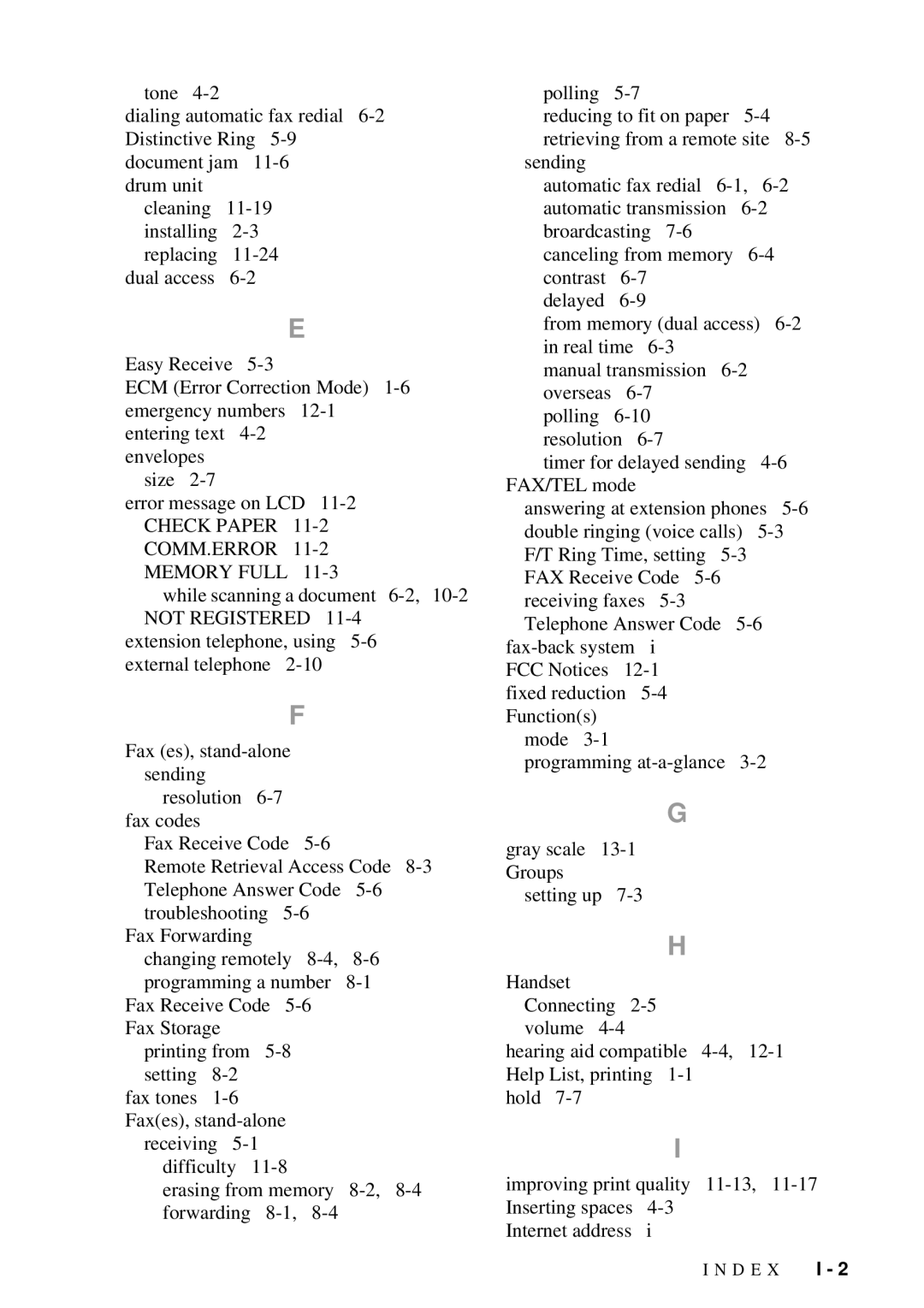tone
dialing automatic fax redial
drum unit cleaning
dual access
E
Easy Receive
ECM (Error Correction Mode)
envelopes size
error message on LCD
while scanning a document
extension telephone, using
F
Fax (es),
resolution
Fax Receive Code
Remote Retrieval Access Code
Fax Forwarding
changing remotely
Fax Receive Code
printing from
fax tones
receiving
erasing from memory
polling |
|
|
|
|
| ||
reducing to fit on paper |
| ||||||
retrieving from a remote site | |||||||
sending |
|
|
|
|
|
|
|
automatic fax redial | |||||||
automatic transmission |
| ||||||
broardcasting |
|
|
|
| |||
canceling from memory |
|
| |||||
contrast |
|
|
|
|
| ||
delayed |
|
|
|
|
| ||
from memory (dual access) | |||||||
in real time |
|
|
|
| |||
manual transmission |
|
| |||||
overseas |
|
|
|
|
| ||
polling |
|
|
|
|
| ||
resolution |
|
|
|
| |||
timer for delayed sending | |||||||
FAX/TEL mode |
|
|
|
|
|
| |
answering at extension phones | |||||||
double ringing (voice calls) | |||||||
F/T Ring Time, setting |
|
| |||||
FAX Receive Code |
|
|
| ||||
receiving faxes |
|
|
|
| |||
Telephone Answer Code |
| ||||||
i |
|
|
|
|
| ||
FCC Notices |
|
|
|
|
| ||
fixed reduction |
|
|
|
| |||
Function(s) |
|
|
|
|
|
|
|
mode |
|
|
|
|
|
|
|
programming |
| ||||||
G
gray scale
setting up
H
Handset Connecting
hearing aid compatible
hold
I
improving print quality
Internet address i
I N D E X | I - 2 |