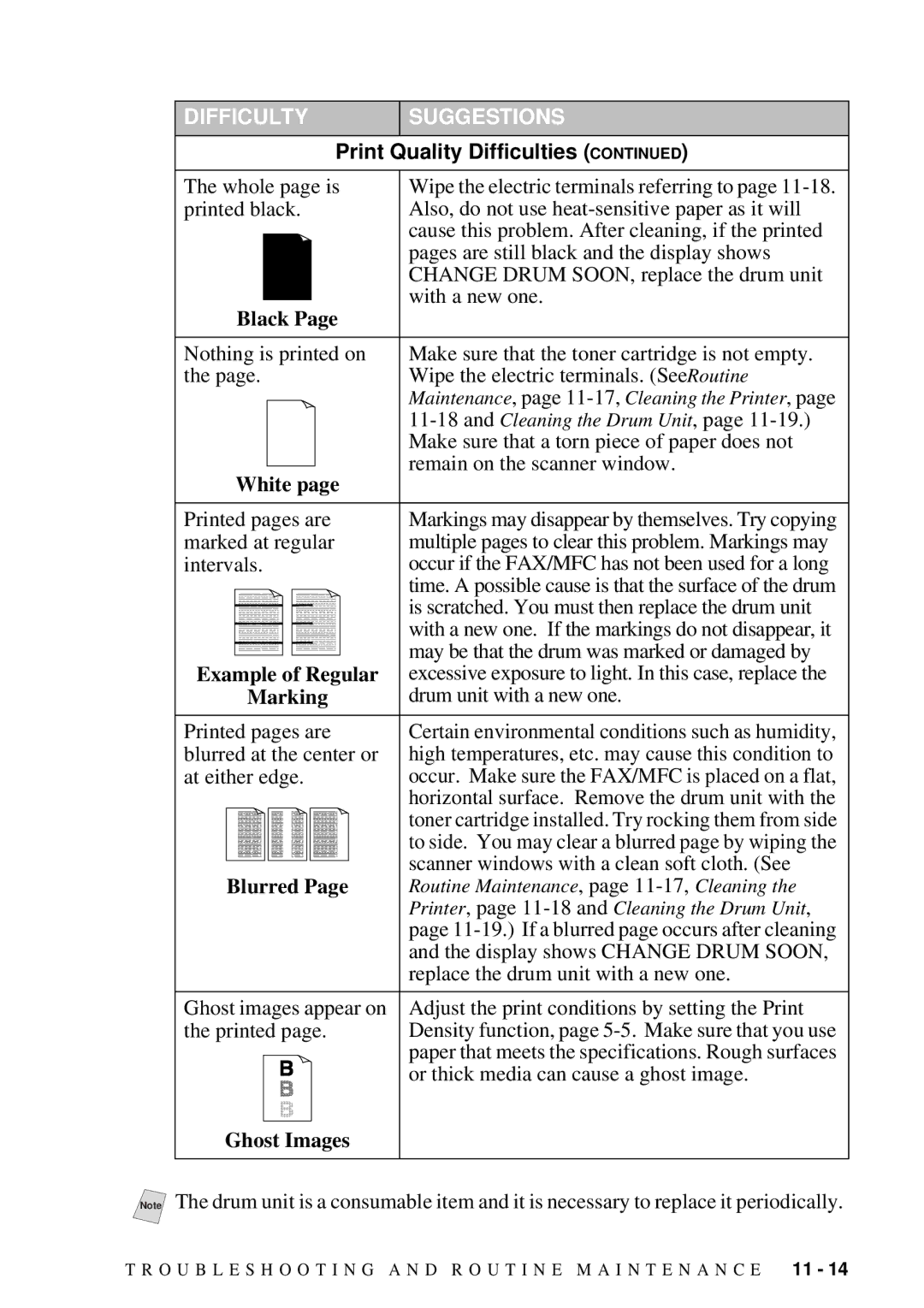DIFFICULTY | SUGGESTIONS | |||||||||
|
|
|
|
|
|
| Print Quality Difficulties (CONTINUED) | |||
|
|
|
|
|
|
|
|
|
|
|
The whole page is | Wipe the electric terminals referring to page | |||||||||
printed black. | Also, do not use | |||||||||
|
|
|
|
|
|
|
|
|
| cause this problem. After cleaning, if the printed |
|
|
|
|
|
|
|
|
|
| |
|
|
|
|
|
|
|
|
|
| pages are still black and the display shows |
|
|
|
|
|
|
|
|
|
| CHANGE DRUM SOON, replace the drum unit |
|
|
|
|
|
|
|
|
|
| with a new one. |
|
| Black Page | ||||||||
|
|
| ||||||||
|
|
|
|
|
|
|
|
|
|
|
Nothing is printed on | Make sure that the toner cartridge is not empty. | |||||||||
the page. | Wipe the electric terminals. (SeeRoutine | |||||||||
|
|
|
|
|
|
|
|
|
| Maintenance, page |
|
|
|
|
|
|
|
|
|
| |
|
|
|
|
|
|
|
|
|
| |
|
|
|
|
|
|
|
|
|
| Make sure that a torn piece of paper does not |
|
|
|
|
|
|
|
|
|
| remain on the scanner window. |
|
| White page | ||||||||
|
|
| ||||||||
|
|
|
|
|
|
|
|
|
|
|
Printed pages are | Markings may disappear by themselves. Try copying | |||||||||
marked at regular | multiple pages to clear this problem. Markings may | |||||||||
intervals. | occur if the FAX/MFC has not been used for a long | |||||||||
|
|
|
|
|
|
|
|
|
| time. A possible cause is that the surface of the drum |
|
|
|
|
|
|
|
|
|
| |
|
|
|
|
|
|
|
|
|
| is scratched. You must then replace the drum unit |
|
|
|
|
|
|
|
|
|
| with a new one. If the markings do not disappear, it |
|
|
|
|
|
|
|
|
|
| may be that the drum was marked or damaged by |
|
|
|
|
|
|
|
|
|
| |
Example of Regular | excessive exposure to light. In this case, replace the | |||||||||
|
| Marking | drum unit with a new one. | |||||||
|
|
|
|
|
|
|
|
|
|
|
Printed pages are | Certain environmental conditions such as humidity, | |||||||||
blurred at the center or | high temperatures, etc. may cause this condition to | |||||||||
at either edge. | occur. Make sure the FAX/MFC is placed on a flat, | |||||||||
|
|
|
|
|
|
|
|
|
| horizontal surface. Remove the drum unit with the |
|
|
|
|
|
|
|
|
|
| toner cartridge installed. Try rocking them from side |
|
|
|
|
|
|
|
|
|
| to side. You may clear a blurred page by wiping the |
|
|
|
|
|
|
|
|
|
| scanner windows with a clean soft cloth. (See |
|
|
|
|
|
|
|
|
|
| |
| Blurred Page | Routine Maintenance, page | ||||||||
|
|
|
|
|
|
|
|
|
| Printer, page |
|
|
|
|
|
|
|
|
|
| page |
|
|
|
|
|
|
|
|
|
| and the display shows CHANGE DRUM SOON, |
|
|
|
|
|
|
|
|
|
| replace the drum unit with a new one. |
|
|
|
|
|
|
|
|
|
|
|
Ghost images appear on | Adjust the print conditions by setting the Print | |||||||||
the printed page. | Density function, page | |||||||||
|
|
|
|
|
|
|
|
|
| paper that meets the specifications. Rough surfaces |
|
|
|
|
|
|
|
|
|
| |
|
|
|
|
|
|
|
|
|
| or thick media can cause a ghost image. |
|
|
|
|
| ||||||
| Ghost Images |
| ||||||||
|
|
|
|
|
|
|
|
|
|
|
Note The drum unit is a consumable item and it is necessary to replace it periodically.
T R O U B L E S H O O T I N G A N D R O U T I N E M A I N T E N A N C E 11 - 14