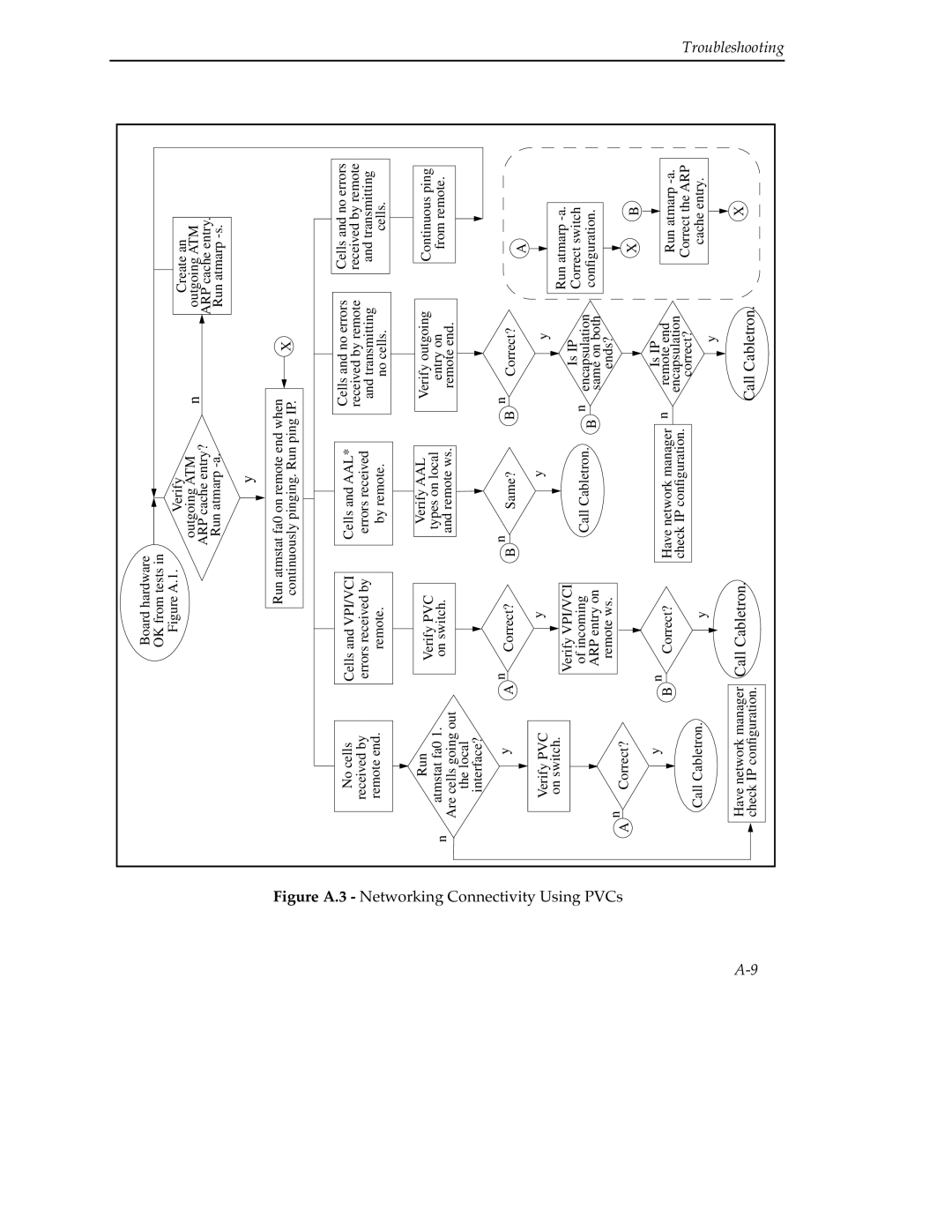Board hardware OK from tests in Figure A.1.
Verify
Create an
Figure A
outgoing ATM n ARP cache entry?
Run atmarp
y
Run atmstat fa0 on remote end when continuously pinging. Run ping IP.
outgoing ATM ![]() ARP cache entry. Run atmarp
ARP cache entry. Run atmarp
X
.3 - Networking Connectivity
No cells received by remote end.
Run
natmstat fa0 1.
Are cells going out
the local
interface?
Cells and VPI/VCI errors received by remote.
Verify PVC
on switch.
Cells and AAL* errors received by remote.
Verify AAL types on local and remote ws.
Cells and no errors received by remote and transmitting no cells.
Verify outgoing
entry on remote end.
Cells and no errors received by remote and transmitting cells.
Continuous ping from remote.
Using PVCs
y
Verify PVC
on switch.
A n Correct?
A n | Correct? |
| y |
Verify VPI/VCI of incoming ARP entry on remote ws.
n
BSame? y
Call Cabletron.
B n Correct?
y
Is IP
n encapsulation
B same on both ends?
A
Run atmarp
X B
y
Call Cabletron.
n
BCorrect?
y
Have network manager check IP configuration.
Is IP
n remote end encapsulation
correct?
y
Run atmarp
Troubleshooting
Have network manager | Call Cabletron. |
check IP configuration. |
|
Call Cabletron.
X