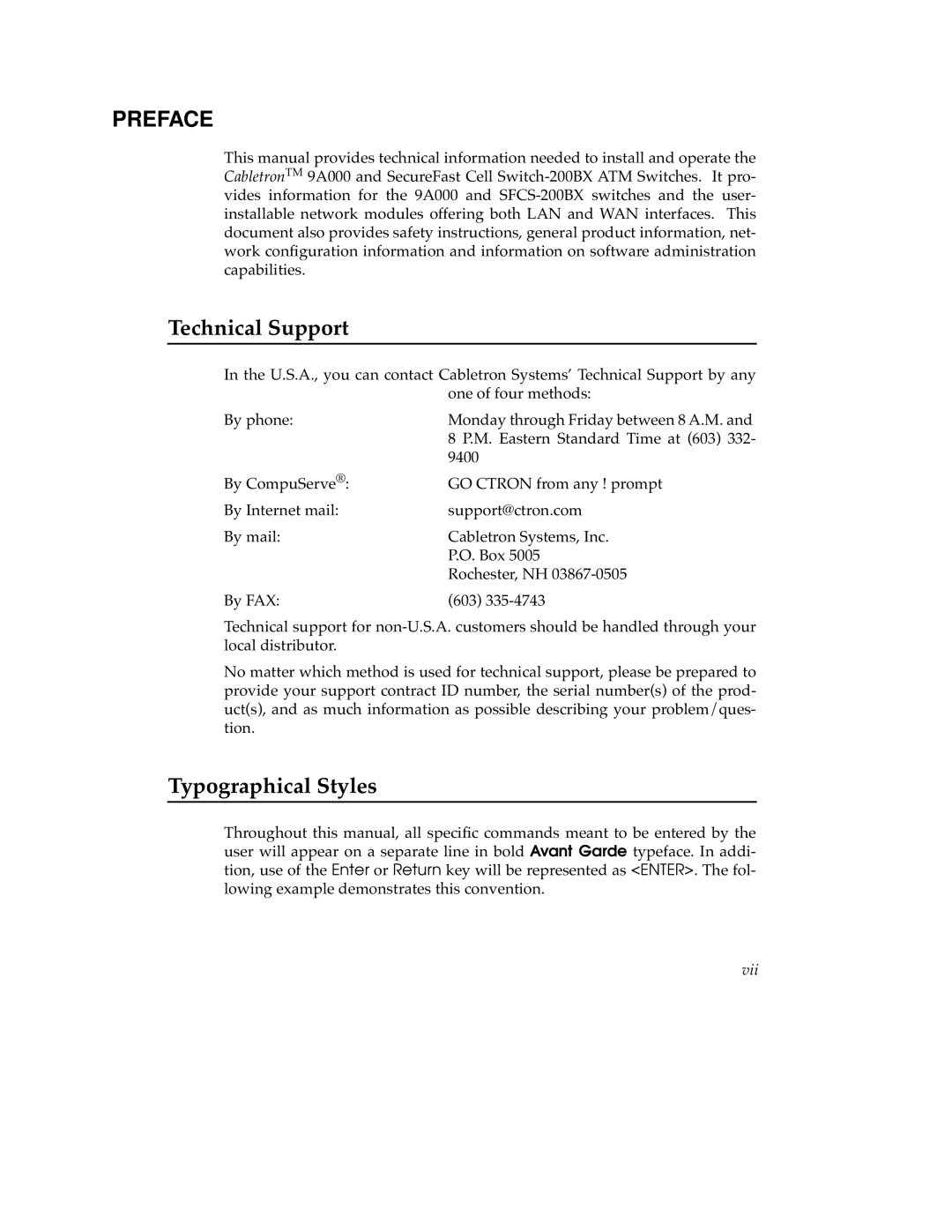PREFACE
This manual provides technical information needed to install and operate the CabletronTM 9A000 and SecureFast Cell
Technical Support
In the U.S.A., you can contact Cabletron Systems’ Technical Support by any one of four methods:
By phone: | Monday through Friday between 8 A.M. and |
| 8 P.M. Eastern Standard Time at (603) 332- |
| 9400 |
By CompuServe®: | GO CTRON from any ! prompt |
By Internet mail: | support@ctron.com |
By mail: | Cabletron Systems, Inc. |
| P.O. Box 5005 |
| Rochester, NH |
By FAX: | (603) |
Technical support for
No matter which method is used for technical support, please be prepared to provide your support contract ID number, the serial number(s) of the prod- uct(s), and as much information as possible describing your problem/ques- tion.
Typographical Styles
Throughout this manual, all specific commands meant to be entered by the user will appear on a separate line in bold Avant Garde typeface. In addi- tion, use of the Enter or Return key will be represented as <ENTER>. The fol- lowing example demonstrates this convention.
vii