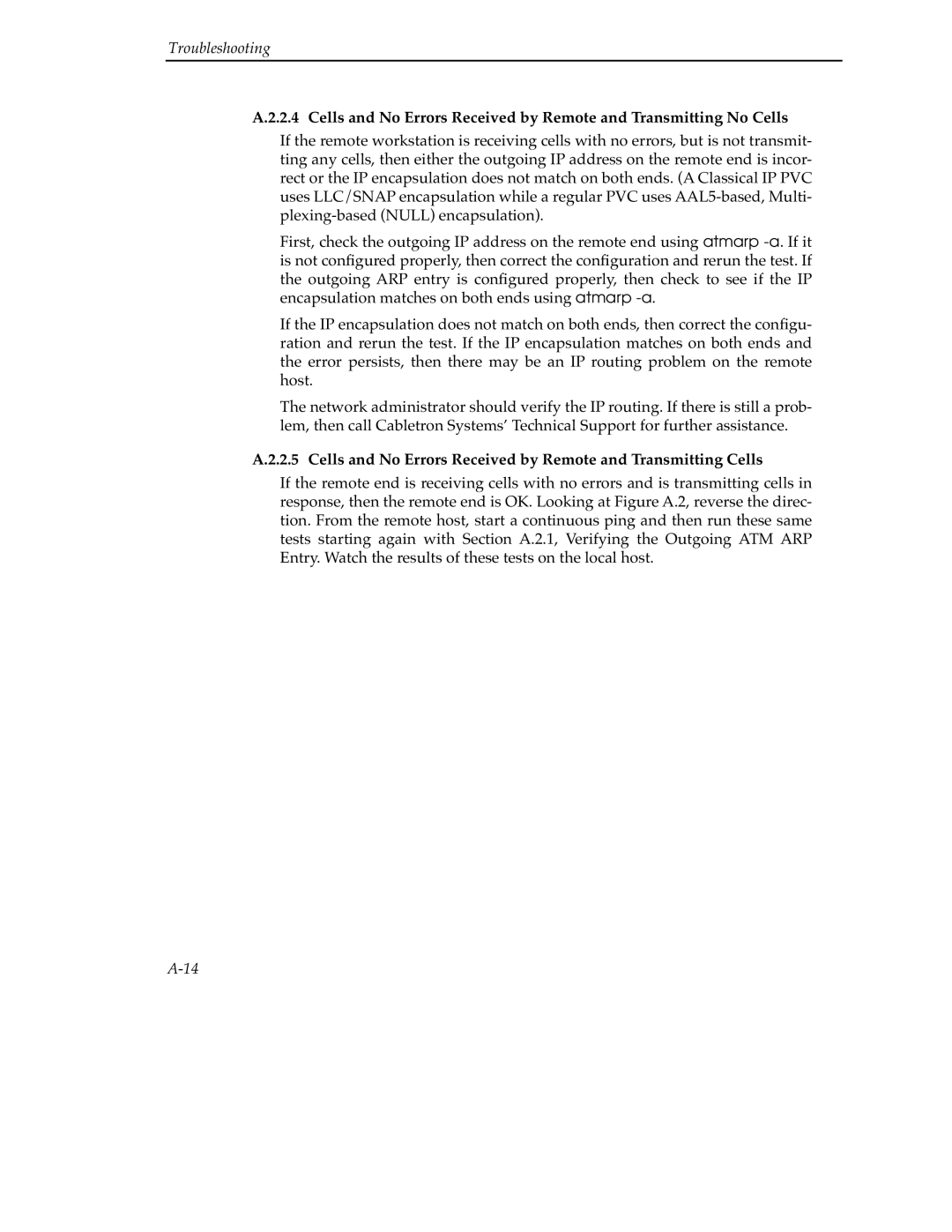Troubleshooting
A.2.2.4 Cells and No Errors Received by Remote and Transmitting No Cells
If the remote workstation is receiving cells with no errors, but is not transmit- ting any cells, then either the outgoing IP address on the remote end is incor- rect or the IP encapsulation does not match on both ends. (A Classical IP PVC uses LLC/SNAP encapsulation while a regular PVC uses
First, check the outgoing IP address on the remote end using atmarp
If the IP encapsulation does not match on both ends, then correct the configu- ration and rerun the test. If the IP encapsulation matches on both ends and the error persists, then there may be an IP routing problem on the remote host.
The network administrator should verify the IP routing. If there is still a prob- lem, then call Cabletron Systems’ Technical Support for further assistance.
A.2.2.5 Cells and No Errors Received by Remote and Transmitting Cells
If the remote end is receiving cells with no errors and is transmitting cells in response, then the remote end is OK. Looking at Figure A.2, reverse the direc- tion. From the remote host, start a continuous ping and then run these same tests starting again with Section A.2.1, Verifying the Outgoing ATM ARP Entry. Watch the results of these tests on the local host.