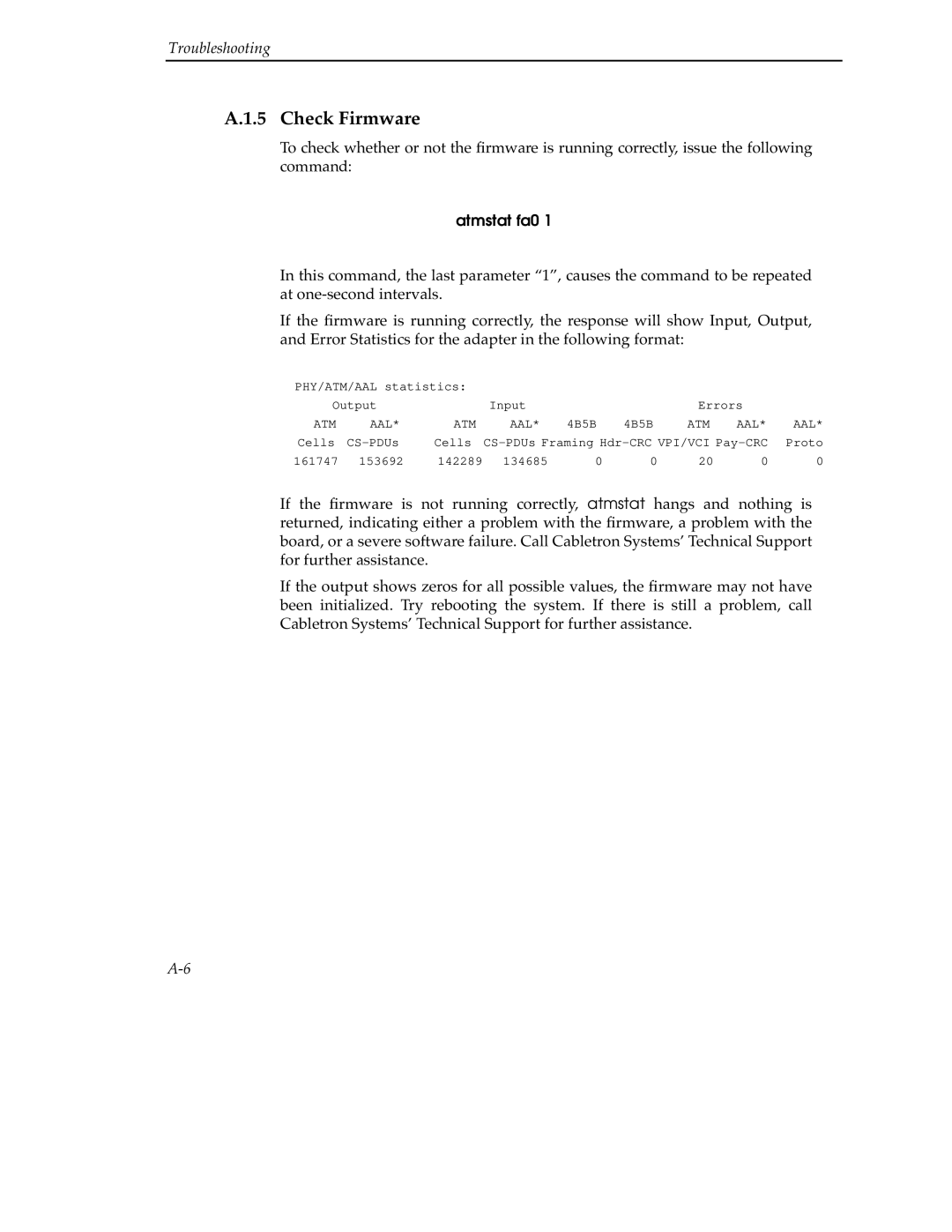Troubleshooting
A.1.5 Check Firmware
To check whether or not the firmware is running correctly, issue the following command:
atmstat fa0 1
In this command, the last parameter “1”, causes the command to be repeated at
If the firmware is running correctly, the response will show Input, Output, and Error Statistics for the adapter in the following format:
PHY/ATM/AAL statistics: |
|
|
|
|
|
| ||
Output |
| Input |
|
| Errors |
| ||
ATM | AAL* | ATM | AAL* | 4B5B | 4B5B | ATM | AAL* | AAL* |
Cells | Cells | Proto | ||||||
161747 | 153692 | 142289 | 134685 | 0 | 0 | 20 | 0 | 0 |
If the firmware is not running correctly, atmstat hangs and nothing is returned, indicating either a problem with the firmware, a problem with the board, or a severe software failure. Call Cabletron Systems’ Technical Support for further assistance.
If the output shows zeros for all possible values, the firmware may not have been initialized. Try rebooting the system. If there is still a problem, call Cabletron Systems’ Technical Support for further assistance.