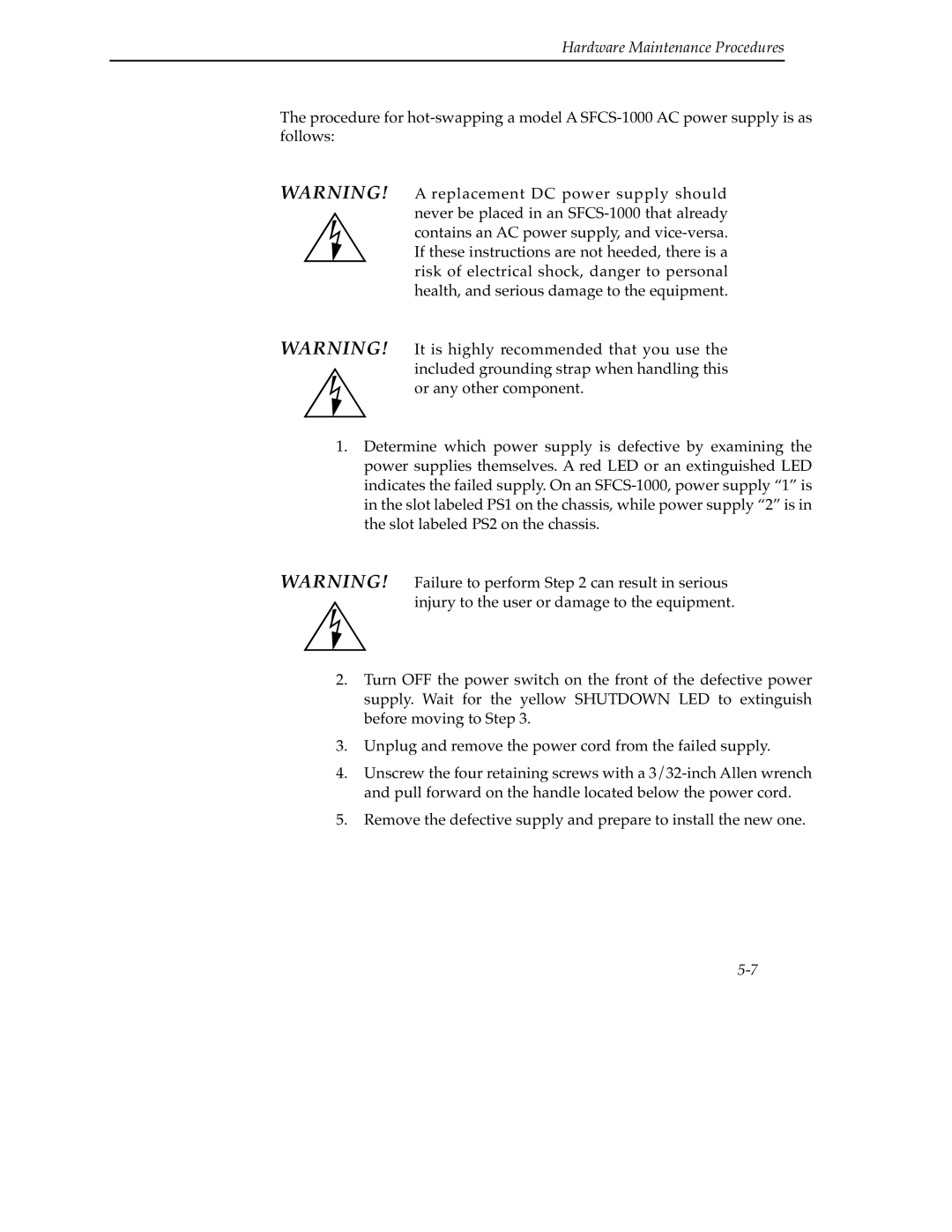Hardware Maintenance Procedures
The procedure for
WARNING! A replacement DC power supply should never be placed in an ![]() contains an AC power supply, and
contains an AC power supply, and ![]() If these instructions are not heeded, there is a risk of electrical shock, danger to personal health, and serious damage to the equipment.
If these instructions are not heeded, there is a risk of electrical shock, danger to personal health, and serious damage to the equipment.
WARNING! It is highly recommended that you use the included grounding strap when handling this or any other component.
1.Determine which power supply is defective by examining the power supplies themselves. A red LED or an extinguished LED indicates the failed supply. On an
WARNING! Failure to perform Step 2 can result in serious injury to the user or damage to the equipment.
2.Turn OFF the power switch on the front of the defective power supply. Wait for the yellow SHUTDOWN LED to extinguish before moving to Step 3.
3.Unplug and remove the power cord from the failed supply.
4.Unscrew the four retaining screws with a
5.Remove the defective supply and prepare to install the new one.