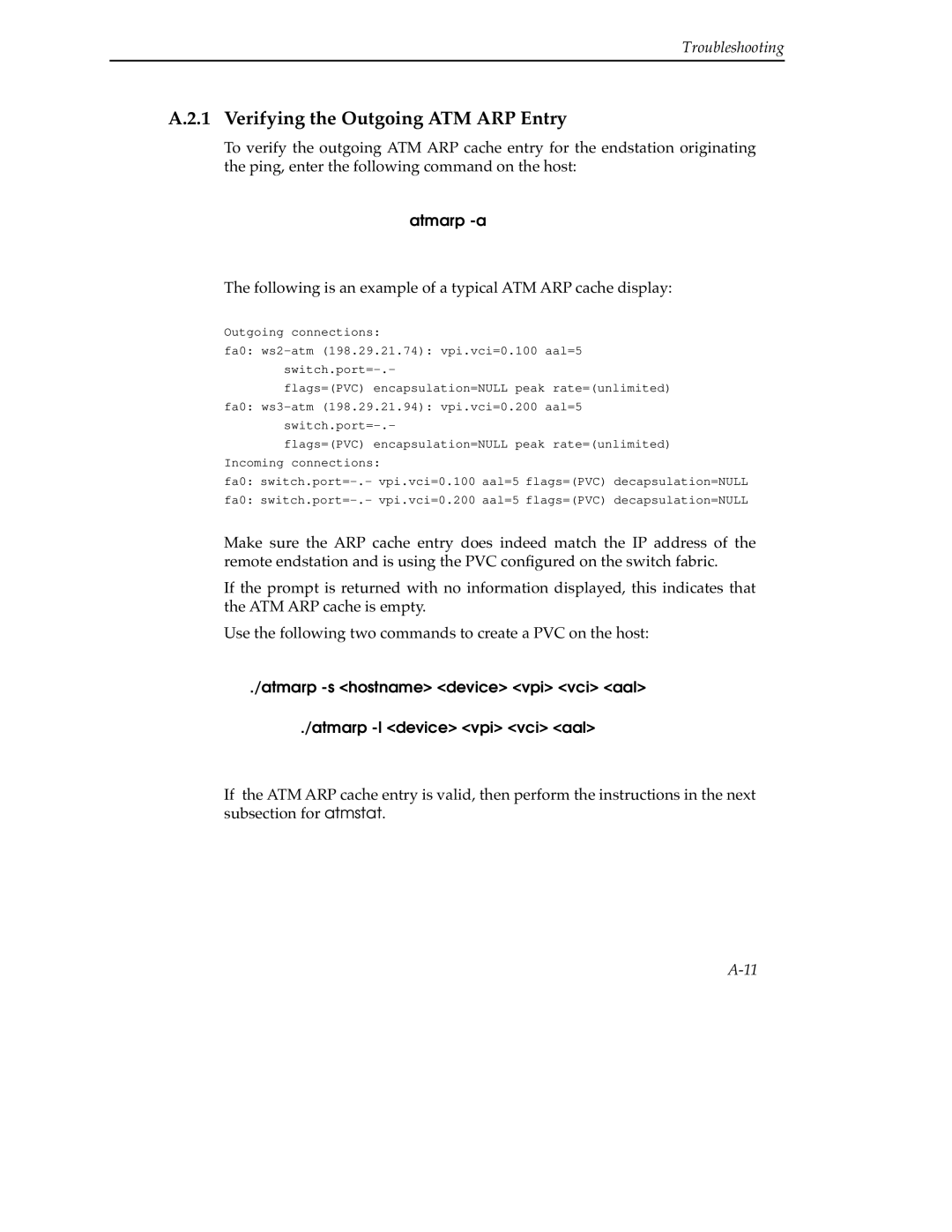Troubleshooting
A.2.1 Verifying the Outgoing ATM ARP Entry
To verify the outgoing ATM ARP cache entry for the endstation originating the ping, enter the following command on the host:
atmarp -a
The following is an example of a typical ATM ARP cache display:
Outgoing connections:
fa0:
flags=(PVC) encapsulation=NULL peak rate=(unlimited)
fa0:
flags=(PVC) encapsulation=NULL peak rate=(unlimited) Incoming connections:
fa0:
fa0:
Make sure the ARP cache entry does indeed match the IP address of the remote endstation and is using the PVC configured on the switch fabric.
If the prompt is returned with no information displayed, this indicates that the ATM ARP cache is empty.
Use the following two commands to create a PVC on the host:
./atmarp
./atmarp
If the ATM ARP cache entry is valid, then perform the instructions in the next subsection for atmstat.