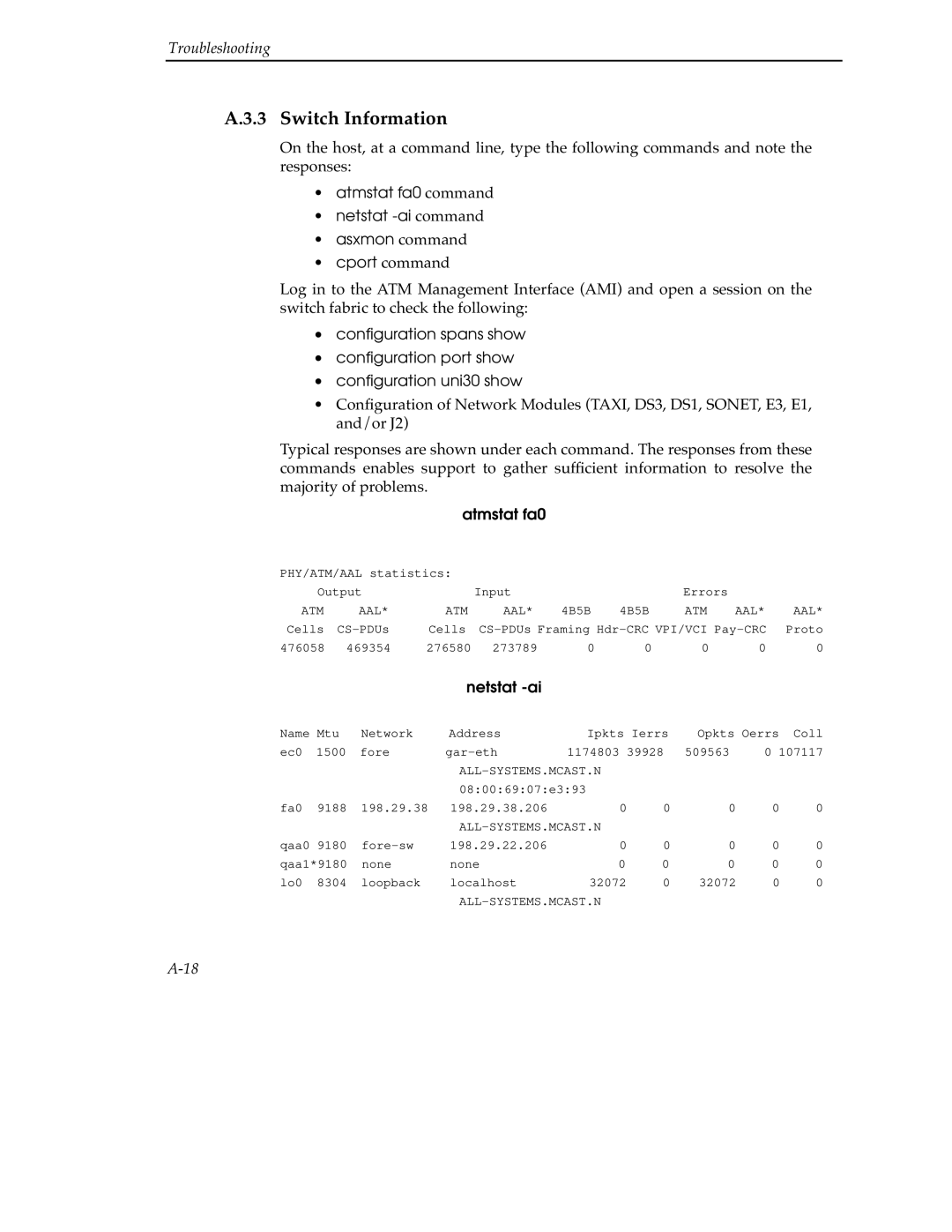Troubleshooting
A.3.3 Switch Information
On the host, at a command line, type the following commands and note the responses:
•atmstat fa0 command
•netstat -ai command
•asxmon command
•cport command
Log in to the ATM Management Interface (AMI) and open a session on the switch fabric to check the following:
•configuration spans show
•configuration port show
•configuration uni30 show
•Configuration of Network Modules (TAXI, DS3, DS1, SONET, E3, E1, and/or J2)
Typical responses are shown under each command. The responses from these commands enables support to gather sufficient information to resolve the majority of problems.
atmstat fa0
PHY/ATM/AAL statistics: |
|
|
|
|
|
|
|
| |||||
| Output |
|
| Input |
|
|
| Errors |
|
| |||
ATM |
| AAL* |
| ATM | AAL* | 4B5B | 4B5B | ATM | AAL* | AAL* | |||
Cells |
| Cells | Proto | ||||||||||
476058 | 469354 | 276580 | 273789 | 0 |
| 0 | 0 |
| 0 | 0 | |||
|
|
|
|
| netstat |
|
|
|
|
|
|
| |
Name Mtu | Network |
| Address | Ipkts Ierrs | Opkts Oerrs | Coll | |||||||
ec0 | 1500 | fore |
| 1174803 39928 | 509563 | 0 107117 | |||||||
|
|
|
|
|
|
|
|
|
|
| |||
|
|
|
|
| 08:00:69:07:e3:93 |
|
|
|
|
|
| ||
fa0 | 9188 | 198.29.38 | 198.29.38.206 |
| 0 | 0 |
| 0 | 0 | 0 | |||
|
|
|
|
|
|
|
|
|
|
| |||
qaa0 9180 |
| 198.29.22.206 |
| 0 | 0 |
| 0 | 0 | 0 | ||||
qaa1*9180 | none |
| none |
| 0 | 0 |
| 0 | 0 | 0 | |||
lo0 | 8304 | loopback |
| localhost | 32072 | 0 | 32072 | 0 | 0 | ||||