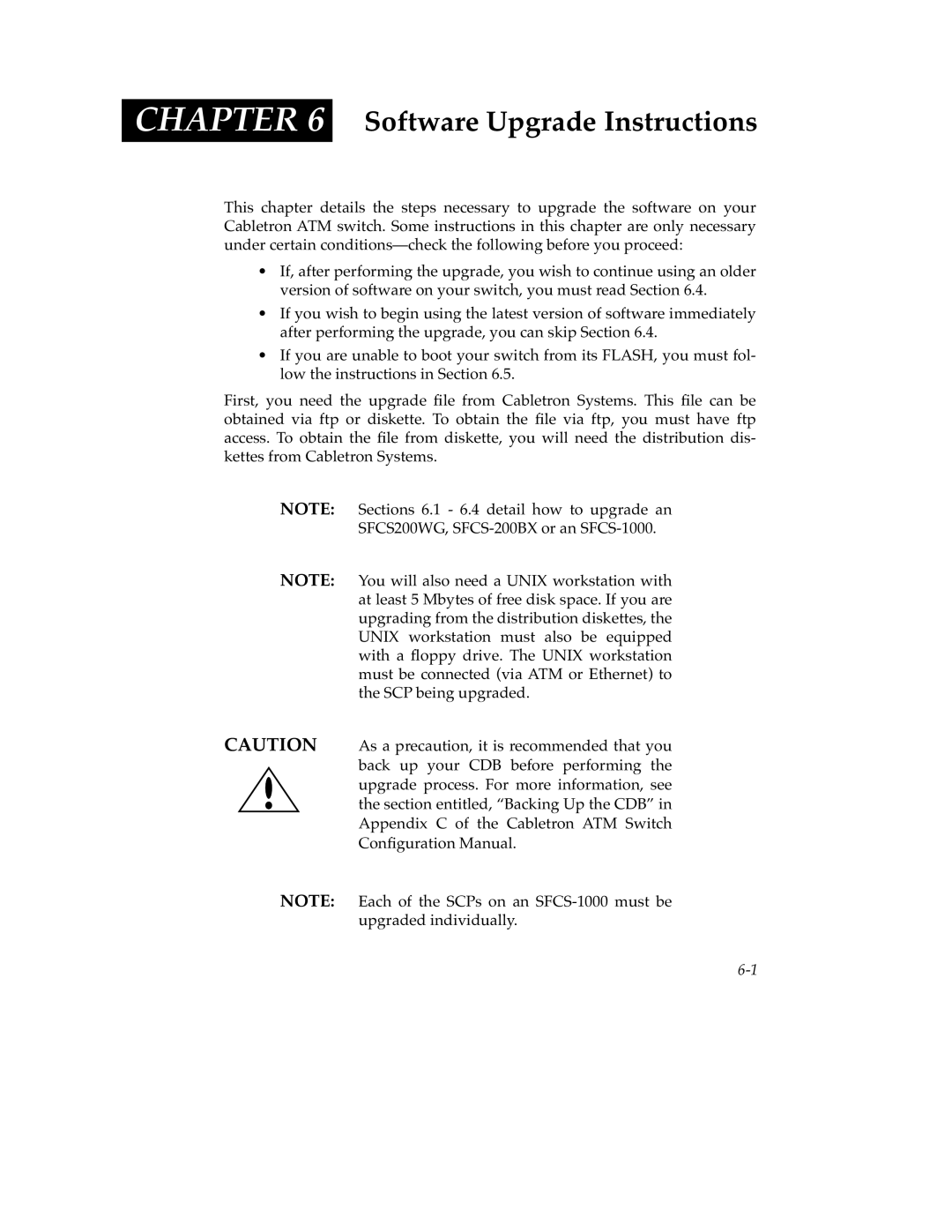CHAPTER 6
Software Upgrade Instructions
This chapter details the steps necessary to upgrade the software on your Cabletron ATM switch. Some instructions in this chapter are only necessary under certain
•If, after performing the upgrade, you wish to continue using an older version of software on your switch, you must read Section 6.4.
•If you wish to begin using the latest version of software immediately after performing the upgrade, you can skip Section 6.4.
•If you are unable to boot your switch from its FLASH, you must fol- low the instructions in Section 6.5.
First, you need the upgrade file from Cabletron Systems. This file can be obtained via ftp or diskette. To obtain the file via ftp, you must have ftp access. To obtain the file from diskette, you will need the distribution dis- kettes from Cabletron Systems.
NOTE: Sections 6.1 - 6.4 detail how to upgrade an
SFCS200WG,
NOTE: You will also need a UNIX workstation with at least 5 Mbytes of free disk space. If you are upgrading from the distribution diskettes, the UNIX workstation must also be equipped with a floppy drive. The UNIX workstation must be connected (via ATM or Ethernet) to the SCP being upgraded.
CAUTION As a precaution, it is recommended that you back up your CDB before performing the ![]() upgrade process. For more information, see
upgrade process. For more information, see ![]() the section entitled, “Backing Up the CDB” in Appendix C of the Cabletron ATM Switch
the section entitled, “Backing Up the CDB” in Appendix C of the Cabletron ATM Switch
Configuration Manual.
NOTE: Each of the SCPs on an