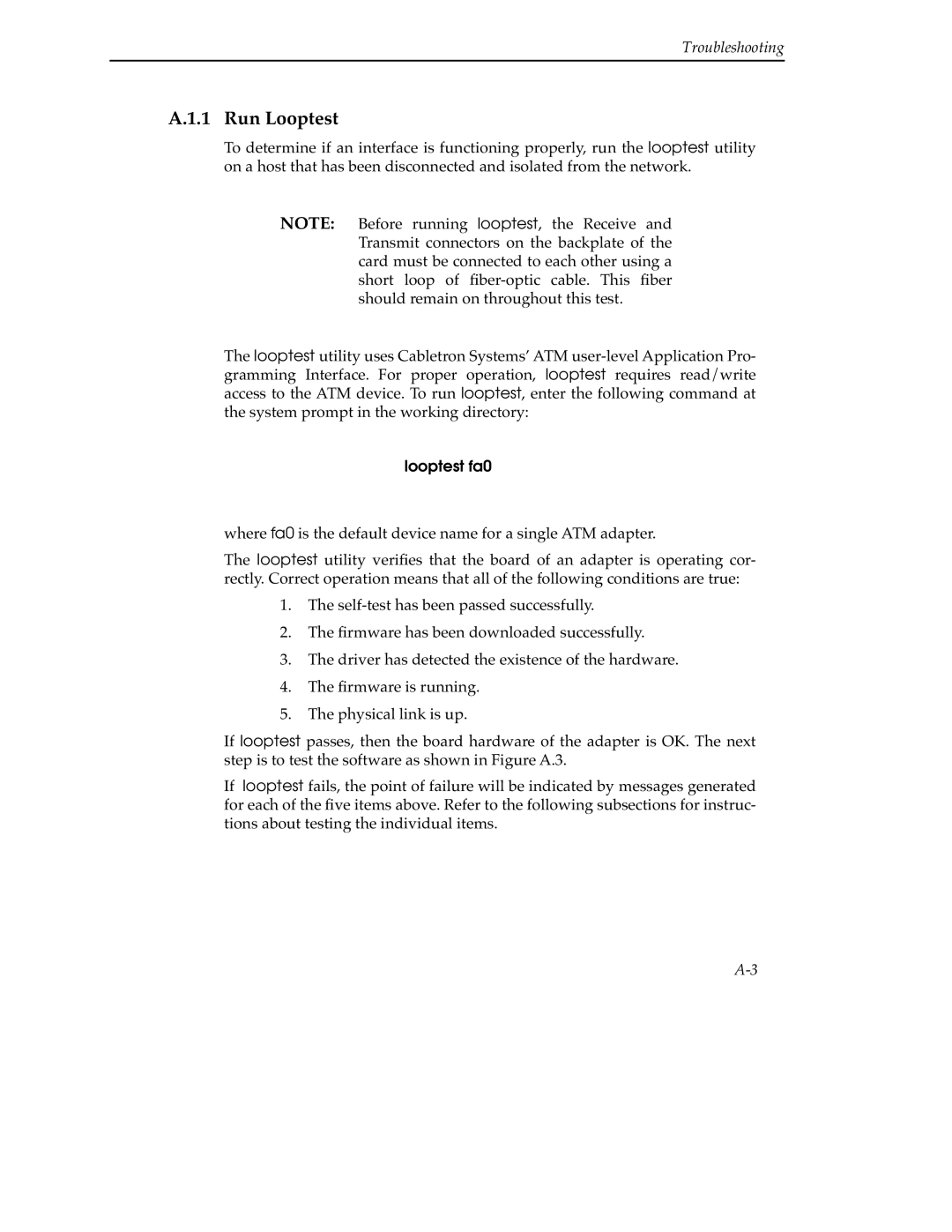Troubleshooting
A.1.1 Run Looptest
To determine if an interface is functioning properly, run the looptest utility on a host that has been disconnected and isolated from the network.
NOTE: Before running looptest, the Receive and Transmit connectors on the backplate of the card must be connected to each other using a short loop of
The looptest utility uses Cabletron Systems’ ATM
looptest fa0
where fa0 is the default device name for a single ATM adapter.
The looptest utility verifies that the board of an adapter is operating cor- rectly. Correct operation means that all of the following conditions are true:
1.The
2.The firmware has been downloaded successfully.
3.The driver has detected the existence of the hardware.
4.The firmware is running.
5.The physical link is up.
If looptest passes, then the board hardware of the adapter is OK. The next step is to test the software as shown in Figure A.3.
If looptest fails, the point of failure will be indicated by messages generated for each of the five items above. Refer to the following subsections for instruc- tions about testing the individual items.