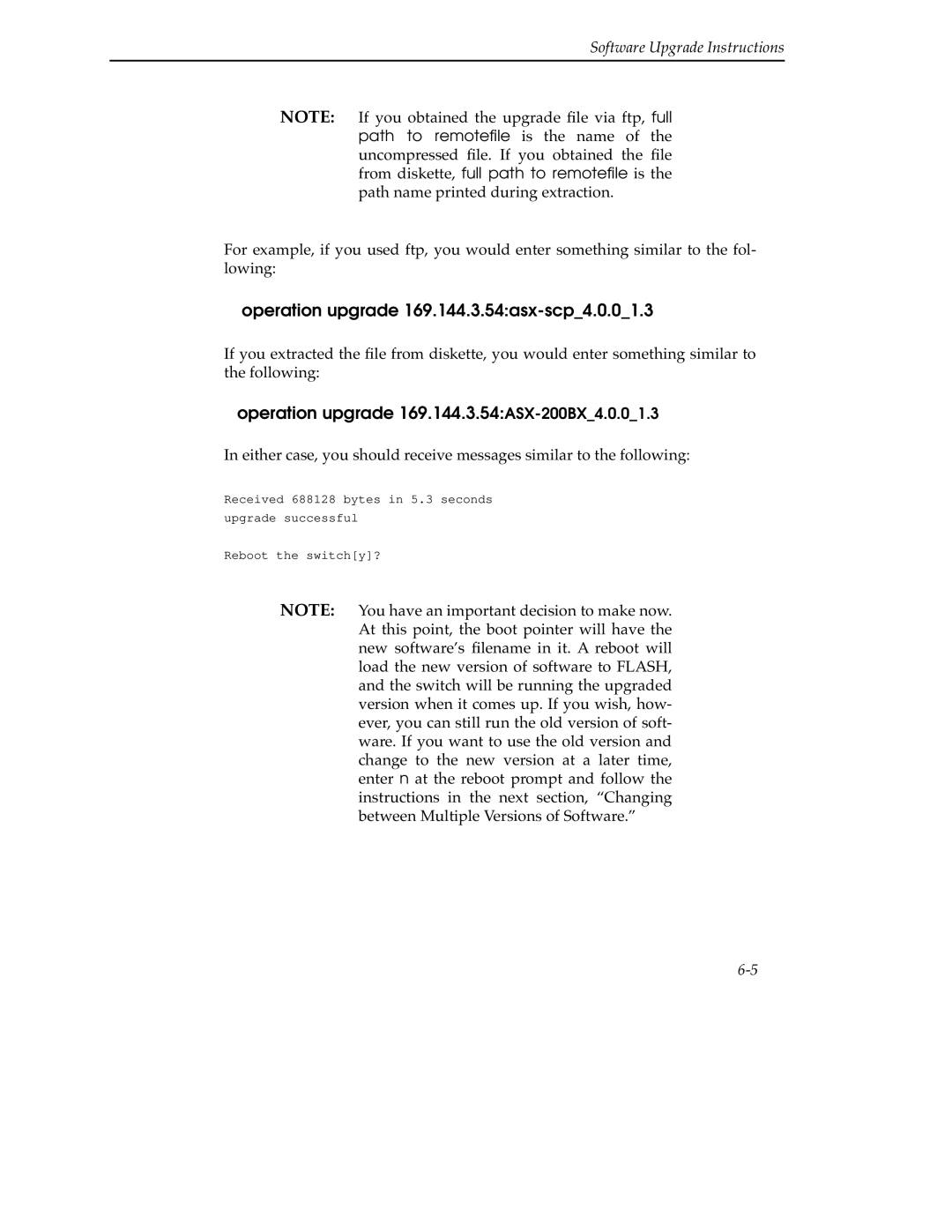Software Upgrade Instructions
NOTE: If you obtained the upgrade file via ftp, full path to remotefile is the name of the uncompressed file. If you obtained the file from diskette, full path to remotefile is the path name printed during extraction.
For example, if you used ftp, you would enter something similar to the fol- lowing:
operation upgrade 169.144.3.54:asx-scp_4.0.0_1.3
If you extracted the file from diskette, you would enter something similar to the following:
operation upgrade 169.144.3.54:ASX-200BX_4.0.0_1.3
In either case, you should receive messages similar to the following:
Received 688128 bytes in 5.3 seconds upgrade successful
Reboot the switch[y]?
NOTE: You have an important decision to make now. At this point, the boot pointer will have the new software’s filename in it. A reboot will load the new version of software to FLASH, and the switch will be running the upgraded version when it comes up. If you wish, how- ever, you can still run the old version of soft- ware. If you want to use the old version and change to the new version at a later time, enter n at the reboot prompt and follow the instructions in the next section, “Changing between Multiple Versions of Software.”