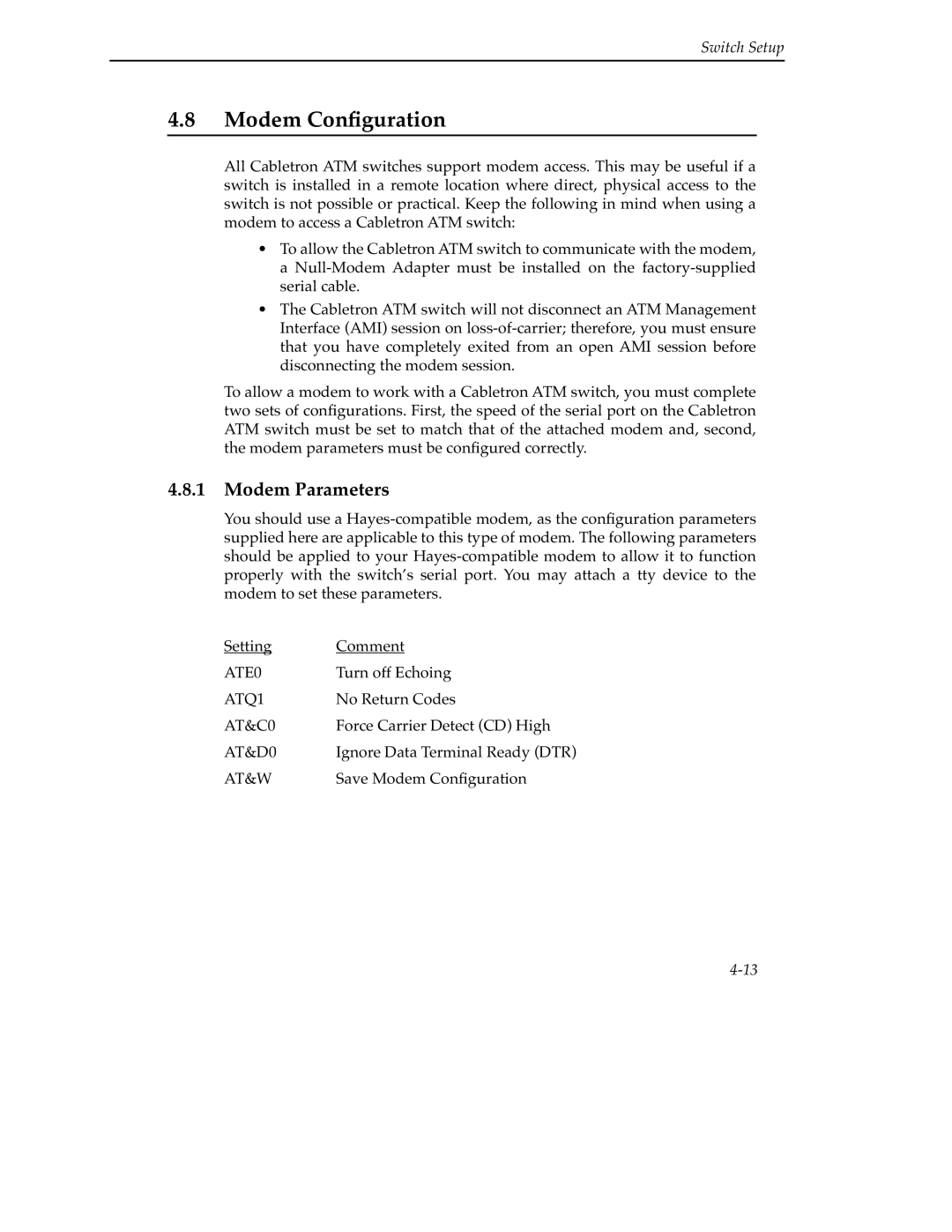Switch Setup
4.8Modem Configuration
All Cabletron ATM switches support modem access. This may be useful if a switch is installed in a remote location where direct, physical access to the switch is not possible or practical. Keep the following in mind when using a modem to access a Cabletron ATM switch:
•To allow the Cabletron ATM switch to communicate with the modem, a
•The Cabletron ATM switch will not disconnect an ATM Management Interface (AMI) session on
To allow a modem to work with a Cabletron ATM switch, you must complete two sets of configurations. First, the speed of the serial port on the Cabletron ATM switch must be set to match that of the attached modem and, second, the modem parameters must be configured correctly.
4.8.1Modem Parameters
You should use a
Setting | Comment |
ATE0 | Turn off Echoing |
ATQ1 | No Return Codes |
AT&C0 | Force Carrier Detect (CD) High |
AT&D0 | Ignore Data Terminal Ready (DTR) |
AT&W | Save Modem Configuration |