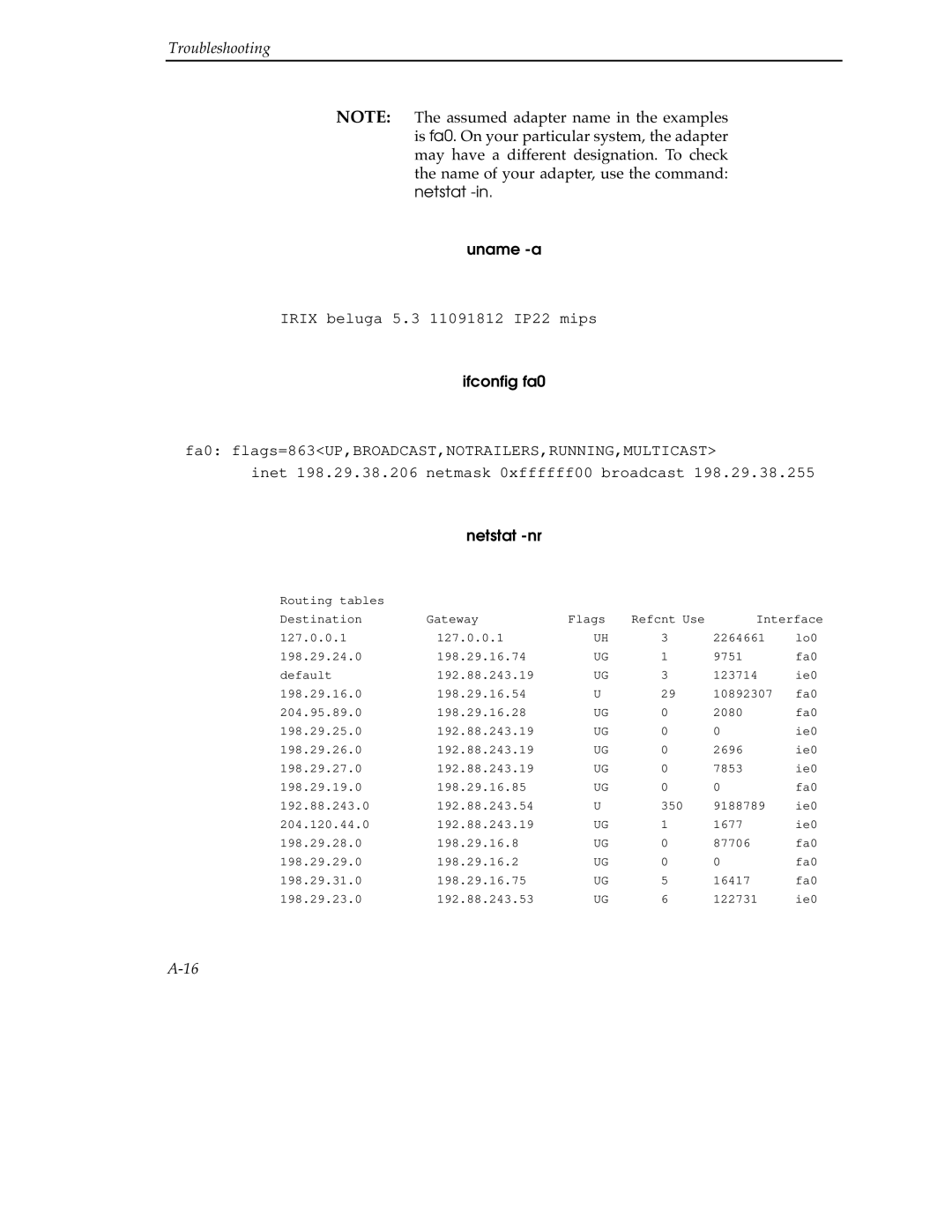Troubleshooting
NOTE: The assumed adapter name in the examples is fa0. On your particular system, the adapter may have a different designation. To check the name of your adapter, use the command: netstat
uname -a
IRIX beluga 5.3 11091812 IP22 mips
ifconfig fa0
fa0: flags=863<UP,BROADCAST,NOTRAILERS,RUNNING,MULTICAST>
inet 198.29.38.206 netmask 0xffffff00 broadcast 198.29.38.255
netstat -nr
Routing tables |
|
|
|
|
|
Destination | Gateway | Flags | Refcnt Use | Interface | |
127.0.0.1 | 127.0.0.1 | UH | 3 | 2264661 | lo0 |
198.29.24.0 | 198.29.16.74 | UG | 1 | 9751 | fa0 |
default | 192.88.243.19 | UG | 3 | 123714 | ie0 |
198.29.16.0 | 198.29.16.54 | U | 29 | 10892307 | fa0 |
204.95.89.0 | 198.29.16.28 | UG | 0 | 2080 | fa0 |
198.29.25.0 | 192.88.243.19 | UG | 0 | 0 | ie0 |
198.29.26.0 | 192.88.243.19 | UG | 0 | 2696 | ie0 |
198.29.27.0 | 192.88.243.19 | UG | 0 | 7853 | ie0 |
198.29.19.0 | 198.29.16.85 | UG | 0 | 0 | fa0 |
192.88.243.0 | 192.88.243.54 | U | 350 | 9188789 | ie0 |
204.120.44.0 | 192.88.243.19 | UG | 1 | 1677 | ie0 |
198.29.28.0 | 198.29.16.8 | UG | 0 | 87706 | fa0 |
198.29.29.0 | 198.29.16.2 | UG | 0 | 0 | fa0 |
198.29.31.0 | 198.29.16.75 | UG | 5 | 16417 | fa0 |
198.29.23.0 | 192.88.243.53 | UG | 6 | 122731 | ie0 |