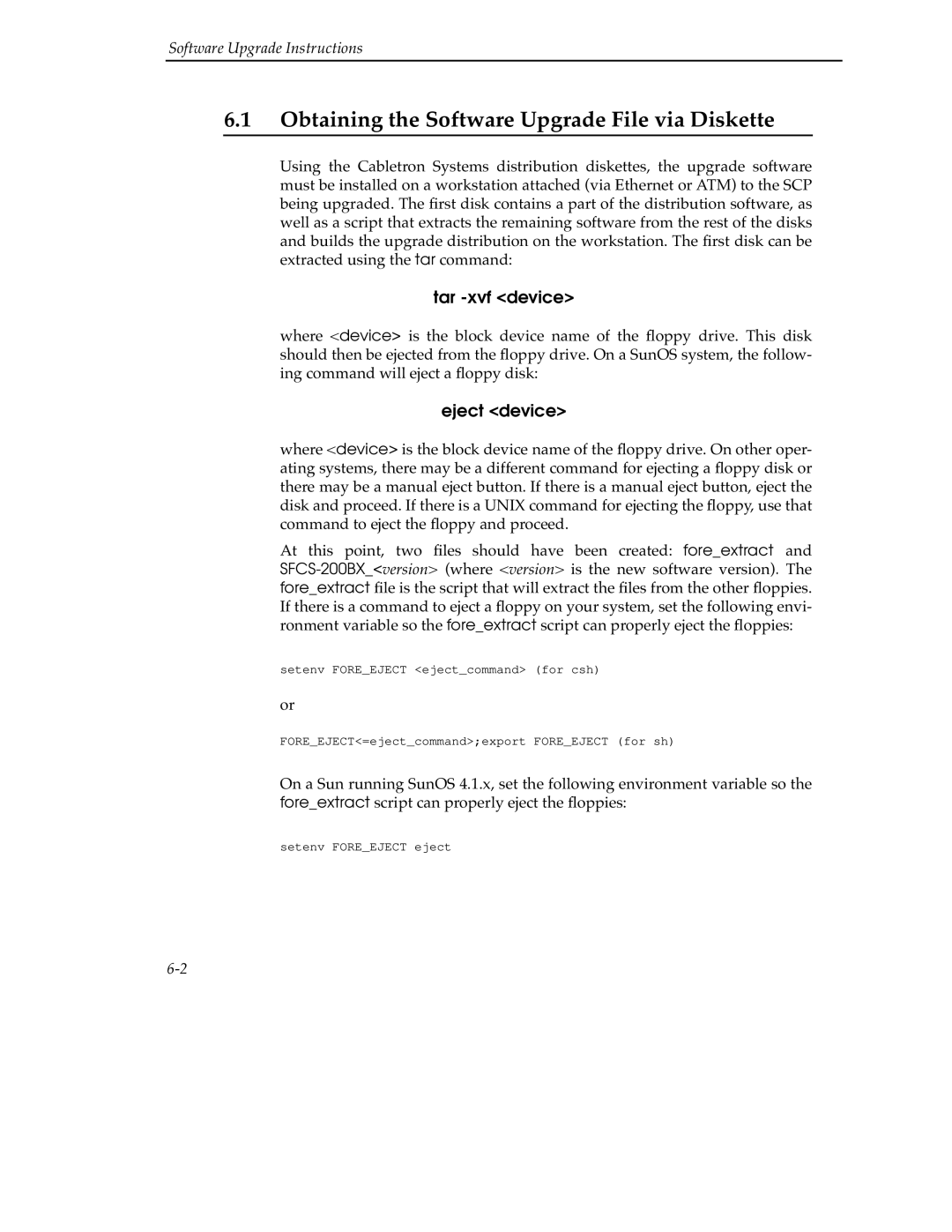Software Upgrade Instructions
6.1Obtaining the Software Upgrade File via Diskette
Using the Cabletron Systems distribution diskettes, the upgrade software must be installed on a workstation attached (via Ethernet or ATM) to the SCP being upgraded. The first disk contains a part of the distribution software, as well as a script that extracts the remaining software from the rest of the disks and builds the upgrade distribution on the workstation. The first disk can be extracted using the tar command:
tar -xvf <device>
where <device> is the block device name of the floppy drive. This disk should then be ejected from the floppy drive. On a SunOS system, the follow- ing command will eject a floppy disk:
eject <device>
where <device> is the block device name of the floppy drive. On other oper- ating systems, there may be a different command for ejecting a floppy disk or there may be a manual eject button. If there is a manual eject button, eject the disk and proceed. If there is a UNIX command for ejecting the floppy, use that command to eject the floppy and proceed.
At this point, two files should have been created: fore_extract and
setenv FORE_EJECT <eject_command> (for csh)
or
FORE_EJECT<=eject_command>;export FORE_EJECT (for sh)
On a Sun running SunOS 4.1.x, set the following environment variable so the fore_extract script can properly eject the floppies:
setenv FORE_EJECT eject