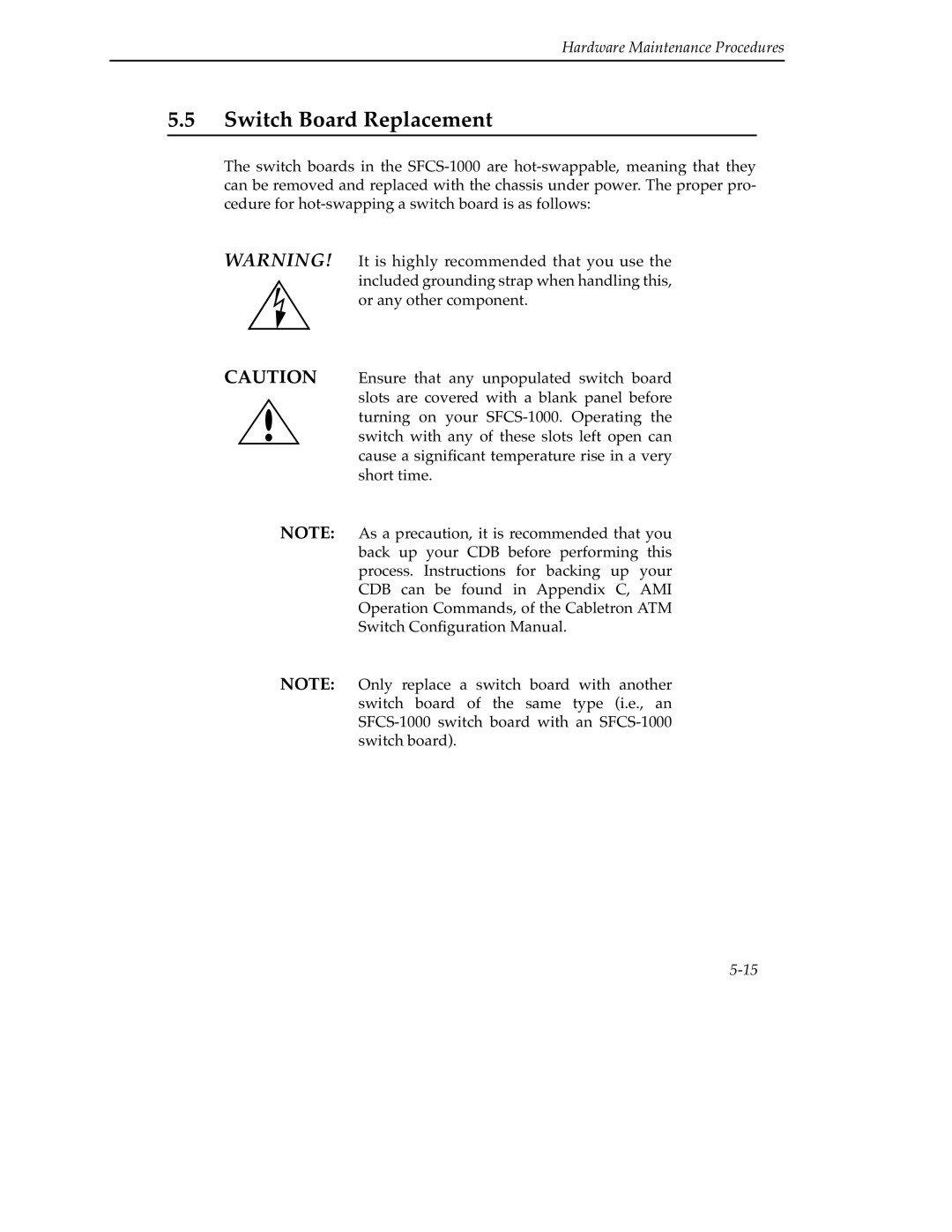Hardware Maintenance Procedures
5.5Switch Board Replacement
The switch boards in the
WARNING! It is highly recommended that you use the included grounding strap when handling this, or any other component.
CAUTION Ensure that any unpopulated switch board slots are covered with a blank panel before ![]() turning on your
turning on your ![]() switch with any of these slots left open can cause a significant temperature rise in a very
switch with any of these slots left open can cause a significant temperature rise in a very
short time.
NOTE: As a precaution, it is recommended that you back up your CDB before performing this process. Instructions for backing up your CDB can be found in Appendix C, AMI Operation Commands, of the Cabletron ATM Switch Configuration Manual.
NOTE: Only replace a switch board with another switch board of the same type (i.e., an