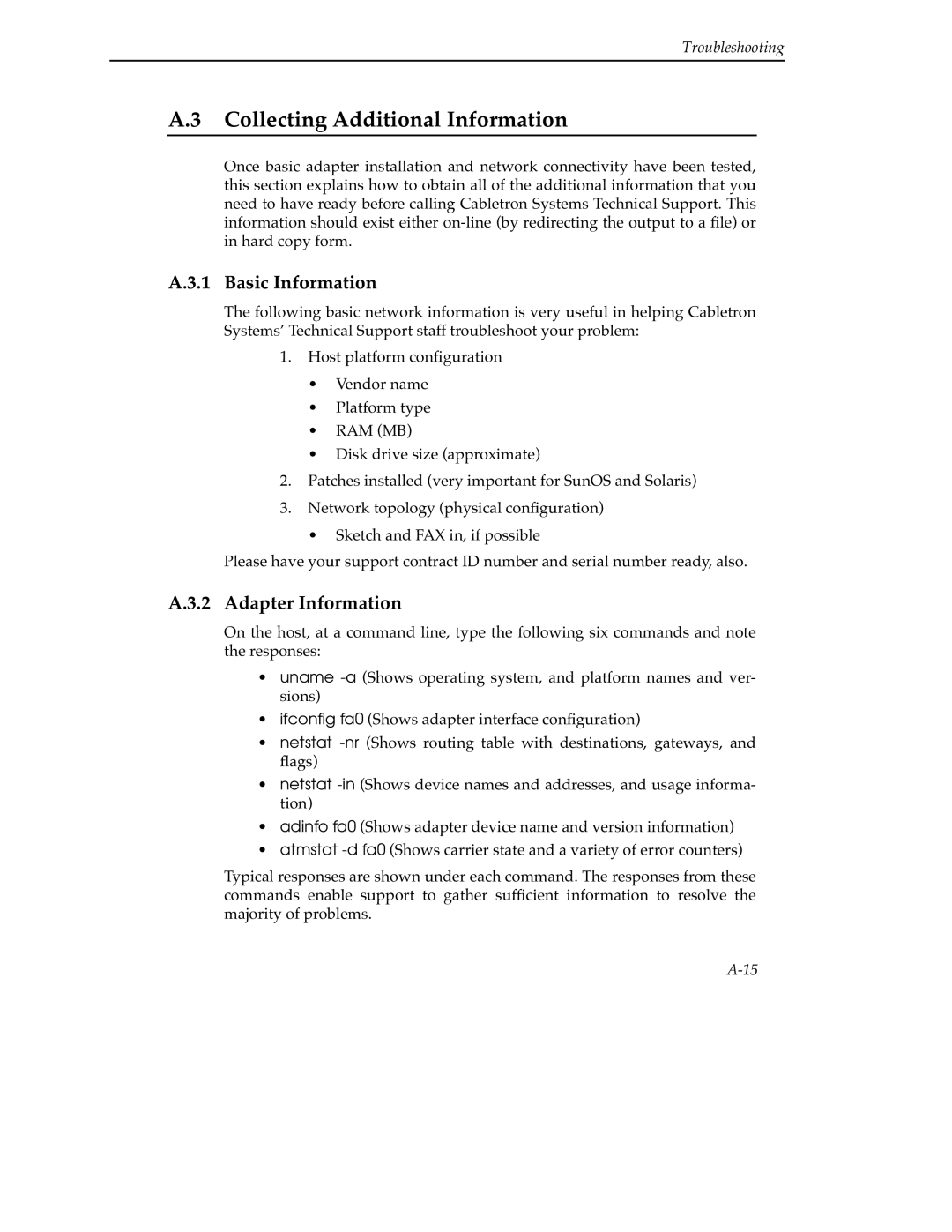Troubleshooting
A.3 Collecting Additional Information
Once basic adapter installation and network connectivity have been tested, this section explains how to obtain all of the additional information that you need to have ready before calling Cabletron Systems Technical Support. This information should exist either
A.3.1 Basic Information
The following basic network information is very useful in helping Cabletron Systems’ Technical Support staff troubleshoot your problem:
1.Host platform configuration
•Vendor name
•Platform type
•RAM (MB)
•Disk drive size (approximate)
2.Patches installed (very important for SunOS and Solaris)
3.Network topology (physical configuration)
•Sketch and FAX in, if possible
Please have your support contract ID number and serial number ready, also.
A.3.2 Adapter Information
On the host, at a command line, type the following six commands and note the responses:
•uname
•ifconfig fa0 (Shows adapter interface configuration)
•netstat
•netstat
•adinfo fa0 (Shows adapter device name and version information)
•atmstat
Typical responses are shown under each command. The responses from these commands enable support to gather sufficient information to resolve the majority of problems.