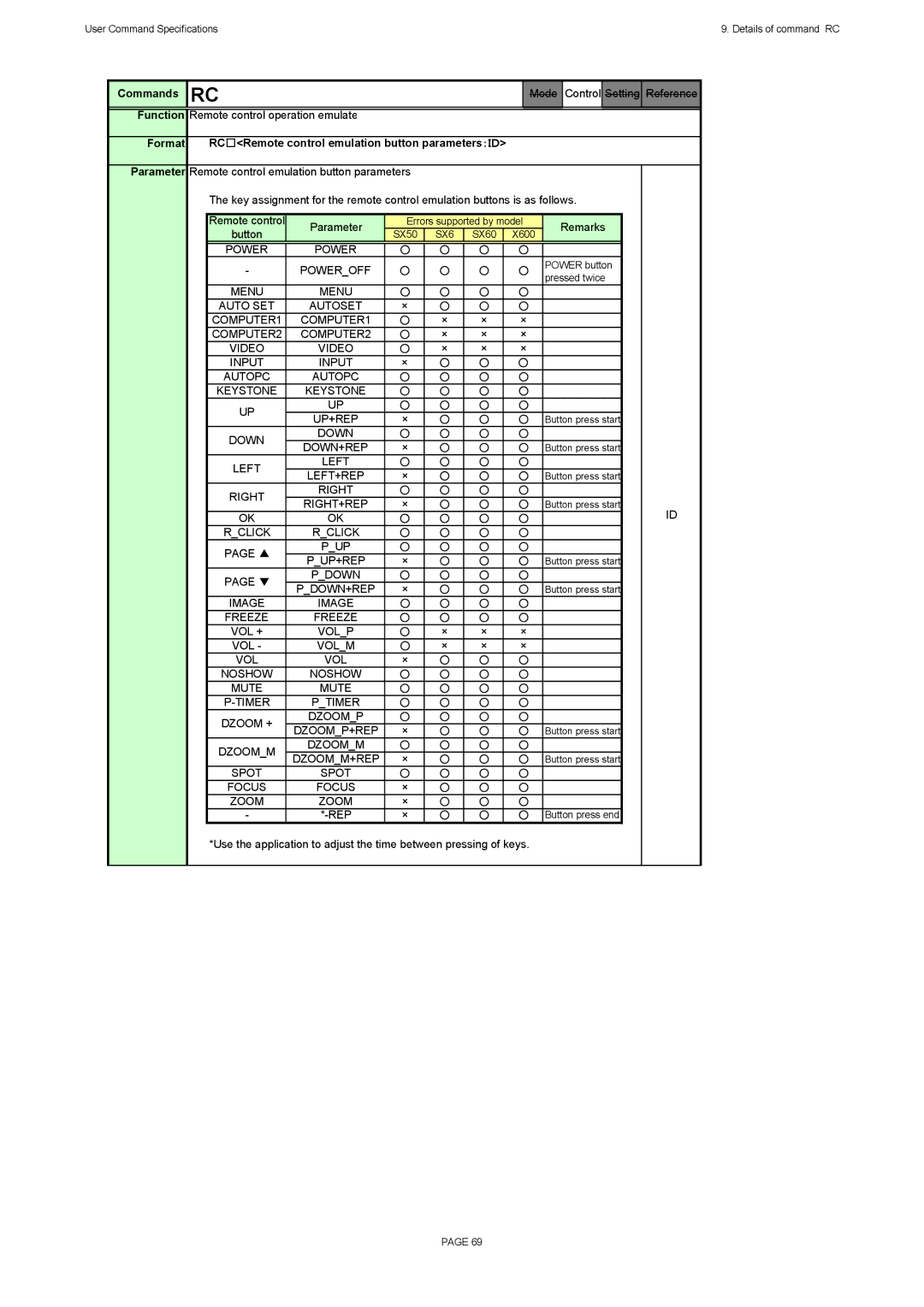User Command Specifications
Canon projector SX6/SX60/X600 User Commands
Version revision history
II Contents
GET 6AXADJ GET 6AXR~6AXY GET Lamp
Range Range Power
GET Noshowstatus
Range Sharp
Range Rcch Range Guid Range Dpon
Description
Overview
Command sent from the PC
Communication Specifications
Range
Response
Error response character string= eError codeError message
Response character string Delimiter
OK response character string=iOK
Cable
Other
Shield CD DCD RD RXD SD TXD ER DTR SG GND DR DSR
RS RTS CS CTS
Commands
Lost, and the mode is reset to receive standby again
Communication Flow
Delimiter is considered transmission received
Command System
SX6, SX60 or X600 User Command System
Remote Local GET Mode Main
Control Mode
GET Comver Error
ALM
Key/Emulation function
Local mode Remote mode
GET/RANGE
Power Management Mode
Events for returning from standby mode ・Signal input
Command List
Format
Details of command
Parameter
Description
User Command Specifications SET command
User Command Specifications GET command
User Command Specifications Range command
Function
Commands
Remote
GET Romver GET Signalstatus Main
This switches to Local mode
GET Mode or ?MODE GMODE=LOCAL
Switch to Local mode
Format Power Parameter :ID
Power
Power on
Example Control
Example Setting
Commands
Autosetexe
Format AUTOSETEXEAuto set parameter:ID Parameter
Function
Blank
Format BLANK=BLANK parameter:ID Parameter
Response
Format INPUT=Input selection parameters :ID
Input
Autopc
Autopc
Dots
Example Setting
Format DOTS=Number of dots Number
Range Dots
Parameter Adjustment value
Format TRACK=Adjustment value Number
Track
TRACK=25
Range Hpos
HPOS/VPOS
Range Vpix
HPIX/ Vpix
SEL
Format SEL=Input signal selection parameter ID
True
Aspect
ASPECT=WIDE
Range Aspect
Image
Supported Command States
Range BRI
Format BRI=Brightness setting Number
BRI
Cont
Format CONT=Contrast setting Number
SHARP=3
Format SHARP=Sharpness setting Number
Sharp
Range Gamma
Format GAMMA=Gamma adjustment Number
Gamma
OFF
Dgamma
DGAMMA=1
Range Dgamma
OFF Auto
Prog
Supported Command States
Normal
Adjust
Greenboard
WB=NORMAL
An iOK is returned after setting is successful
Adjustment value Number
Image adjustments Screen color correction Adjustments
Wbrgb
Range SAT
SAT
HUE
Format HUE=Hue setting value :Number
SX50 Image adjustments Hue
Range Rgbgain
Rgbgain
Example
Rgboffset
Setting:Number Parameter
Format
Range Rgboffset
Acadjust
Example Control
Memcadj
6AXADJ
Format 6AXADJ=6-axis adjustment parameter:ID Parameter
6AXADJ=ON
Range 6AXADJ
Range 6AXC
6AXR-Y
LAMP=NORMAL
Format LAMP=Lamp output setting parameters :ID
Lamp
Format RESETReset parameters:ID
Reset
Reset Lamptime
System
Range HKS
VKS/HKS
Format VKS=Vertical keystone distortion value Number
Avol
Format AVOL=Audio volume level Number
Mute control
Mute
Mute control parameter
MUTE=ON
Bvol
Format BVOL=Beep sound setting Number
IMAGEFLIP=REAR
Format IMAGEFLIP=Image flip setting parameters :ID
Imageflip
PMM=STANDBY
Format PMM=Power management setting parameters :ID
PMM
PJON=CANON
Pjon
Nosig
This sets the Blue screen when no signals are input
Black screen
Blue screen
Black
Noshow
Blue
Logo
Logopos
Lang
Terminal
Format TERMINAL=Terminal setting parameters :ID
OUT
TERMINAL=IN
Keylock
Format KEYLOCK=Key lock setting parameters :ID
KEYLOCK=RC
Range Keylock
Range Rcch
Format RCCH=Remote control setting parameters :ID
Rcch
Guide
Format GUIDE=Guide setting parameter:ID Parameter
GUIDE=ON
Range Guide
Dpon
Format DPON=Direct power-on setting parameter:ID Parameter
DPON=ON
Range Dpon
Range Ledilluminate
Ledilluminate
LEDILLUMINATE=ON
Wide
Zstepdrv
ZSTEPDRV=TELE
Range Zstepdrv
GET Romver
Zcontdrv
GET Comver
ZCONTDRV=TELE
Range Fstepdrv
Fstepdrv
FSTEPDRV=NEAR
FCONTDRV=NEAR
Fcontdrv
Remarks Button
Commands Mode
Menu
Down
RC Power iOk
Function Front panel operation emulation Format
Main
Parameter Main unit panel emulation button parameters
Key assignments for the front panel buttons are shown below
Format GET Parameter ? Parameter
GET
GET Mode ? Mode
GET Mode
Response GPOWER=Power status ID
GET Power
GET Power ? Power
Response GBLANK=BLANK status:ID
GET Blank
Getblank ?BLANK
GET Input
GET Input
Response GINPUT=Input type ID
This inquires about the current input selection
Response GDOTS=Total number of dots Number
GET Dots
GET Dots
Tracking adjustment value inquiry
Response GTRACK=Tracking adjustment value Number
GET Track
GET Track ? Track
GET HPOS/VPOS
GVPOS=Vertical position adjustment value Number
GET Hpos GET Vpos
? Vpos
GET HPIX/VPIX
Vertical resolution inquiry
GET Hpix
? Hpix ? Vpix
GET SEL
? SEL Response GSEL=Input signal ID
GET SEL
This inquires about the current screen setting
Response GASPECT=Screen setting :ID
GET Aspect
GET Aspect ? Aspect
GET Image ? Image
Response GIMAGE=Image mode :ID
GET Image
? BRI Response
GET BRI
GET BRI
Contrast can be set by the Cont command
Contrast value setting inquiry
GET
Response GCONT=Contrast value Number
Response GSHARP=Sharpness setting Number
Sharpness value setting inquiry
This inquires about the current sharpness value setting
GET Sharp
This inquires about the current gamma adjustment value
Response GGAMMA=Gamma adjustment value :Number
GET Gamma
GET Gamma ? Gamma
Response GDGAMMA=Setting ID
Dynamic gamma value setting inquiry
GET Dgamma
GET Dgamma ? Dgamma
Response GPROG=Set status value ID
GET Prog
GET Prog
? WB Response
GET WB
GET WB
GET Wbrgb
Screen color correction adjustment inquiry
GET Wbrgb ? Wbrgb
GET Wbrgb or ? Wbrgb
Color saturation value setting inquiry
? SAT Response GSAT=Color saturation value setting Number
GET SAT
GET SAT
? HUE Response
GET HUE
GET HUE
Function RGB gain adjustment value inquiry Format
Mode Control Setting
GET Rgbgain
Getrgbgain ?RGBGAIN
Getrgboffset ?RGBOFFSET
Function RGB offset adjustment value inquiry Format
GET Rgboffset
GET Acadjust ? Acadjust
GET Acadjust
Response GACADJUST=Details of adjustment :ID
GET Acadjust or ? Acadjust GACADJUST=6AX
Getmemcadj ?MEMCADJ
Response GMEMCADJ=Details of adjustment:ID
GET Memcadj
GET6AXADJ ?6AXADJ
Response G6AXADJ=Setting:ID
GET 6AXADJ
GET 6AXR-6AXY
Axis correction R to Y hue/color saturation setting inquiry
GET 6AXR GET 6AXG GET 6AXB GET 6AXC GET 6AXM GET 6AXY
? 6AXG ? 6AXB ? 6AXC ? 6AXM
GET Lamp
Response GLAMP=Setting :ID
GET Lamp
Vertical/horizontal keystone setting inquiry
? VKS ? HKS Response GVKS=Vertical keystone setting Number
GET VKS/HKS
GET VKS GET HKS
GET Avol
Audio volume setting inquiry
GET Avol
GET Avol or ? Avol GAVOL=18
Response GMUTE=Setting :ID
Mute control setting inquiry
GET Mute
GET Mute
GET Bvol
Response GBVOL=Setting ID
GET Bvol
Response GIMAGEFLIP=Setting :ID
Flip display setting inquiry
GET Imageflip
? Imageflip
(Refer to the Zcontdrv command and Fcontdrv command )
? PMM Response GPMM=Setting :ID
GET PMM
GET PMM
GET Pjon ? Pjon
GET Pjon
GET Nosig
Response GNOSIG=Setting :ID
GET Nosig
Black screen
GET Noshow ? Noshow
Response GNOSHOW=Setting :ID
GET Noshow
User image position can be set by the Logopos command
Response GLOGOPOS=Setting :ID
GET Logopos
? Logopos
Language inquiry
GET Lang
GET L ANG
Response GLANG=Language :ID
OUT
GET Terminal
GET Terminal ? Terminal
GET Keylock ? Keylock
GET Keylock
Response GRCCH=Setting :ID
Remote control setting inquiry
Setting Meaning
GET Rcch
Getguide ?GUIDE
Response GGUIDE=Setting:ID
GET Guide
?DPON
Response GDPON=Setting:ID
GET Dpon
Getledilluminate ?LEDILLUMINATE
Response GLEDILLUMINATE=Setting:ID
GET Ledilluminate
Response GNOSHOWSTATE=Status:ID
GET Noshowstate
Getnoshowstate ?NOSHOWSTATE
Response GFREEZE=Status:ID
GET Freeze
Getfreeze
Response GSIGNALSTATUS=Signal status :ID
GET Signalstatus
GET Signalstatus ? Signalstatus
Response GLAMPCOUNTER=Lamp on time Character string
GET Lampcounter
GET Lampcounter ? Lampcounter
? ERR Response GERR=Error ID ID
Error information inquiry
Error ID Meaning
GET ERR
Product information inquiry
GET Prodcode
GET Prodcode ? Prodcode
Response GPRODCODE=Product name Character string
GET Romver
For all other responses, refer to Error List
Function ROM version inquiry Format
GET Romver ? Romver
User command version =
Function User command version inquiry Format
GET Comver
GET Comver ? Comver
Format Range Parameter
Range
Parameter name=Type, Setting range
Range Power
Range Power
Function Power control setting option request Format
Rangeblank
Range Blank
Rangeautosetexe
Function Auto setup setting option request Format
Range Autosetexe
Range Input
Input selection setting option request
Range Input
RINPUT=I, D-RGB, A-RGB1, A-RGB2, COMP, VIDEO, S-VIDEO
Range Dots
Total dot number setting range inquiry
Range Dots
Range Dots
Range Track
Tracking adjustment range request
Range Track
RTRACK=N, 0
Range HPOS/VPOS
Commands, respectively
Range Hpos Range Vpos
Range Vpos
Range HPIX/VPIX
Horizontal/vertical resolution setting range request
Range Hpix
RVPIX=N, 0
Range SEL
Input signal setting option request
Range SEL
RSEL=I, Auto
Range Aspect
Screen setting option request
Range Aspect
Range Image
Image mode setting option request
Range Image
Range Image
Range BRI
Brightness setting range request
Range BRI
Contrast setting range request
Range Sharp
Sharpness setting range request
Range Sharp
Range Gamma
Gamma adjustment range request
Range Gamma
RGAMMA=N, -4
Range Dgamma
Dynamic gamma setting option request
Range Dgamma
Range Prog
Progressive setting option request
Range Prog
RPROG=I, 0, 1
Range WB
RWB=I, NORMAL, GREENBOARD, Adjust
Screen color correction option request
Range WB
Range Wbrgb
Screen color correction adjustment range request
Range Wbrgb
Set
Range SAT
Color saturation setting range request
Range SAT
RSAT=N, -20
Range HUE
Hue setting range request
Range HUE
RHUE=N, -20
Rangergbgain
Function RGB gain adjustment range request Format
Range Rgbgain
Rangergboffset
Function RGB offset adjustment range inquiry Format
Range Rgboffset
Range Acadjust
Range Acadjust
RACADJUST=I, NOCORRECT, MEML, MEMM, MEMH, 6AX
Advanced color adjustment option request
Rangememcadj
Range Memcadj
RANGE6AXADJ
Function 6-axis adjustment option inquiry Format
Range 6AXADJ
R6AXC=N, -20, 20, -20
Range 6AXR-6AXY
Range Lamp
Lamp output setting option request
Range Lamp
Range VKS/HKS
Vertical/horizontal keystone setting range request
Range VKS
RHKS=N, -30
Range Avol
Audio volume setting range request
Range Avol
RAVOL=N, 0
Range Mute
Mute control setting option request
Range Mute
RMUTE=I, ON, OFF
Range Bvol
Beep sound setting option request
Range Bvol
Flip display can be set using the Imageflip command
Flip display setting option request
Range Imageflip
Range Imageflip
Range PMM
Power management setting option request
Range PMM
Range Pjon
Display screen at startup setting option request
Range Pjon
To be set
RNOSIG=I, BLACK, BLUE, Logo
Range Nosig
Be set
RNOSHOW=I, BLACK, BLUE, Logo
Display screen when nothing is shown setting option request
Range Noshow
RLOGOPOS=I, UPPERL, UPPERR, CENTER, LOWERL, Lowerr
User image position setting option inquiry
Range Logopos
Range Lang
Language setting option request
Range Lang
Range Terminal
Function Terminal setting option request Format
Range Terminal
Key lock can be set by the Keylock command
Key lock setting option request
Range Keylock
RKEYLOCK=I, MAIN, RC
Range Rcch
Remote control setting option request
Range Rcch
Rangeguide
Range Guide
Rangedpon
Range Dpon
Rangeledilluminate
Range Ledilluminate
Rangezstepdrv
Range Zstepdrv
Function Zoom lens step drive control option request Format
Range Zcontdrv
Range Zcontdrv
Rangecontzdrv
Rangefstepdrv
Range Fstepdrv
Range Fcontdrv
Range Fcontdrv
Rangefcontdrv
Error List
Other
Timer
NOS HOW
DZ OOMP, D Zoomm
Appendix 1 Reset Items
Appendix 2 Table of Response Patterns by Command 1/3
Appendix 2 Table of Response Patterns by Command 2/3
Appendix 2 Table of Response Patterns by Command 3/3