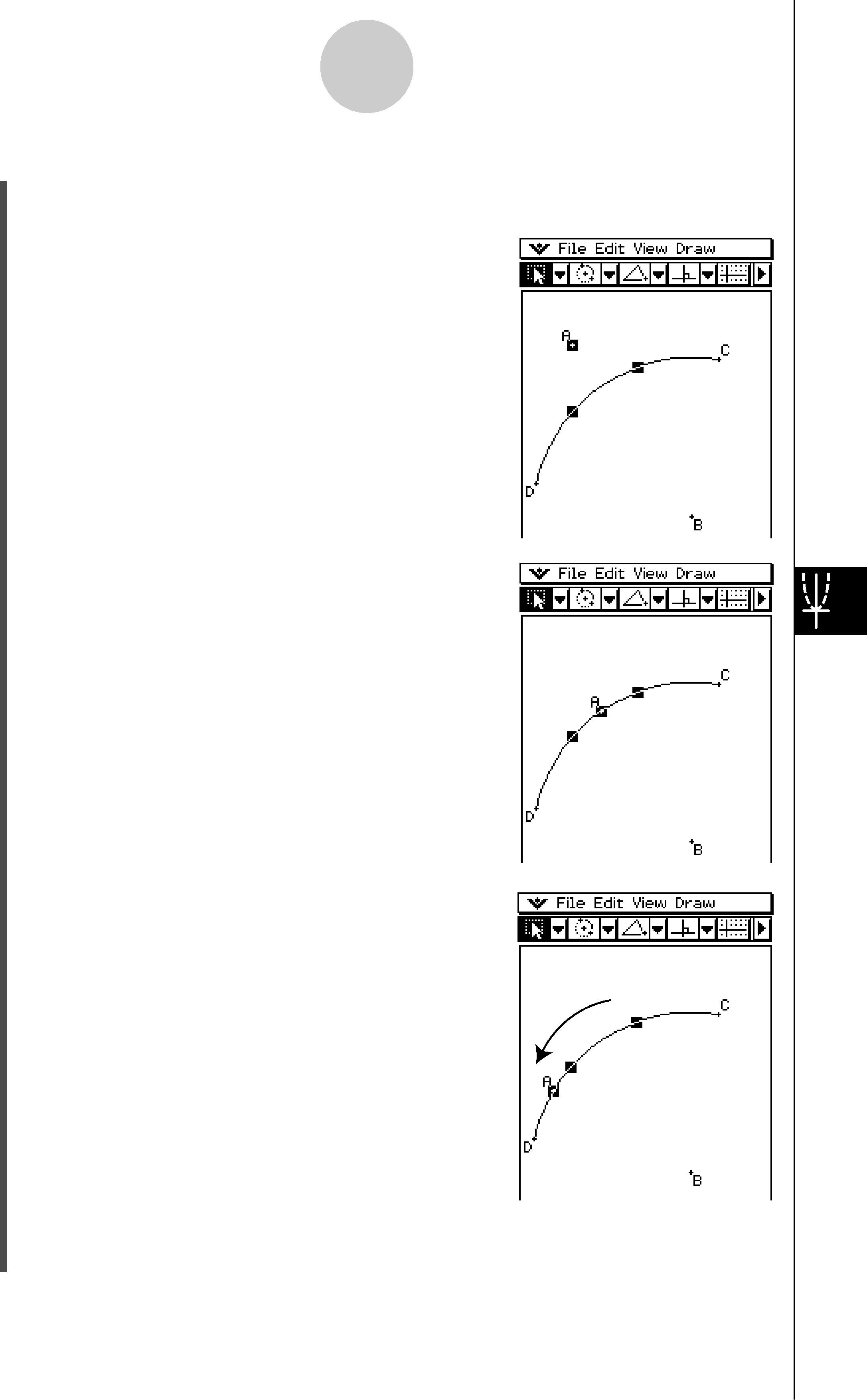
Working with Animations
STo add an animation and run it(1)Plot a point and draw an arc. Or, you could draw a circle, ellipse, line segment, or function instead of an arc.
(2)Select the point and arc.
(3) Tap [Edit], [Animate], and then [Add Animation].
(4)Tap [Edit], [Animate], and then [Go (once)], [Go (repeat)], or [Go (to and fro)].
Point A moves along arc CD. 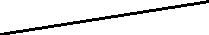
(5)Tap [Edit], [Animate], and then [Stop] to stop the animation.
• You can also stop the animation by tapping  on the icon panel.
on the icon panel.
20060301