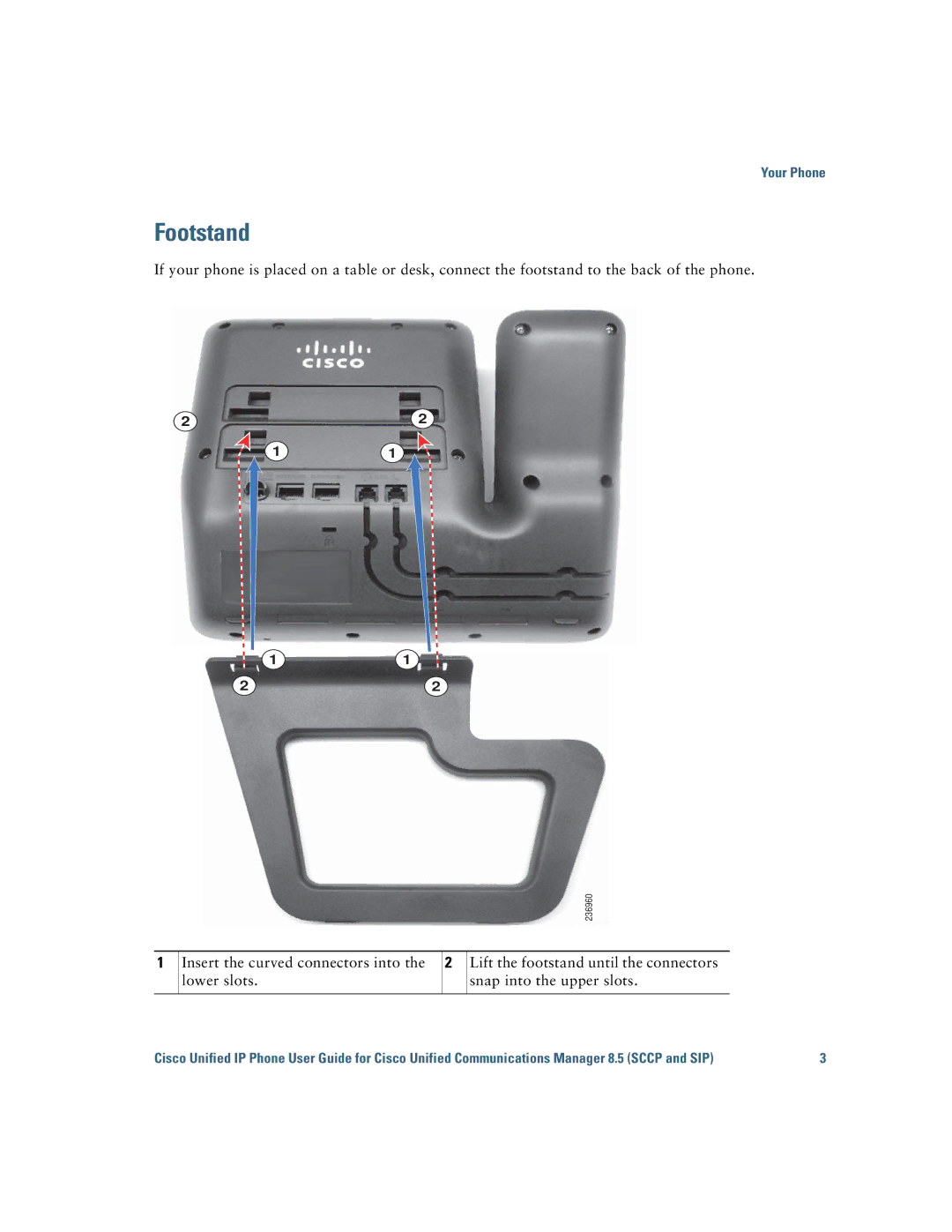Your Phone
Footstand
If your phone is placed on a table or desk, connect the footstand to the back of the phone.
2 | 2 |
11
11
2 | 2 |
236960
1
Insert the curved connectors into the lower slots.
2
Lift the footstand until the connectors snap into the upper slots.
Cisco Unified IP Phone User Guide for Cisco Unified Communications Manager 8.5 (SCCP and SIP) | 3 |