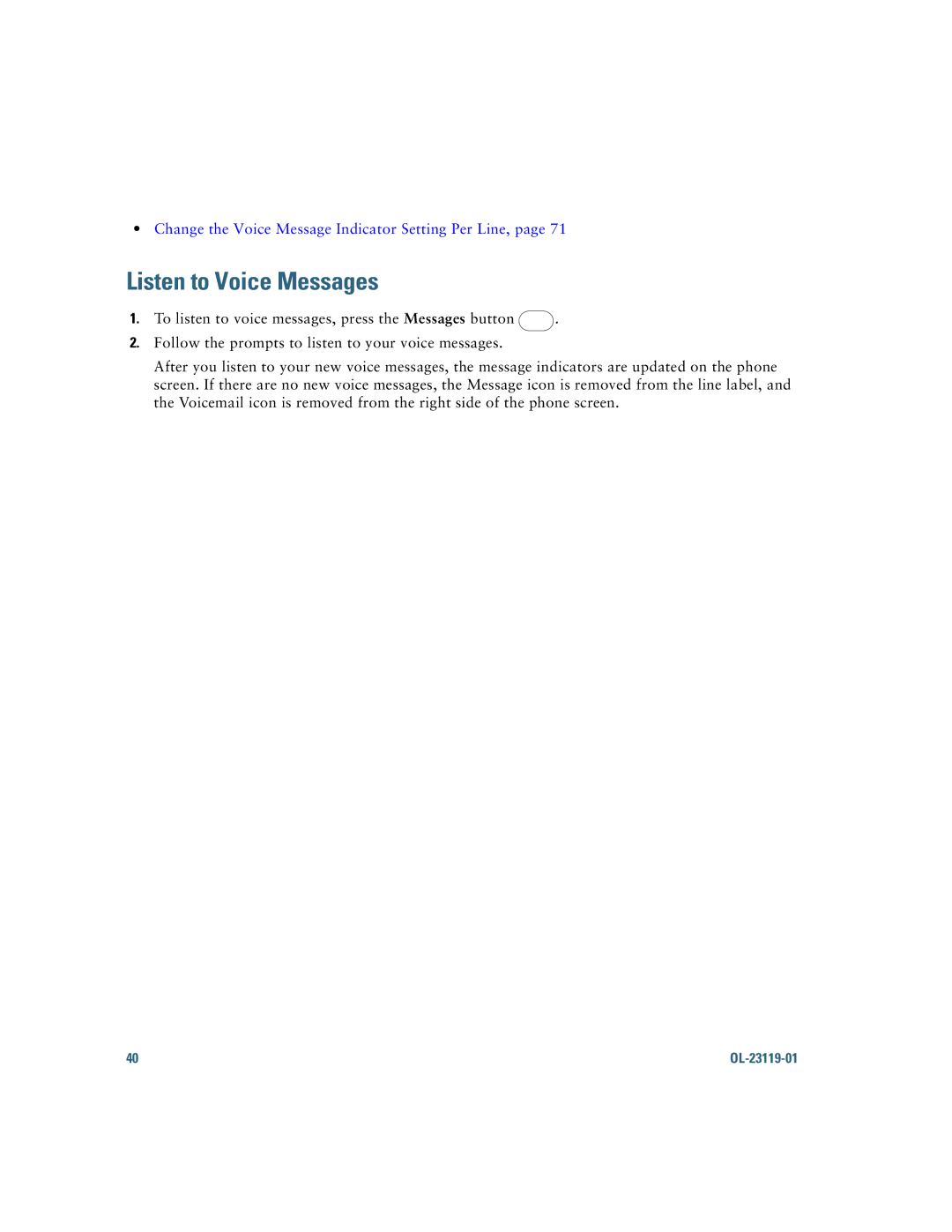•Change the Voice Message Indicator Setting Per Line, page 71
Listen to Voice Messages
1.To listen to voice messages, press the Messages button ![]() .
.
2.Follow the prompts to listen to your voice messages.
After you listen to your new voice messages, the message indicators are updated on the phone screen. If there are no new voice messages, the Message icon is removed from the line label, and the Voicemail icon is removed from the right side of the phone screen.
40 |
|