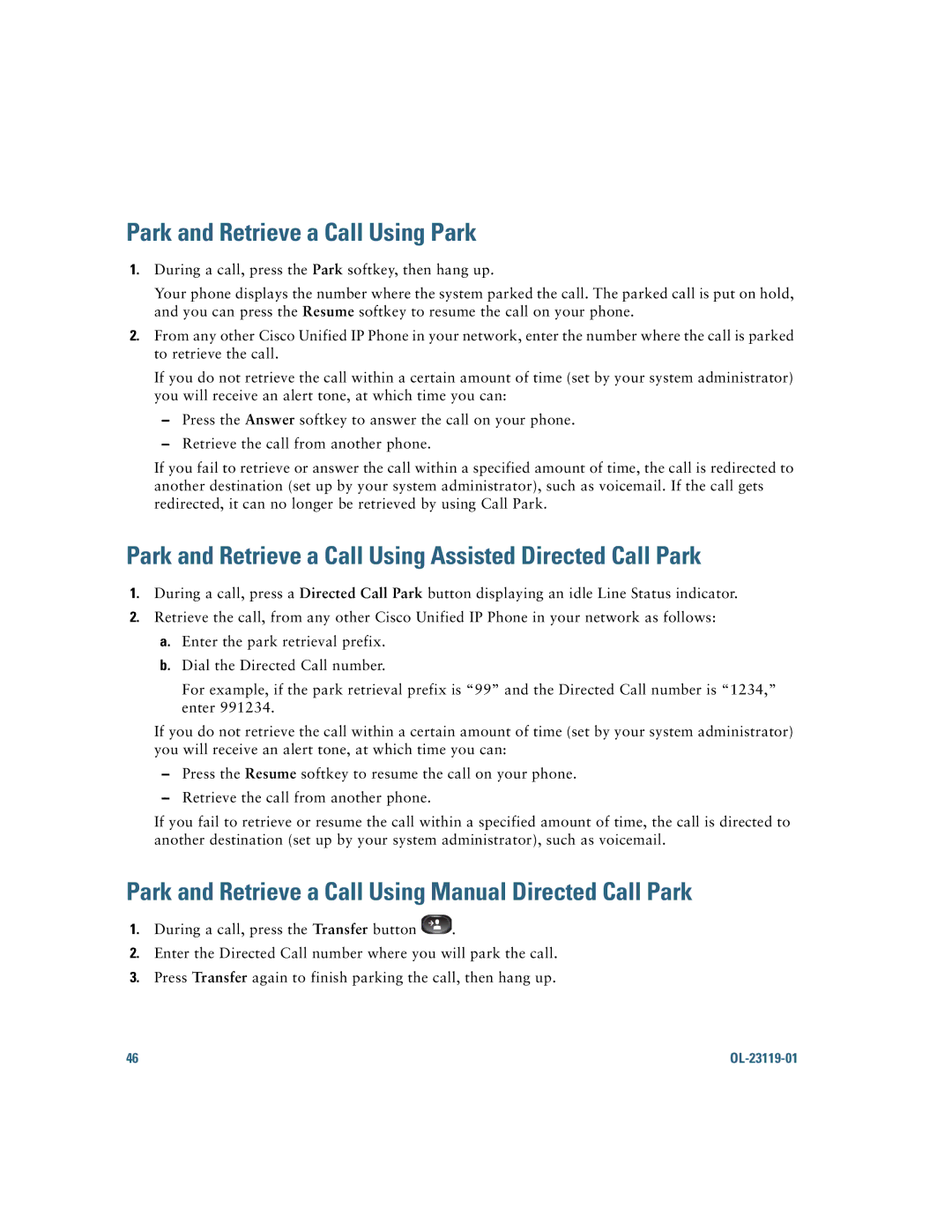Park and Retrieve a Call Using Park
1.During a call, press the Park softkey, then hang up.
Your phone displays the number where the system parked the call. The parked call is put on hold, and you can press the Resume softkey to resume the call on your phone.
2.From any other Cisco Unified IP Phone in your network, enter the number where the call is parked to retrieve the call.
If you do not retrieve the call within a certain amount of time (set by your system administrator) you will receive an alert tone, at which time you can:
–Press the Answer softkey to answer the call on your phone.
–Retrieve the call from another phone.
If you fail to retrieve or answer the call within a specified amount of time, the call is redirected to another destination (set up by your system administrator), such as voicemail. If the call gets redirected, it can no longer be retrieved by using Call Park.
Park and Retrieve a Call Using Assisted Directed Call Park
1.During a call, press a Directed Call Park button displaying an idle Line Status indicator.
2.Retrieve the call, from any other Cisco Unified IP Phone in your network as follows:
a.Enter the park retrieval prefix.
b.Dial the Directed Call number.
For example, if the park retrieval prefix is “99” and the Directed Call number is “1234,” enter 991234.
If you do not retrieve the call within a certain amount of time (set by your system administrator) you will receive an alert tone, at which time you can:
–Press the Resume softkey to resume the call on your phone.
–Retrieve the call from another phone.
If you fail to retrieve or resume the call within a specified amount of time, the call is directed to another destination (set up by your system administrator), such as voicemail.
Park and Retrieve a Call Using Manual Directed Call Park
1.During a call, press the Transfer button ![]() .
.
2.Enter the Directed Call number where you will park the call.
3.Press Transfer again to finish parking the call, then hang up.
46 |
|