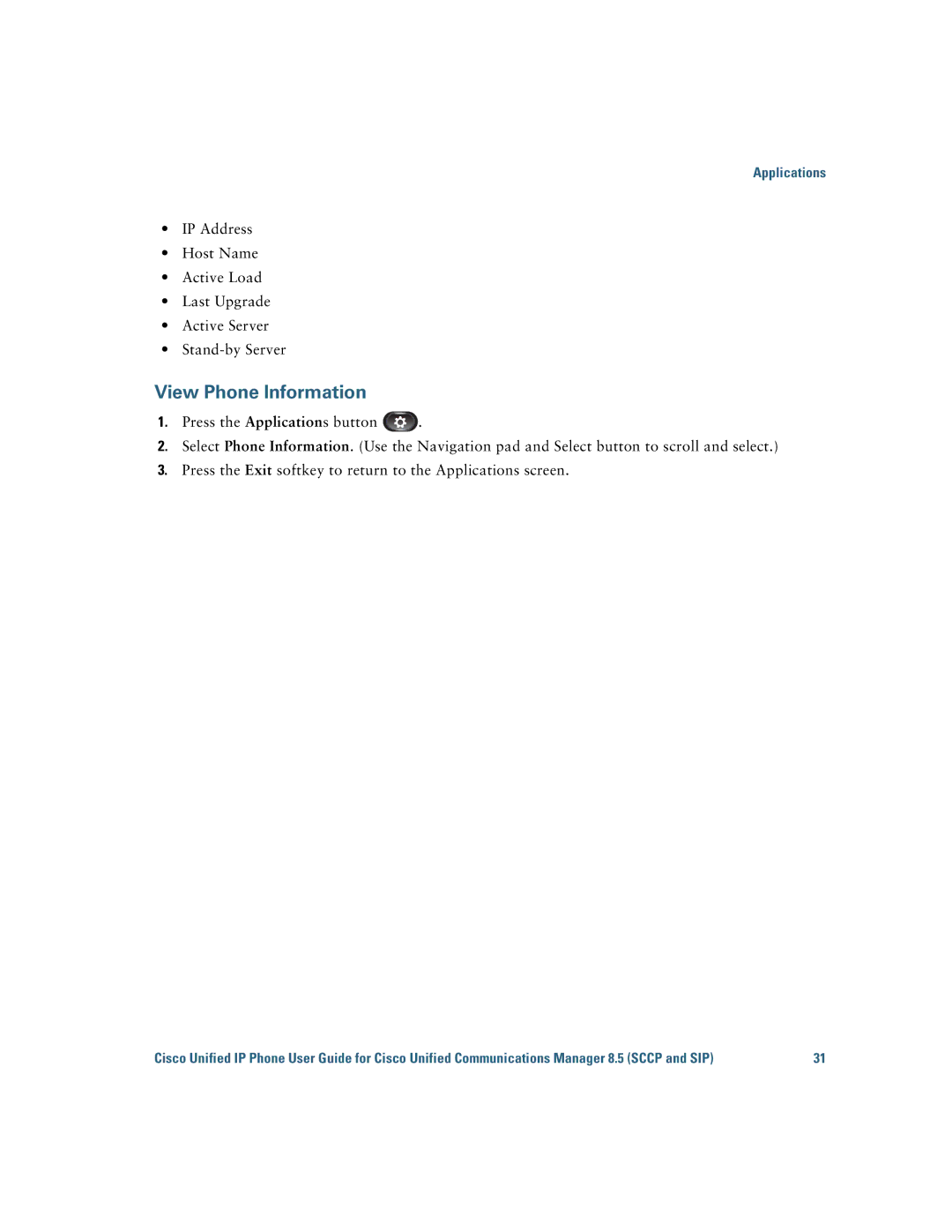Applications
•IP Address
•Host Name
•Active Load
•Last Upgrade
•Active Server
•
View Phone Information
1.Press the Applications button ![]() .
.
2.Select Phone Information. (Use the Navigation pad and Select button to scroll and select.)
3.Press the Exit softkey to return to the Applications screen.
Cisco Unified IP Phone User Guide for Cisco Unified Communications Manager 8.5 (SCCP and SIP) | 31 |