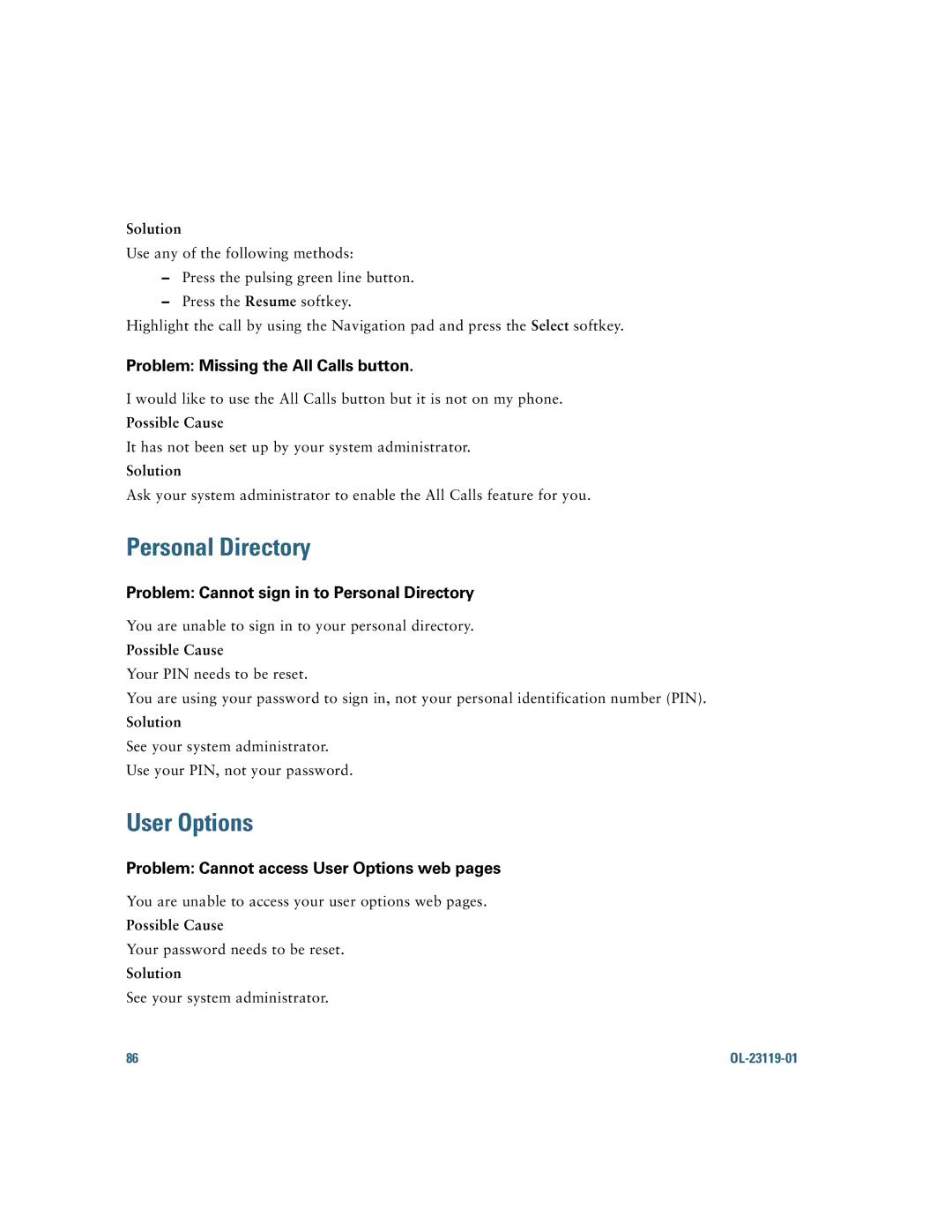Solution
Use any of the following methods:
–Press the pulsing green line button.
–Press the Resume softkey.
Highlight the call by using the Navigation pad and press the Select softkey.
Problem: Missing the All Calls button.
I would like to use the All Calls button but it is not on my phone.
Possible Cause
It has not been set up by your system administrator.
Solution
Ask your system administrator to enable the All Calls feature for you.
Personal Directory
Problem: Cannot sign in to Personal Directory
You are unable to sign in to your personal directory.
Possible Cause
Your PIN needs to be reset.
You are using your password to sign in, not your personal identification number (PIN).
Solution
See your system administrator.
Use your PIN, not your password.
User Options
Problem: Cannot access User Options web pages
You are unable to access your user options web pages.
Possible Cause
Your password needs to be reset.
Solution
See your system administrator.
86 |
|