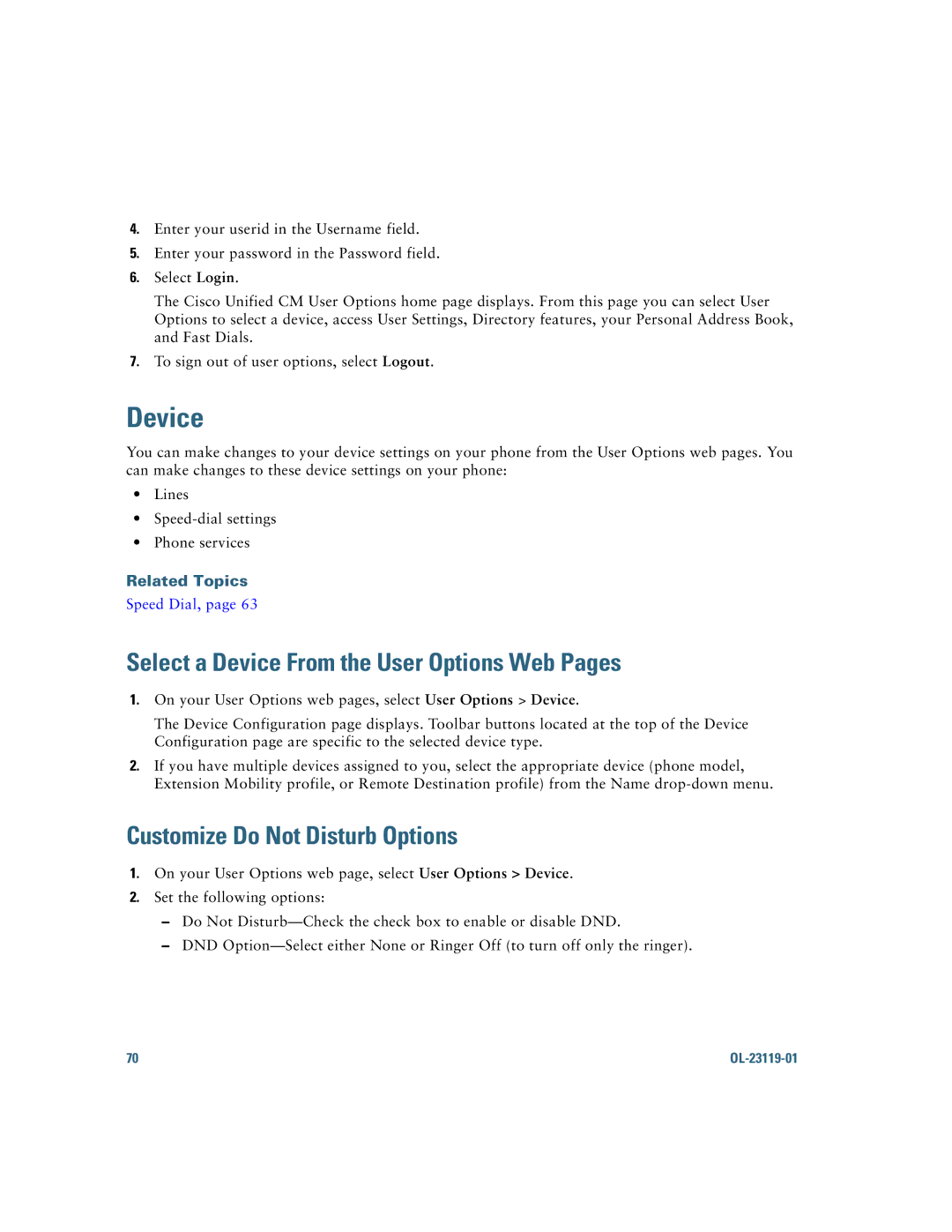4.Enter your userid in the Username field.
5.Enter your password in the Password field.
6.Select Login.
The Cisco Unified CM User Options home page displays. From this page you can select User Options to select a device, access User Settings, Directory features, your Personal Address Book, and Fast Dials.
7.To sign out of user options, select Logout.
Device
You can make changes to your device settings on your phone from the User Options web pages. You can make changes to these device settings on your phone:
•Lines
•
•Phone services
Related Topics
Speed Dial, page 63
Select a Device From the User Options Web Pages
1.On your User Options web pages, select User Options > Device.
The Device Configuration page displays. Toolbar buttons located at the top of the Device Configuration page are specific to the selected device type.
2.If you have multiple devices assigned to you, select the appropriate device (phone model, Extension Mobility profile, or Remote Destination profile) from the Name
Customize Do Not Disturb Options
1.On your User Options web page, select User Options > Device.
2.Set the following options:
–Do Not
–DND
70 |
|