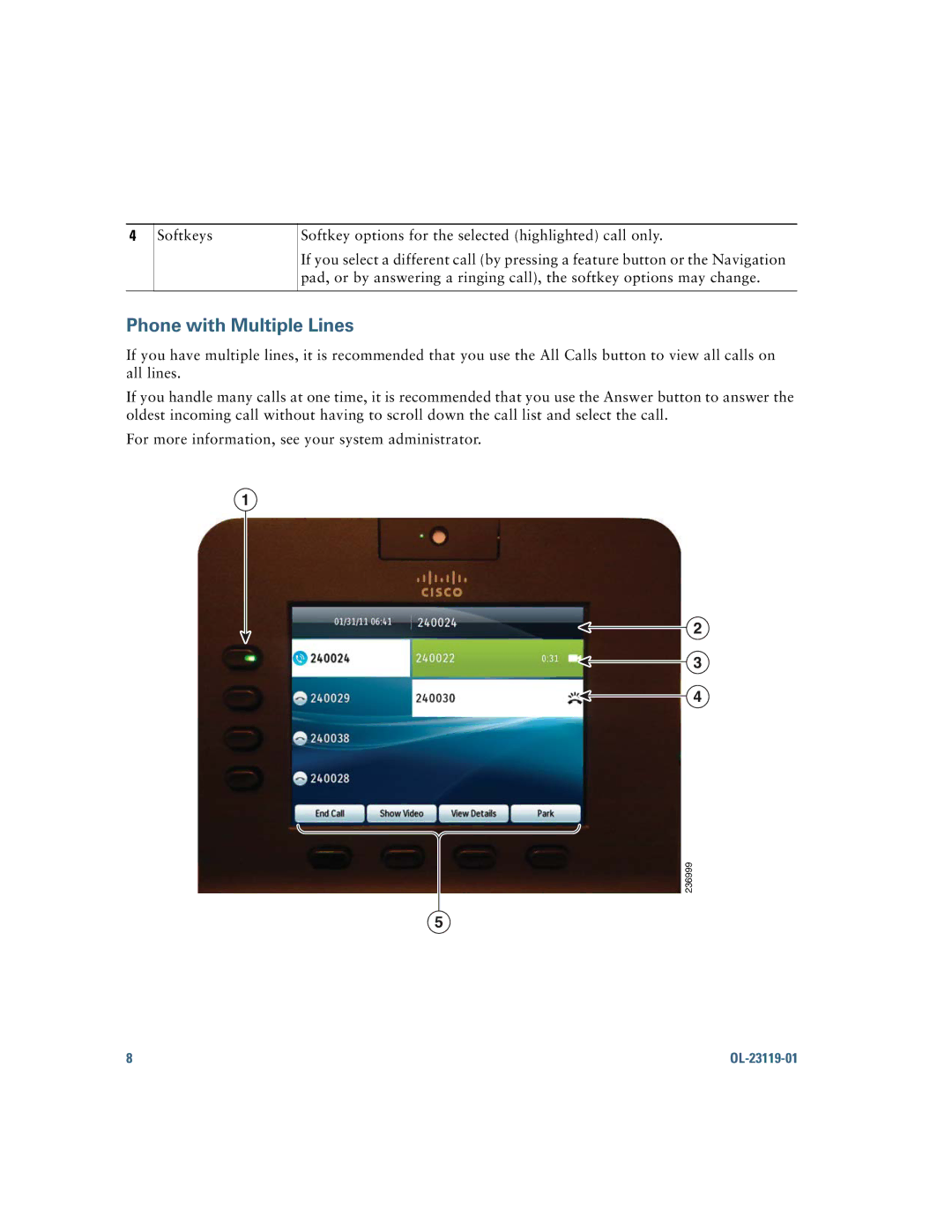4
Softkeys
Softkey options for the selected (highlighted) call only.
If you select a different call (by pressing a feature button or the Navigation pad, or by answering a ringing call), the softkey options may change.
Phone with Multiple Lines
If you have multiple lines, it is recommended that you use the All Calls button to view all calls on all lines.
If you handle many calls at one time, it is recommended that you use the Answer button to answer the oldest incoming call without having to scroll down the call list and select the call.
For more information, see your system administrator.
1
2
3
4
236999
5
8 |
|