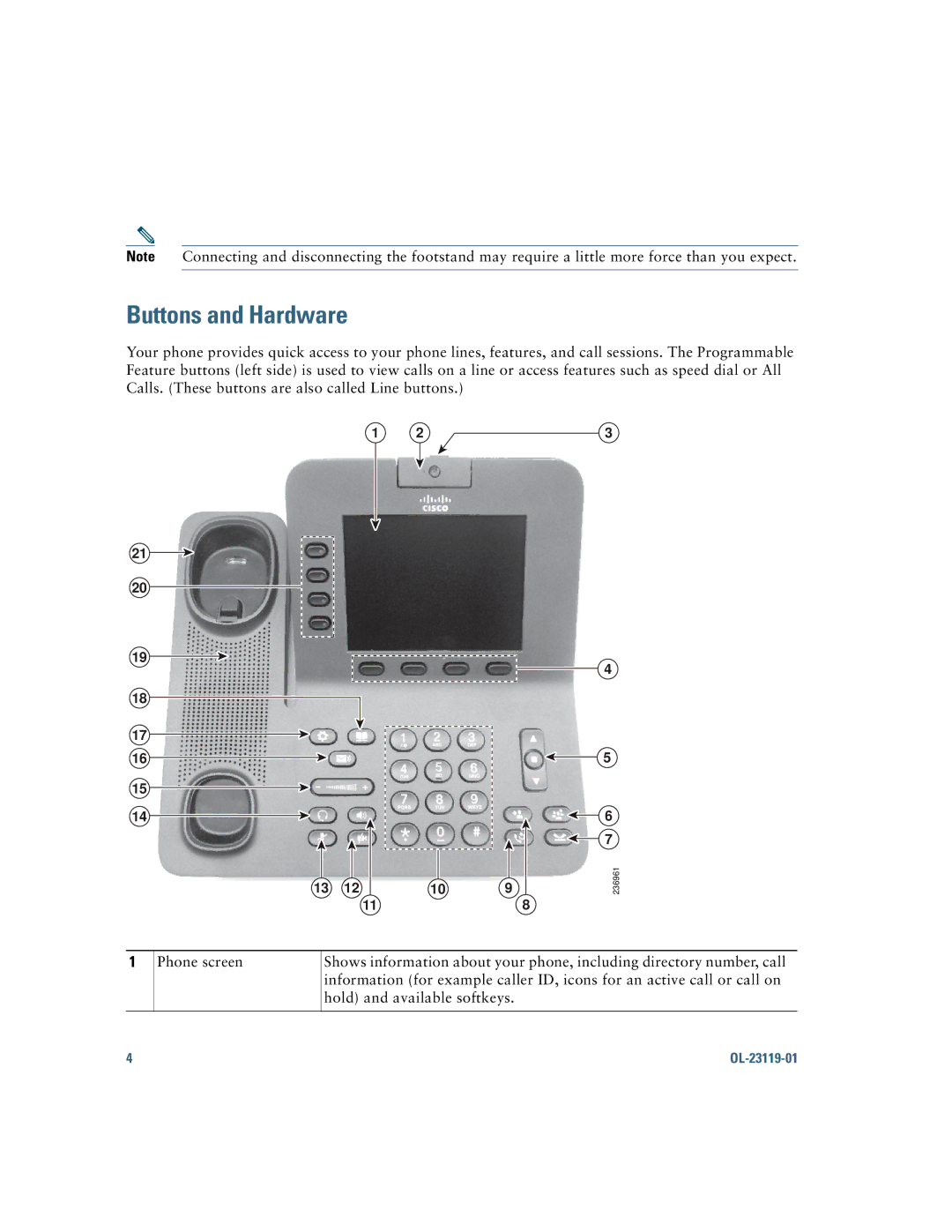Note Connecting and disconnecting the footstand may require a little more force than you expect.
Buttons and Hardware
Your phone provides quick access to your phone lines, features, and call sessions. The Programmable Feature buttons (left side) is used to view calls on a line or access features such as speed dial or All Calls. (These buttons are also called Line buttons.)
21
20
19
18
17
16
15
14
1
13 12
11
2 ![]() 3
3
4
5
6
7
10 9
8
236961
1
Phone screen
Shows information about your phone, including directory number, call information (for example caller ID, icons for an active call or call on hold) and available softkeys.
4 |
|