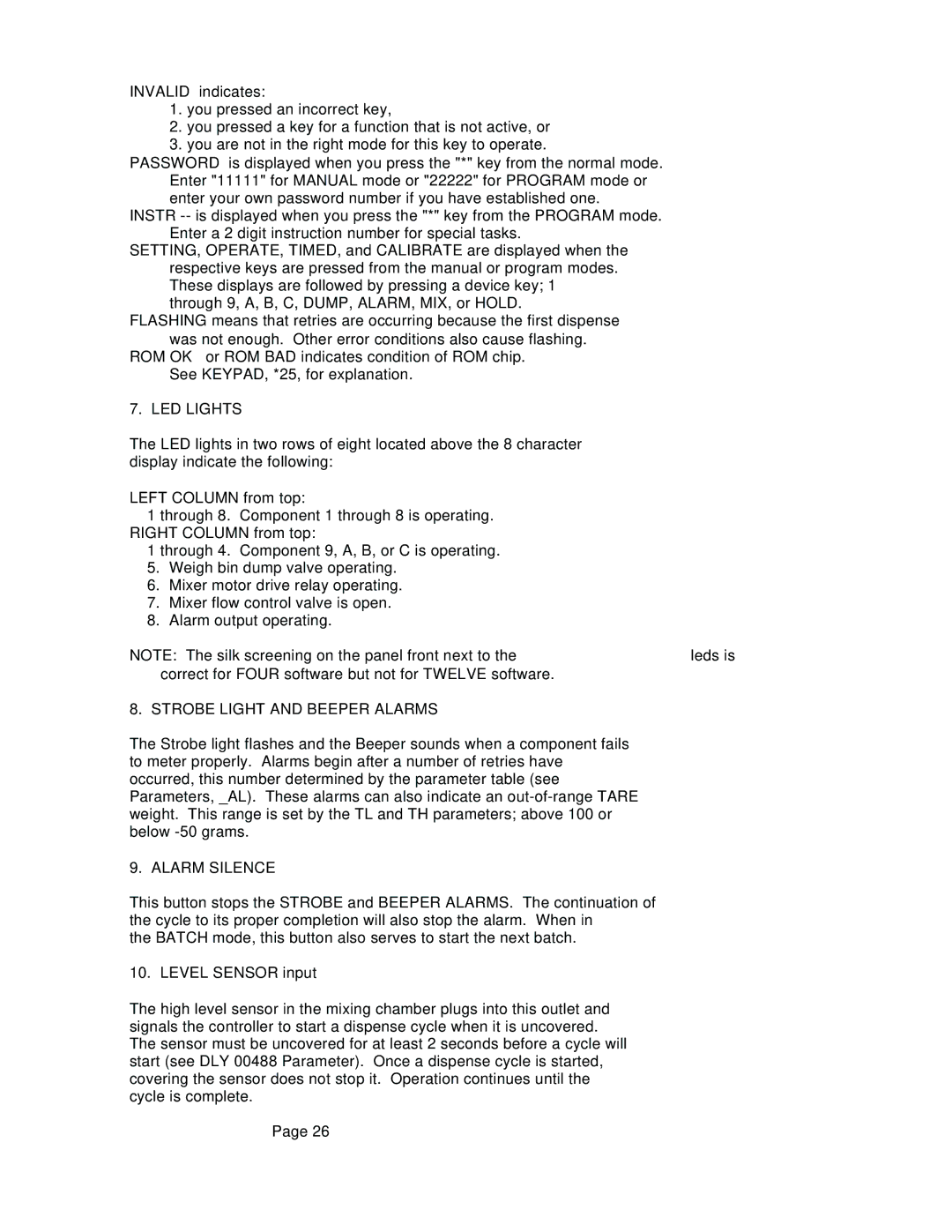GB, WSB specifications
The Conair WSB,GB represents a cutting-edge advancement in hair styling technology designed for both professionals and everyday users. Known for its versatility, this styling device merges high-performance with user-friendly characteristics to deliver exceptional results.One of the standout features of the Conair WSB,GB is its dual voltage capability. This allows users to take it anywhere in the world without worrying about voltage inconsistencies, making it an ideal travel companion. The device's sleek and portable design ensures that it is easy to pack while still being robust enough to handle regular usage.
The WSB,GB incorporates advanced heating technology that ensures rapid heat-up times, allowing users to get to styling quickly. With multiple heat settings, the device caters to various hair types and styles, whether it's coarse, fine, or color-treated hair. This customization is essential for achieving the perfect look while minimizing damage.
Another impressive characteristic of the Conair WSB,GB is its innovative ceramic technology. The ceramic plates distribute heat evenly, reducing hot spots that can lead to hair damage. This feature ensures that styling is not only efficient but also gentle on the hair, promoting a healthy shine and reducing frizz for a polished finish.
The device also boasts a swivel cord, which enhances convenience during use by allowing for free movement without the hassle of tangling. This ergonomic consideration is particularly beneficial for professional hairstylists who may need to maneuver around clients during appointments.
Safety is a crucial aspect of the WSB,GB design. It includes an automatic shut-off feature that turns the device off after a period of inactivity, providing peace of mind for users who might accidentally leave it on when finished.
In summary, the Conair WSB,GB offers various features that cater to the modern user’s needs. With its dual voltage, rapid heating capabilities, ceramic technology, swivel cord, and safety features, it stands out in the crowded hair styling market. Whether you’re a professional stylist or someone looking to elevate your everyday look, the WSB,GB is engineered to meet these demands with excellence.